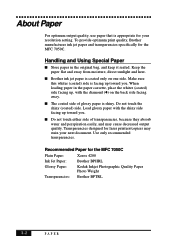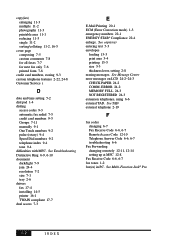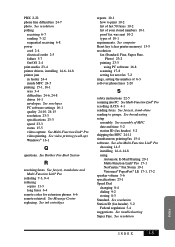Brother International MFC-7050C Support and Manuals
Get Help and Manuals for this Brother International item

View All Support Options Below
Free Brother International MFC-7050C manuals!
Problems with Brother International MFC-7050C?
Ask a Question
Free Brother International MFC-7050C manuals!
Problems with Brother International MFC-7050C?
Ask a Question
Most Recent Brother International MFC-7050C Questions
Mfc7050c Multi Function Printer
i need a driver for this printer. could you please email me the driver.
i need a driver for this printer. could you please email me the driver.
(Posted by cowboyspirit31 13 years ago)
Popular Brother International MFC-7050C Manual Pages
Brother International MFC-7050C Reviews
We have not received any reviews for Brother International yet.