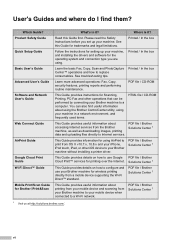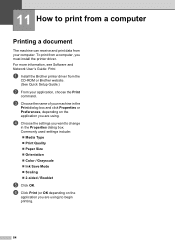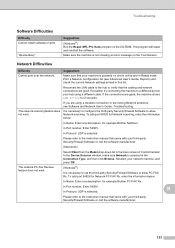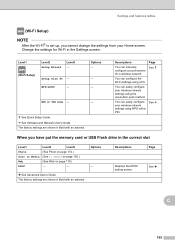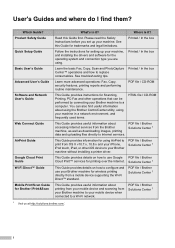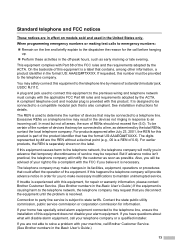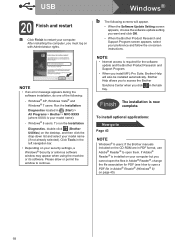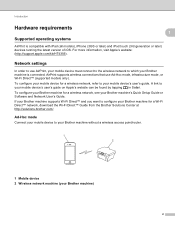Brother International MFC-J6720DW Support and Manuals
Get Help and Manuals for this Brother International item

View All Support Options Below
Free Brother International MFC-J6720DW manuals!
Problems with Brother International MFC-J6720DW?
Ask a Question
Free Brother International MFC-J6720DW manuals!
Problems with Brother International MFC-J6720DW?
Ask a Question
Brother International MFC-J6720DW Videos
Popular Brother International MFC-J6720DW Manual Pages
Brother International MFC-J6720DW Reviews
We have not received any reviews for Brother International yet.