Brother International MFC-J6545DWXL Support and Manuals
Get Help and Manuals for this Brother International item
This item is in your list!

View All Support Options Below
Free Brother International MFC-J6545DWXL manuals!
Problems with Brother International MFC-J6545DWXL?
Ask a Question
Free Brother International MFC-J6545DWXL manuals!
Problems with Brother International MFC-J6545DWXL?
Ask a Question
Popular Brother International MFC-J6545DWXL Manual Pages
BRAdmin Professional 4 Users Guide - Page 26
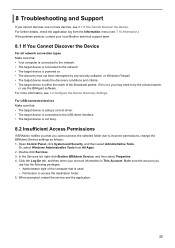
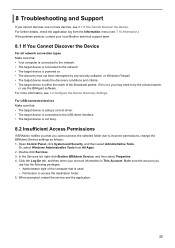
... Administrative Tools from the Information menu (see 7.10 Information.) If the problem persists, contact your account information in This Account. In the Services list, right-click Brother BRAdmin Service, and then select Properties. 4. Click the Log On tab, and then enter your local Brother technical support team.
8.1 If You Cannot Discover the Device
For all network...
Mass Deployment Tool Users Guide - Page 26


... File write error
Firmware Update required Internal error Invalid deploy setting file Invalid file error License error
New version schema required
Not supported
Already set Password incorrect Permission error
Serial number mismatch
Server communication error
Session timeout SNMP communication error SNMP v3 security error
Unauthorized access error
Solution
The admin password for more settings in...
Reference Guide - Page 3
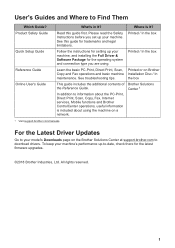
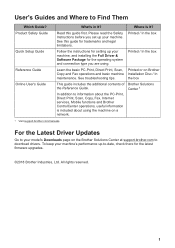
... support.brother.com/manuals. Where Is It? Printed / In the box
Follow the instructions for the operating system and connection type you set up your machine, and installing the Full Driver & Software Package for setting up -to download drivers.
For the Latest Driver Updates
Go to your machine's performance up your machine. Read this guide for the latest firmware upgrades.
©...
Reference Guide - Page 23
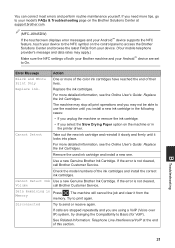
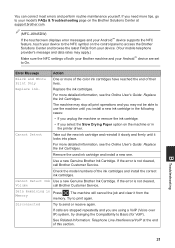
...Brother Customer Service.
Data Remaining in the printer driver.
You can correct most errors and perform routine maintenance yourself. If you are set to access the Brother Solutions Center and browse the latest FAQs from the
Memory
memory.
For more detailed information, see the Online User's Guide: Replace the Ink Cartridges. Remove the used ink cartridge and install...
Reference Guide - Page 24


... lives. Unplug the device from the ADF was too long. Call Brother Customer Service or a Brother Authorized Service Center to have your machine serviced. Order a new ink cartridge.
Remove the new ink cartridge and re-install it slowly and firmly until the touchscreen displays Replace Ink. Error Message Document Jam/too Long
DR Mode in Distinctive Ring mode...
Online Users Guide HTML - Page 361


To install the Full Driver & Software Package necessary for a Wireless Network
353 Related Information
• Additional Methods of Wi-Fi Protected Setup™ (WPS)
If your wireless access point/router supports WPS (Push Button Configuration), you to start the wireless setup wizard. When [Enable WLAN?] appears, press [Yes]. When the touchscreen instructs you can use WPS from...
Online Users Guide HTML - Page 369
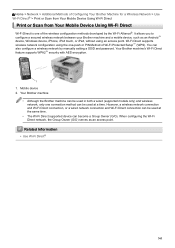
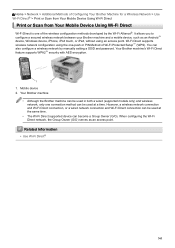
... Scan from Your Mobile Device Using Wi-Fi Direct
Wi-Fi Direct is one -push or PIN Method of the wireless configuration methods developed by manually setting a SSID and password. Wi-Fi Direct supports wireless network configuration using an access point. Mobile device 2.
Online Users Guide HTML - Page 376


... settings screen, select the SSID name, and then enter the password. The machine will display the SSID name and Password. You have completed the Wi-Fi Direct network setup. Related Information
• Configure Your Wi-Fi Direct Network Related Topics: • Wi-Fi Direct Network Configuration Overview
368 Press
[Settings] > [All Settings] > [Network] > [Wi-Fi Direct] > [Manual...
Online Users Guide HTML - Page 408


...manufacturer's name or model number of the WLAN access point/router may be provided on how to find the security settings.
• If the WLAN access point/router is set to confirm wireless security... settings of your WLAN access point/router or how to manually enter the SSID name.
• The Network key may be used as the Password, Security Key or Encryption Key. Error Code TS-08
Problem ...
Online Users Guide HTML - Page 536


... displaying messages. If you need additional help, the Brother Solutions Center offers the latest FAQs & Troubleshooting tips. Related Information
• Error and Maintenance Messages • Document Jams • Printer Jam or Paper Jam • If You Are Having Difficulty with the checks, identify the problem and then see Related Information. Visit us at support.brother.com.
Online Users Guide HTML - Page 537
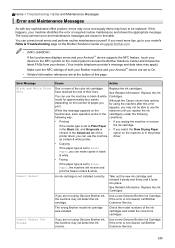
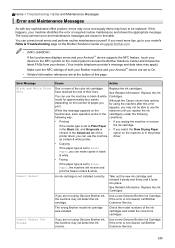
... machine driver.
The wrong Brother model ink cartridge was installed.
in the Basic tab, and Grayscale is set to be able to Plain Paper, the machine will receive and print the faxes in the table. If the error is not cleared, call Brother Customer Service. You can correct most common error and maintenance messages are at support.brother.com.
• (MFC-J6945DW...
Online Users Guide HTML - Page 664
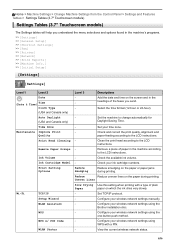
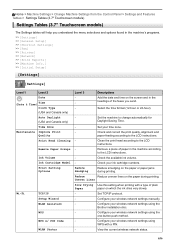
... instructions.
-
Configure your time zone.
-
Configure your wireless network settings using the
one-button push method.
-
Select the time format (12-hour or 24-hour).
- Set your wireless network settings manually.
- Clean the print head according to change automatically for
Daylight Saving Time.
-
Configure your wireless network settings using the
Brother installation...
Online Users Guide HTML - Page 669
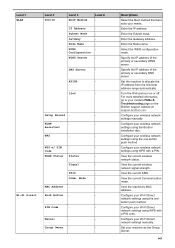
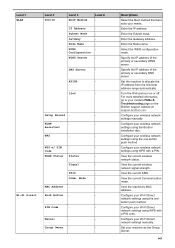
.... View the current Communication mode.
Configure your wireless network settings using WPS with a PIN.
Setup Wizard -
- Assistant
WPS
-
- Comm. Manual
-
-
Turn the IPv6 protocol on the Brother support website at support.brother.com.
Configure your Wi-Fi Direct network settings using WPS with a PIN code.
APIPA
-
View the current SSID. Subnet Mask
-
MAC...
Online Users Guide HTML - Page 681
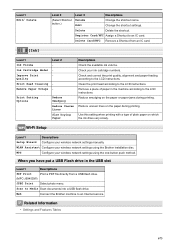
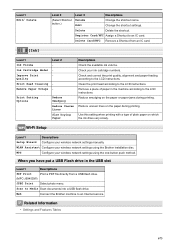
...WLAN Assistant Configure your wireless network settings using the Brother installation disc.
Web
Connect the Brother machine to the LCD instructions.
Reduce Smudging Reduce Uneven Lines Slow Drying Paper
Descriptions Check the available ink volume. Check your wireless network settings manually.
WPS
Configure your wireless network settings using the one-button push method...
Quick Setup Guide - Page 2


... Network Key (Password). For Windows®: If the Brother screen does not appear automatically, go to Computer (My Computer/This PC).
Can't Connect? If still not successful, go to 13 . SSID (Network Name) Network Key (Password)
Go to install software.
When the wireless setup is a mobile app that provides the latest support information for updated driver and software...
Brother International MFC-J6545DWXL Reviews
Do you have an experience with the Brother International MFC-J6545DWXL that you would like to share?
Earn 750 points for your review!
We have not received any reviews for Brother International yet.
Earn 750 points for your review!
