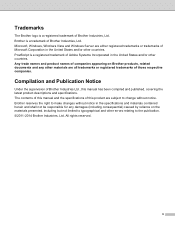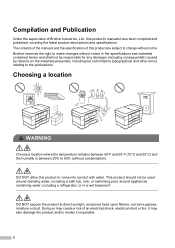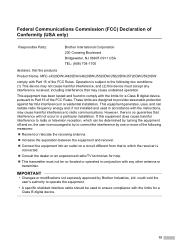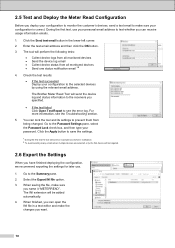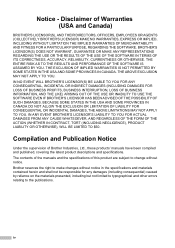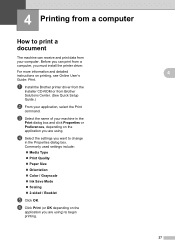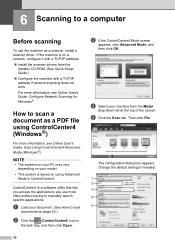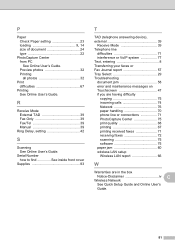Brother International MFC-J5720DW Support and Manuals
Get Help and Manuals for this Brother International item

View All Support Options Below
Free Brother International MFC-J5720DW manuals!
Problems with Brother International MFC-J5720DW?
Ask a Question
Free Brother International MFC-J5720DW manuals!
Problems with Brother International MFC-J5720DW?
Ask a Question
Brother International MFC-J5720DW Videos

Business Smart™ Plus Inkjet All-in-One with up to 11"x17" | Brother MFC-J5720DW
Duration: 1:45
Total Views: 735
Duration: 1:45
Total Views: 735

Loading Legal paper in tray 1 and Ledger in tray 2 Brother MFCJ5720DW
Duration: 3:46
Total Views: 10,234
Duration: 3:46
Total Views: 10,234
Popular Brother International MFC-J5720DW Manual Pages
Brother International MFC-J5720DW Reviews
We have not received any reviews for Brother International yet.