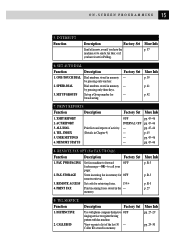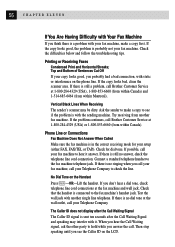Brother International IntelliFax-770 Support and Manuals
Get Help and Manuals for this Brother International item

View All Support Options Below
Free Brother International IntelliFax-770 manuals!
Problems with Brother International IntelliFax-770?
Ask a Question
Free Brother International IntelliFax-770 manuals!
Problems with Brother International IntelliFax-770?
Ask a Question
Most Recent Brother International IntelliFax-770 Questions
Banding A Printed Copy
I'm having a problem with my Brothers Intellifax 770 when I try to copy and print black banding is a...
I'm having a problem with my Brothers Intellifax 770 when I try to copy and print black banding is a...
(Posted by rpratt3220 1 year ago)
Order A Part For Fax
Need to replace part UF9869001Paper Wire Extension
Need to replace part UF9869001Paper Wire Extension
(Posted by altheathompso2877 2 years ago)
At The Time Of Sending Fax To Some Customer It Is Showing Communication Error
Etisalat Have Change From Normal Cable To Optical Fibre Cable. After Placing Optical Fibre Cable My ...
Etisalat Have Change From Normal Cable To Optical Fibre Cable. After Placing Optical Fibre Cable My ...
(Posted by kishorad 7 years ago)
Prints And Receives All Black
Receiver get my fax with full page as black. And when I make a copy, comes out as full sheet of blac...
Receiver get my fax with full page as black. And when I make a copy, comes out as full sheet of blac...
(Posted by amsenger1 8 years ago)
Problem Entering Number
will not accept a number what is problem?
will not accept a number what is problem?
(Posted by dnunnenmacher 8 years ago)
Popular Brother International IntelliFax-770 Manual Pages
Brother International IntelliFax-770 Reviews
We have not received any reviews for Brother International yet.