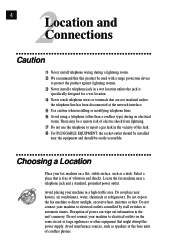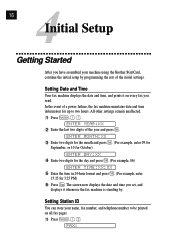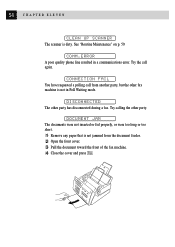Brother International IntelliFax-770 Support Question
Find answers below for this question about Brother International IntelliFax-770.Need a Brother International IntelliFax-770 manual? We have 1 online manual for this item!
Question posted by kishorad on May 24th, 2016
At The Time Of Sending Fax To Some Customer It Is Showing Communication Error
Current Answers
Answer #1: Posted by waelsaidani1 on May 24th, 2016 7:29 PM
1. Press the hook button and verify the quality of the dial tone. If the dial tone is poor, you need to contact the local telephone company for further investigation. If the dial tone is clear continue to Step 2
2. Check the phone line connection. The telephone line must be connecteddirectly from the jack on the Brother machine labeled "Line" to the walljack. If the telephone line is plugged into any device other than the wall jack (surge protector, switching device, etc), remove the line fromthe device and plug the line directly into the wall jack. We do not recommend having these devices connected between the wall jack and Brother machine. The machine should be connected directly into the wall jack. Once the line connection is directly plugged into the wall jack, try to resend the fax. If the transmission is successful then the problem was created by the connection of the Fax/MFC or other devices orequipment on the line. If the machine displayed a Comm Error again continue to Step 3.
3. You can adjust the Compatibility mode. This adjusts the sensitivity of the machine to interference on the phone line by lowering the transmission speed.
a. Press Menu/Set, 2 (Fax), 0 (Miscellaneous), 1 (Compatibility)
b. Press Up or Down arrow to select "Basic"
c. Press Menu/Set.
d. Press Stop/Exit.
4. Try resending a fax. If the #Comm Error" message continues to appearyou should have the telephone line checked out by the telephone company or try connecting the machine to a different telephone line.
If the #Comm Error" message continues to appear after testing at another location or after having your telephone line serviced and your unit is still within warranty, you can click here to locate a Brother Authorized Service Center in your area http://www.brother.com/usa and click on the "Service Centers" option located on the left side of the page or for automated assistance by telephone, dial (1-800-284-4357) to access our fax back system. This system can provide you with printed information via facsimile or verbal listings of the Authorized Service Centers in your area. You may also contact our Customer Service Center at 1-800-284-4329. The center is open Monday #Friday, 9:00am # 7:00pm EST, excluding holidays. If you are out of warranty, you need to contact a Brother Authorized Service Center using the information listedabove.
Related Brother International IntelliFax-770 Manual Pages
Similar Questions
Trying to fax over a sheet to a customer. But it comes back as check readability. What is this? The ...
Our fax has a dial tone and is set to fax only, but when the number is dialed it does not answer. Th...
How does one change the displayed originating fax number?