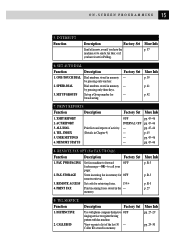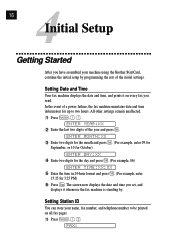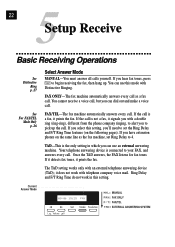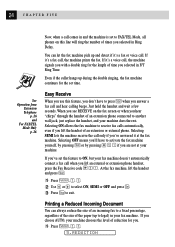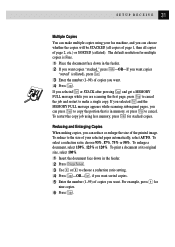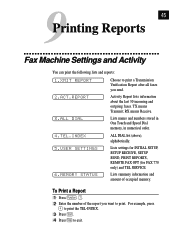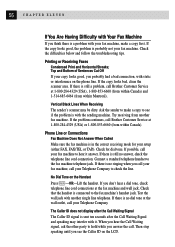Brother International IntelliFax-770 Support Question
Find answers below for this question about Brother International IntelliFax-770.Need a Brother International IntelliFax-770 manual? We have 1 online manual for this item!
Question posted by rpratt3220 on April 29th, 2022
Banding A Printed Copy
I'm having a problem with my Brothers Intellifax 770 when I try to copy and print black banding is across the paper corrupting the page to be copied, what is the problem?
Current Answers
Answer #1: Posted by Odin on April 29th, 2022 8:55 AM
Hope this is useful. Please don't forget to click the Accept This Answer button if you do accept it. My aim is to provide reliable helpful answers, not just a lot of them. See https://www.helpowl.com/profile/Odin.
Related Brother International IntelliFax-770 Manual Pages
Similar Questions
At The Time Of Sending Fax To Some Customer It Is Showing Communication Error
Etisalat Have Change From Normal Cable To Optical Fibre Cable. After Placing Optical Fibre Cable My ...
Etisalat Have Change From Normal Cable To Optical Fibre Cable. After Placing Optical Fibre Cable My ...
(Posted by kishorad 7 years ago)
How To Turn Off Ecm On Brother Fax Machine Intellifax 2820
(Posted by rambg 10 years ago)
Our Fax Machine Intellifax 2910 Has Been Getting Several Paper Jams
(Posted by w01015phm 12 years ago)
How To Install Intellifax 770 Without Answer Machine
(Posted by Barnbros 12 years ago)
Can You Tell Me The Age Of The Fax Machine From Serial Number? It's 456495mok271
(Posted by timbartlett 13 years ago)