Brother International Innov-is VM6200D Support and Manuals
Get Help and Manuals for this Brother International item
This item is in your list!

View All Support Options Below
Free Brother International Innov-is VM6200D manuals!
Problems with Brother International Innov-is VM6200D?
Ask a Question
Free Brother International Innov-is VM6200D manuals!
Problems with Brother International Innov-is VM6200D?
Ask a Question
Brother International Innov-is VM6200D Videos
Popular Brother International Innov-is VM6200D Manual Pages
Operation Manual for Premium Pack I Optional accessories - Page 2


... embroidery frame" indicated in error messages refers to the 30... this upgrade Operation Manual.
A Reinforcement...manual may differ from actual ones shown on the CD-ROM. - The speed to Character Patterns 3
Added Features of 20 cm × 20 cm (approx. 8 inches × 8 inches) and 30 cm × 20 cm (approx. 12 inches × 8 inches) can then be used as outlined in the Installation Guide...
Installation Guide for Premium Pack II Optional accessories - Page 2
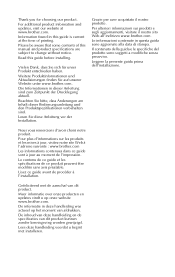
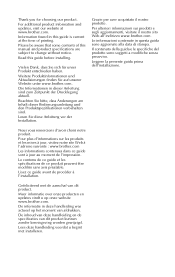
...manual and product specifications are subject to change without notice.
Per ulteriori informazioni sui prodotti e sugli aggiornamenti, visitare il nostro sito Web all'indirizzo www.brother.com. Leggere la presente guida prima dell'installazione.
Lesen Sie diese Anleitung vor der Installation... and updates, visit our website at the time of this guide before installing.
Vielen...
Installation Guide for Premium Pack II Optional accessories - Page 10


... the port.
8
no other files should be entered in step d to the sewing machine.
The certification key has been successfully obtained. Note
• After upgrading the sewing machine, the Certification Key must be on . k Copy the upgrade program downloaded in the machine Settings screen.
Now proceed to installing the upgrade program to the USB media.
Operation Manual for Premium Pack II Optional accessories - Page 1


... of Upgrade KIT II
"Automatic Presser Foot Lift" functions
Additional settings for the multi-function foot controller. "Presser Foot Up/Down" and "No Setting" have been added as functions that can be raised automatically. a Presser Foot Up/Down When this manual, read the Operation Manual included with the machine. The screen illustrations in the Installation Guide.
Pivot setting...
Operation Manual - Page 2


... brands and product names mentioned in this manual has a Software License Agreement specific to change at any time, without specific prior written permission. xD-Picture Card is a registered trademark or a trademark of substitute goods or services;
Microsoft, Windows and Windows Vista are met: • Redistribution's of source code must retain the above copyright notice, this...
Operation Manual - Page 4
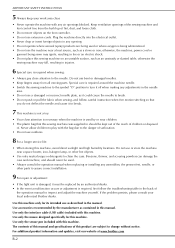
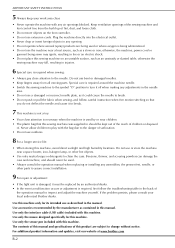
....
• Always consult the operation manual when replacing or installing any opening. • Do not operate where aerosol (spray) products are subject to the danger of .
Use only the mouse designed specifically for its intended use as contained in the needle
area. • Do not use outdoors.
8 For a longer service life:
• When storing this...
Operation Manual - Page 6


... is no guarantee that the product
Product Name: Model Number:
Brother Sewing Machine VM6200D
This device complies with the limits for a Class...Part 15 of the FCC Rules. This equipment has been tested and found to radio communications.
IMPORTANT SAFETY INSTRUCTIONS
Federal Communications Commission (FCC) Declaration of Conformity (For USA Only)
Responsible Party:
Brother International...
Operation Manual - Page 9


... Function - See "USING SENSOR FUNCTIONS WITH SEWING STITCH" on page B-83. You can set the pattern position quickly with a red LED point.
See "USING SENSOR FUNCTIONS IN "EMBROIDERY...needle drop point to Sew
Sensor Function - OUTSTANDING FEATURES
OUTSTANDING FEATURES
Setting Laser Guideline Marker as a Guide to check the sewing position. Automatic Pattern Placement
The guideline marker ...
Operation Manual - Page 19


...XF4569-001 (882-C40) XF4113-001 (882-C42)
XC4487-021
This manual
XF3617-001
XE8901-001
Memo
• Foot controller: Model T This foot controller can be conveniently stored and prevents them from ...point needle set
51 Chalk pencil 52 Sensor pen
53 Pen holder
54 Dust cover*
55 Accessory bag 56 Operation manual 57 Quick Reference Guide
58 MY CUSTOM STITCH CD*
Part Code
Americas
Others
...
Operation Manual - Page 79


...pen touch range
is updated according to the specified setting. the
guideline
marker
* The setting can be
possible to specify the
2
guideline marker position, it may move while setting. Memo
•...touched position and flashes.
→ The distance from the left side of the
following error message appears if the
area outside of the sensor pen within the sensor pen touch range...
Operation Manual - Page 80


.... Note • The following error message appears if the
area outside of the screen is updated according to the touched position appears in the reference position setting screen.
→ The stitch ... the desired location for the reference position. e Press
.
→ The reference position setting screen appears, and the red guideline marker flashes at the machine's sewing position. Note
...
Operation Manual - Page 82


... apply width. USING SENSOR FUNCTIONS WITH SEWING STITCH
Note • The following error message appears if the
area outside of
the
* The setting can also be specified.
Memo
• The position can also be precisely adjusted.... the
first
point
of the sensor pen touch range
is updated according to the specified setting.
→ The guideline marker moves to apply width.
Operation Manual - Page 318
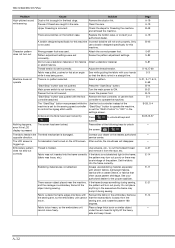
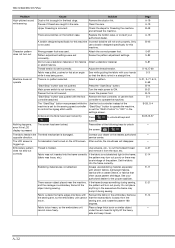
...fogged up.
Sew while guiding the fabric with a...is fed in the settings screen. TROUBLESHOOTING
Problem
Cause
Solution
High-...with the foot Remove the foot controller, or use a bobbin designed specifically for this
machine. Page A-19 A-19 B-48 A-19 B-45
...Replace the bobbin case, or consult your dealer or the nearest authorized service center.
Contact your authorized dealer.
Operation Manual - Page 319


... restart the machine, follow the instructions for the first time, be
done accurately
The pen is hanging off the table or hold it at a slightly different angle. TROUBLESHOOTING
Problem
Cause
Solution
Embroidery pattern does not sew out correctly
Fabric is being used. Stabilizer is smaller than when it . set .
Manually adjust the position according to...
Embroidery Foot with LED Pointer Installation Manual - Page 1


...-Zeiger in the sewing settings screen of the embroidery foot to the machine's manual. FR
Lorsque vous branchez...installer le pied de broderie.
1 À l'aide du tournevis en forme de disque fourni avec la machine,
dévissez 1 la vis du 2 support... Foot with LED Pointer Installation Manual DE Stickfuß mit LED-Zeiger Installationsanleitung FR Manuel d'installation du pied de broderie ...
Brother International Innov-is VM6200D Reviews
Do you have an experience with the Brother International Innov-is VM6200D that you would like to share?
Earn 750 points for your review!
We have not received any reviews for Brother International yet.
Earn 750 points for your review!

