Brother International Innov-is NQ1300PRW Support and Manuals
Get Help and Manuals for this Brother International item
This item is in your list!

View All Support Options Below
Free Brother International Innov-is NQ1300PRW manuals!
Problems with Brother International Innov-is NQ1300PRW?
Ask a Question
Free Brother International Innov-is NQ1300PRW manuals!
Problems with Brother International Innov-is NQ1300PRW?
Ask a Question
Popular Brother International Innov-is NQ1300PRW Manual Pages
Operation Manual - Page 3


... be careful not to make any user
servicing adjustments mentioned in this manual, or if you are not sure what ... only.
4 Never operate this manual, store it where it by any other part may cause a personal injury.
Do...the instruction
manual. • To unplug the machine, switch the machine to the symbol "O" position to the nearest authorized Brother dealer for examination, repair, electrical...
Operation Manual - Page 4


... other parts to clean the case. The contents of this manual and specifications of . For additional product information, visit our website at www.brother.com
ii Never allow children to play with any assemblies, the presser feet, needle, or other hot objects.
• Use only neutral soaps or detergents to assure correct installation.
9 For repair or...
Operation Manual - Page 6


...provides instructions on sewing character stitches and decorative stitches as well as on page B-8. Chapter 1 MAINTENANCE AND TROUBLESHOOTING
The various maintenance and troubleshooting procedures are categorized according to their specifications and referred to as sewing tubular pieces and
buttonholes. Refer to the more useful functions.
Refer to the Quick Reference Guide for the model of...
Operation Manual - Page 7


... 11
Viewing the LCD 11 Settings screen 12 Choosing the display language 14 Adjusting input sensitivity for operation keys 14
Winding/Installing the Bobbin 15
Winding the bobbin 15 Installing the bobbin 18
Upper Threading 21
Threading the upper thread 21 Threading the needle 23 Threading the needle manually (without using the needle threader...
Operation Manual - Page 12


... retrieve a pattern that its original settings.
Note
• The operation keys of this key to return to type in the settings screen.
8 Manual memory key
Press to select a ...
2 Pivot key * (Equipped on some models. A Back to beginning key
Press this machine are ON.
1 LCD (liquid crystal display)
Settings for the selected stitch and error messages for the input sensitivity. (page B-...
Operation Manual - Page 14


... insert (mini king Spool net thread spool)
27.
28. Needle set
Operation Manual
Quick Reference Guide
Note
• (For U.S.A.
J
N
G
I "
10. ...model. Names of your machine, refer to the Quick Reference Guide.
1.
2.
3.
4.
5.
6. For more details on machine.
16.
Blind stitch foot "R"
11.
Bobbin (4) One is available, through your authorized Brother dealer. (Part code...
Operation Manual - Page 15


... stitch foot and needle plate set
Memo
• To obtain optional accessories or parts, contact your authorized Brother dealer. • All specifications are available as optional accessories to the Quick Reference Guide.
1.
2.
3.
4.
5.
6. Please be purchased separately.
O
1/4" quilting foot
11.
1/4" quilting foot with guide
12. P
Quilting guide
13.
Side cutter "S"
14...
Operation Manual - Page 56


Stitch Setting Chart
Stitch
Model 3, 2 Model 1
Stitch number
31
-
32 27
33 ...
46 40
47 41
48 42
49 43
50 44
Stitch name
Presser foot
Applications
Stitch width Stitch length [mm (inch)] [mm (inch)]
Auto. Manual
Twin needle
Reverse/ Reinforce- ment stitching
Walking foot
Piecing stitch (Left)
Piecework/patchwork
J*2
6.5 mm (approx. 1/4 inch) left seam
allowance
1.5 (1/16...
Operation Manual - Page 57


... (0 - 1/4)
4.0 (3/16) 0.4 - 5.0 (1/64 - 3/16)
OK ( J )
Reinforcement
NO
STARTING TO SEW
B
Basic operations B-49 Manual
Auto. Stitch name
Presser foot
Applications
Stitch width Stitch length [mm (inch)] [mm (inch)]
Auto. Manual
Twin needle
Reverse/ Reinforce- Stitch Setting Chart
Stitch
Model 3, 2 Model 1
Stitch number
51 45
52 46
53
-
54
-
55
-
56
-
57 47
58 48
59 49...
Operation Manual - Page 58


...(3/32 - 1/4) (1/64 - 3/32)
ment
B-50 Stitch Setting Chart
Stitch
Model 3, 2 Model 1
Stitch number
71 55
72 56
73
-
74
-... thick fabrics for A stretch or woven
fabrics
6.0 (15/64) 1.0 (1/16)
Automatic
3.0 - 6.0
0.5 - 2.0
NO reinforce- Manual
Twin needle
Reverse/ Reinforce- NO
heavyweight or thick (1/8 - 1/4) (1/64 - 1/16)
ment
fabrics
Darning stitch
Darning of
7.0 (1/4)
...
Operation Manual - Page 59


Stitch Setting Chart
Stitch
Model 3, 2 Model 1
Stitch number 89 69
90 70
91 71
92
-
93
-
94
-
95
-
96
-
97
-
98
-
99
- Manual
Auto. ment
NO
Reverse
For attaching...(Straight stitch)
N
on tubular pieces of fabric and mitering
-
- stitch)
fabric
-
Manual
Twin needle
Reverse/ Reinforce-
stitch)
fabric
-
NO
Reinforcement
NO
corners
STARTING TO SEW
B
...
Operation Manual - Page 89
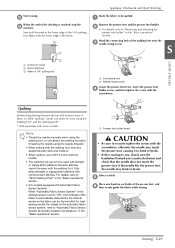
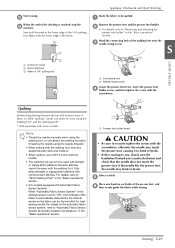
...settings screen is set to be fed smoothly for best sewing results.
e
Place one hand on 1/4" quilting foot
Baste the fabric to "ON", the thickness of the stitching is automatically detected by the internal... aligns with some models. Hook the connecting fork of the presser foot, and f then evenly guide the fabric while sewing. Note
• Thread the needle manually when using the walking...
Operation Manual - Page 124
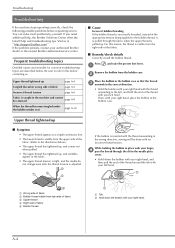
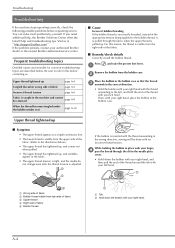
... threaded, instead of the appropriate tension being applied to the illustration below . Troubleshooting
Troubleshooting
If the machine stops operating correctly, check the following possible problems before contacting us at " http://support.brother.com/ ". Visit us .
For this before requesting service. Upper thread tightened up , and wrinkles appear in the wrong direction, sewing...
Operation Manual - Page 130


... your nearest Brother authorized service center.
b
Note
• Do not yet install the presser foot and thread.
Make sure that the needle falls at the center of incorrect upper threading or sewing thin fabrics. you cannot wind off the machine, and then install the bobbin and f presser foot.
• Refer to "Setting the stitch width...
Operation Manual - Page 132


...set incorrectly.
Replace the needle. Nothing appears in place. The plug of the power cord is incorrect. Turn the main power to its original position.
Upper threading is not inserted into an electrical outlet.
nearest Brother authorized service....
Manually pass the thread through the bobbin winding thread guide correctly. the presser foot. The thread is set on...
Brother International Innov-is NQ1300PRW Reviews
Do you have an experience with the Brother International Innov-is NQ1300PRW that you would like to share?
Earn 750 points for your review!
We have not received any reviews for Brother International yet.
Earn 750 points for your review!
