Brother International HL-L9410CDN Support and Manuals
Get Help and Manuals for this Brother International item
This item is in your list!

View All Support Options Below
Free Brother International HL-L9410CDN manuals!
Problems with Brother International HL-L9410CDN?
Ask a Question
Free Brother International HL-L9410CDN manuals!
Problems with Brother International HL-L9410CDN?
Ask a Question
Popular Brother International HL-L9410CDN Manual Pages
Specifications and Supplies - Page 1


All rights reserved. Specifications and Supplies
HL-L9410CDN
© 2021 Brother Industries, Ltd.
Specifications and Supplies - Page 6


... of print data. Interface Specifications
USB 1 2
• Hi-Speed USB 2.0 Use a USB 2.0 interface cable that has a USB 1.1 interface. 2 Third-party USB hub devices are not supported. 3 Use a Category 5e (or greater) network cable. 4 For certain models, the wireless network connection can be slower when the machine is connected by Brother models), XPS version 1.0
USB direct...
Specifications and Supplies - Page 7


...Protected Setup™ (WPS) Identifier Mark License, Wi-Fi CERTIFIED™ Wi-Fi Direct
Computer Requirements Specifications
Supported ... /g/n
(Ethernet)
Proce ssor
Hard Disk Space to Install
For Drivers
For Application s
(including Drivers)
32 bit 50 MB (x86) or 64 bit... server, SMTP Client, SNMPv1/v2c/v3, ICMPv6, Web Services (Print), CIFS Client, SNTP Client, LDAP
Network Security ...
Specifications and Supplies - Page 8


... is required. 3 Windows 7 / Server 2008 / Server 2008 R2 supported by Extended Security Updates until Jan 10, 2023. 4 macOS Disclaimer. For the latest driver updates, go to your model's Downloads page at support.brother.com.
All trademarks, brand and product names are not supported. 2 For certain models, the optional Wireless Module is not provided. AirPrint capable: Printing via Mac...
Specifications and Supplies - Page 9


... Models
Toner Cartridge Standard Toner: TN810
• Black:
HL-L9410CDN
Approximately 9,000 pages 1 2
• Cyan / Magenta / Yellow:
Approximately 6,500 pages 1 2
High Yield Toner: TN810XL
• Black:
HL-L9410CDN
Approximately...your local Brother dealer. Home > Supplies
Supplies
When the time comes to replace supplies, such as the toner cartridge or drum unit, an error message will...
Specifications and Supplies - Page 11


... or their dealers will support only machines purchased in the country of purchase only. Brother International Corporation 200 Crossing Boulevard P.O.
USA/CAN Version 0 Box 6911
Bridgewater, NJ 08807-0911 USA Brother International Corporation (Canada) Ltd.
1 rue Hôtel de Ville, Dollard-des-Ormeaux, QC, Canada H9B 3H6
This machine is approved for use in their...
Request Help Users Guide - Page 3


... JSON Files
7
Sample JSON file for a single contact entry 7 Sample JSON file for multiple contact entries (supported models only 9 Table of Contents
1 Background
1
2 Configuration
2
2.1 Creating and editing JSON files ...2 2.2 Settings ...3 2.3 Deploying the configuration file ...4
3 Usage
6
3.1 Requesting help from the machine's control panel 6 3.2 Troubleshooting ...6
Appendix -
Request Help Users Guide - Page 4
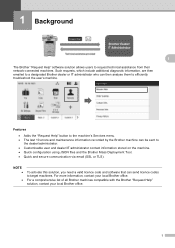
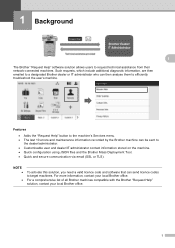
... the machine's Services menu. • The last 10 errors and maintenance information recorded by the Brother machine can be sent to efficiently troubleshoot the user's machine. For more information, contact your local Brother office. Such requests, which include additional diagnostic information, are then emailed to a designated Brother dealer or IT administrator who can send licence codes to...
Request Help Users Guide - Page 5


... file and the placement of individual setting entries are supported:
Category services_mail contact_info personal_info privacy_policy request_help
Description The Services email server settings The details of the recipient of service requests The details of the sender of service requests The privacy notice settings The Request Help solution's settings
See Appendix for a sample JSON files...
Request Help Users Guide - Page 6


... cases:
• Your model supports only a single contact entry JSON file. • Your model supports a multiple contact entry JSON file and you want under "contact_info".
The phone number of the sender of service requests (up to 20 digits and the following symbols: *, #, -). Values: "none", "smtp_auth". smtp_auth_account_password
Specify the SMTP account password. See a sample JSON...
Request Help Users Guide - Page 7
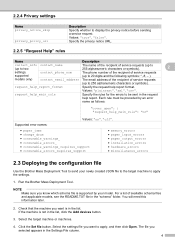
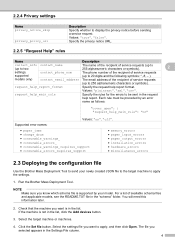
Run the Brother Mass Deployment Tool. You will need this information later.
2. request_help_report_format
Specify the request help report.
Check that the machine you know which schema file is supported by an error
name as follows:
"cover_open": { "request_help_main_rule": "on"
Values: "on", "off". If the machine is in the list. Click the Set file button. models only)...
Request Help Users Guide - Page 8
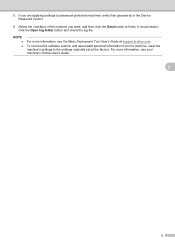
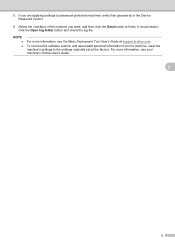
... the Device Password column.
6. If you want, and then click the Send button to finish. If unsuccessful, click the Open log folder button and check the log file.
For more information, see your machine's Online User's Guide.
2 5. Select the checkbox of the machine you are applying settings to the settings originally set at support.brother.com. NOTE...
Request Help Users Guide - Page 9
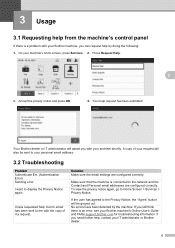
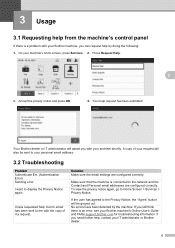
...the machine. 3 Usage
3.1 Requesting help from the machine's control panel
If there is a problem with your Brother machine's Online User's Guide and FAQs support.brother.com for troubleshooting information. A copy of my request. If you with your machine's home screen, press Services. 2.
No errors have requested help request has been submitted.
To view the privacy notice again...
Wireless Module - Page 2


... Party: Brother International Corporation 200...MAC. This equipment should be installed and operated keeping the radiator at...Model Numbers: HL-L9410CDN/HL-L9430CDN/HL-L9470CDN/HL-EX470W Product Name: Multi Function Printer Model Numbers: MFC-L9610CDN/MFC-L9630CDN/MFC‑L9670CDN/ MFC-EX670W comply with Part...with FCC/IC radiation exposure limits set forth for an uncontrolled environment ...
Brother International HL-L9410CDN Reviews
Do you have an experience with the Brother International HL-L9410CDN that you would like to share?
Earn 750 points for your review!
We have not received any reviews for Brother International yet.
Earn 750 points for your review!

