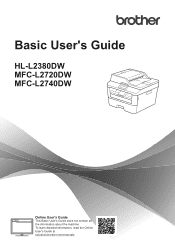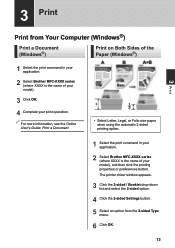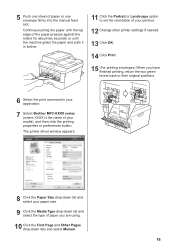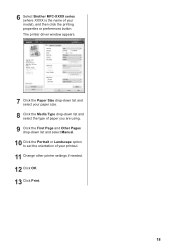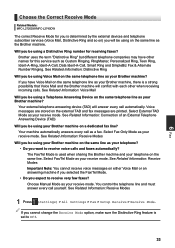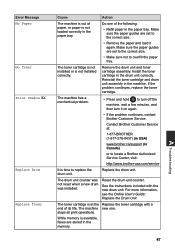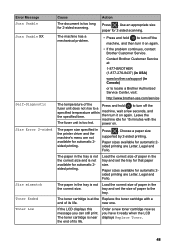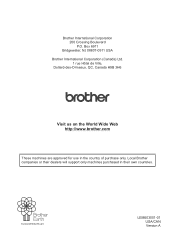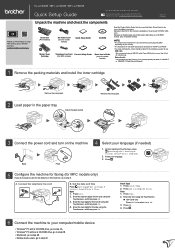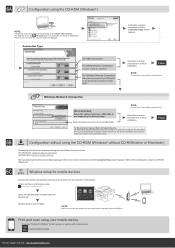Brother International HL-L2380DW Support and Manuals
Get Help and Manuals for this Brother International item

View All Support Options Below
Free Brother International HL-L2380DW manuals!
Problems with Brother International HL-L2380DW?
Ask a Question
Free Brother International HL-L2380DW manuals!
Problems with Brother International HL-L2380DW?
Ask a Question
Brother International HL-L2380DW Videos
Popular Brother International HL-L2380DW Manual Pages
Brother International HL-L2380DW Reviews
We have not received any reviews for Brother International yet.