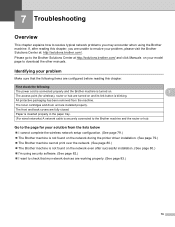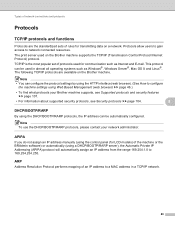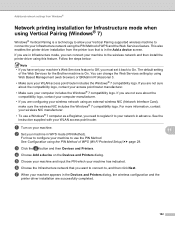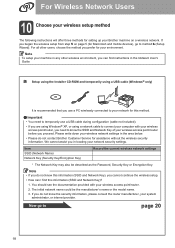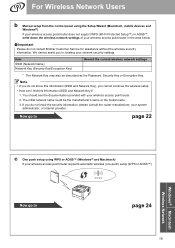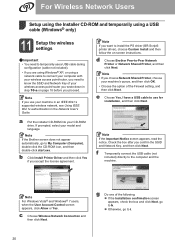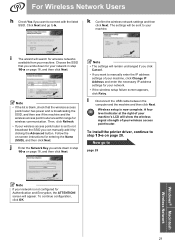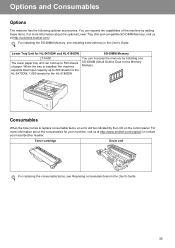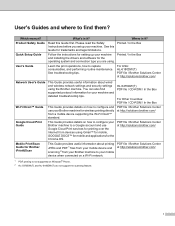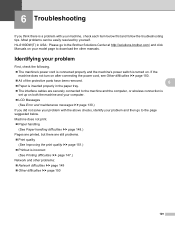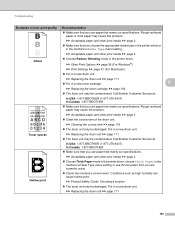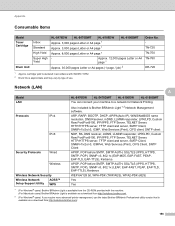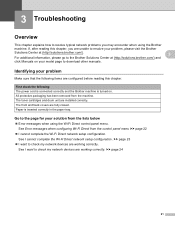Brother International HL-5470DW Support and Manuals
Get Help and Manuals for this Brother International item

View All Support Options Below
Free Brother International HL-5470DW manuals!
Problems with Brother International HL-5470DW?
Ask a Question
Free Brother International HL-5470DW manuals!
Problems with Brother International HL-5470DW?
Ask a Question
Most Recent Brother International HL-5470DW Questions
Replace Bobbin Winder
Where Can I Find A Diagram On How To Replace The Bobbin Winder?
Where Can I Find A Diagram On How To Replace The Bobbin Winder?
(Posted by cjcpop 8 years ago)
Brother Hl 5470dw Ip Address
WHat is the IP address for the printer to connect to a imac thanks
WHat is the IP address for the printer to connect to a imac thanks
(Posted by tanwal 9 years ago)
Brother Hl-5470dw Mac Driver Does Not Work
(Posted by jesbk 9 years ago)
Brother Hl-5470dwt Printer Does Not Show In Device Manager After Install
(Posted by magiTer 9 years ago)
Can't Print Via Usb
Running Windows 7 64bit Professional and on old network, could print via wifi. Now we're on public w...
Running Windows 7 64bit Professional and on old network, could print via wifi. Now we're on public w...
(Posted by jeremylook 10 years ago)
Brother International HL-5470DW Videos
Popular Brother International HL-5470DW Manual Pages
Brother International HL-5470DW Reviews
We have not received any reviews for Brother International yet.