Brother International HL-4000CN Support and Manuals
Get Help and Manuals for this Brother International item
This item is in your list!

View All Support Options Below
Free Brother International HL-4000CN manuals!
Problems with Brother International HL-4000CN?
Ask a Question
Free Brother International HL-4000CN manuals!
Problems with Brother International HL-4000CN?
Ask a Question
Popular Brother International HL-4000CN Manual Pages
Users Manual - English - Page 3
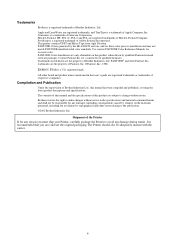
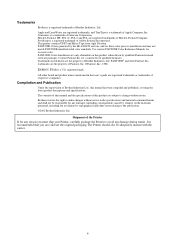
... package the Printer to avoid any damages (including consequential) caused by reliance on this manual has been compiled and published, covering the latest product descriptions and specifications. PANTONE Colors generated by qualified Pantone-licensed software packages. Trademarks noted herein are the property of Brother Industries Ltd., this product when driven by the HL-4000CN are...
Users Manual - English - Page 36
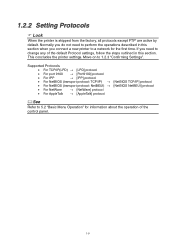
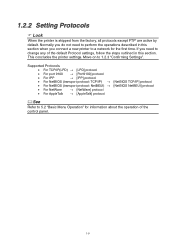
Move on to 1.2.3 "Confirming Settings".
3
Supported Protocols
• For TCP/IP(LPD) → [LPD] protocol
• For port 9100 →... NetBEUI] protocol
See
Refer to 5.2 "Basic Menu Operation" for the first time. This concludes the printer settings. If you connect a new printer to change any of the control panel.
1-9 Normally you do not need to perform the operations described...
Users Manual - English - Page 40
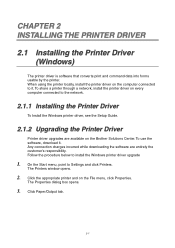
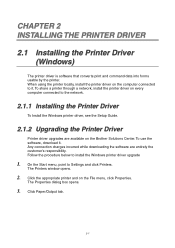
... share a printer through a network, install the printer driver on the Brother Solutions Center. On the Start menu, point to the network.
2.1.1 Installing the Printer Driver
To Install the Windows printer driver, see the Setup Guide.
2.1.2 Upgrading the Printer Driver
Printer driver upgrades are entirely the customer's responsibility. Follow the procedure below to it .
Click Paper/Output...
Users Manual - English - Page 42
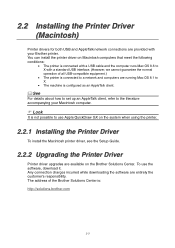
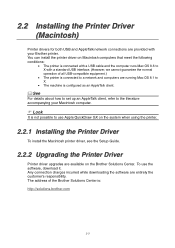
... GX on the system when using the printer.
0
2.2.1 Installing the Printer Driver
To install the Macintosh printer driver, see the Setup Guide.
2.2.2 Upgrading the Printer Driver
Printer driver upgrades are available on Macintosh computers that meet the following conditions:
• The printer is : http://solutions.brother.com
2-3 See
For details about how to set up an AppleTalk client, refer to...
Quick Setup Guide - English - Page 1
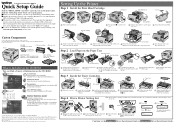
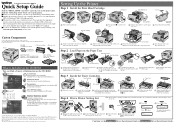
...Color Laser Printer HL-4000CN
Quick Setup Guide
Read the "REGULATIONS" sheet first to ensure that all the paper is a trademark of the transfer roller.
8 Close the paper outlet cover.
Step 4 Print a Printer Setting List
Note: When you want to the Network Quick Setup Guide (reverse side). HP and HP/UX are an Administrator, configure your printers, read the FAQs and troubleshooting...
Quick Setup Guide - English - Page 2


...Setup Guide
If you are an Administrator, configure your system administrator prior to installation...
OFF ON
OFF ON
24 Restart the printer. Se t up I P Add ...instructions on the supplied CD-ROM. For more information on the BRAdmin Professional utility go to http://solutions.brother.com
Windows®
1 Insert the CD-ROM into its
Ready to t ake e f f ec t
23 Set your CD-ROM drive. Setting...
Driver Setup Guide for Macintosh - English - Page 1
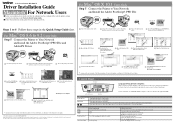
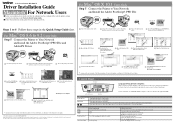
... your dealer or Brother authorized service representative. Contact your operating system. Moves the displayed menu one level down . Color Laser Printer HL-4000CN
Driver Installation Guide Macintosh® For Network Users
Before you want to change the language of the control panel message, refer to "Setting Your Language on the Control Panel" in the Network Quick Setup Guide (the reverse side...
Driver Setup Guide for Macintosh - English - Page 2
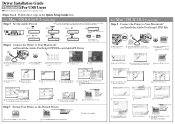
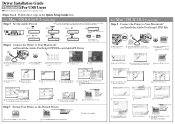
... Setup Guide first. Turn the printer back on the Desktop.
2 Select Set Default Printer from the Printing menu.
9 Click the Add Printer button.
10 Select USB.
11 Select HL-4000CN.
12 Select HL-4000CN from the
Printer Model pop-up menu.
13 Click the Add button.
14 Select Quit Print Center from the File menu. Follow the instructions on the screen.
4 Click the Install...
Driver Setup Guide for Windows - English - Page 1


... the instructions in this screen appears, insert the Windows
and then click the Next button.
Color Laser Printer HL-4000CN
Driver Installation Guide Windows® For Network Users
Before you continue, please make sure that the administrator has configured the network printer settings correctly by referring to
and then click the OK button.
button to the Network Quick Setup Guide...
Driver Setup Guide for Windows - English - Page 2
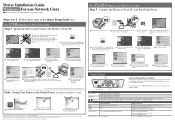
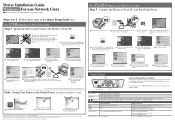
...
Note: When the "Add New Hardware Wizard" appears on your printer is a trademark of Novell, Inc. Driver Installation Guide Windows® For non-Network Users
Follow the instructions in this guide for your dealer or Brother authorized service representative. If you want to change the language of the Quick Setup Guide).
Connect the USB interface cable to your PC, click the...
Network Users Manual - English - Page 20


...) MFRTYPMDL () INTNETADR('') TEXT ('')
where is the new AS/400 print queue name, is the print server service name, BINARY_P1, is the OS/400 printer driver name (*HP4 is recommended if in doubt), and is set to Letter sized paper), to resolve this is probably because your OS/400 prompt to add the print server's TCP...
Network Users Manual - English - Page 48
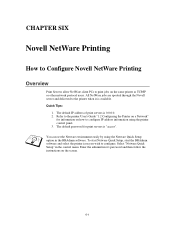
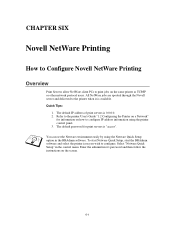
... jobs on the screen.
6-1 Select "Netware Quick Setup" in the BRAdmin software. Enter the administrator's password and then follow the instructions on the same printer as TCP/IP or other network protocol users. Refer to the printer User's Guide "1.2 Configuring the Printer on a Network"
for print servers is 0.0.0.0. 2. You can set the Netware environment easily by using the...
Service Manual - Page 3


...after referred to as "this machine" or "the printer").
This service manual covers the HL-4000CN color laser printer. This manual consists of error messages on information in service information bulletins (Technical Information). CHAPTER V : TROUBLESHOOTING Description of the following chapters:
CHAPTER I : SPECIFICATIONS Specifications, etc.
All relevant information in such cases will...
Service Manual - Page 45


... follows:
Tray 1, Tray 2, Tray 3, Manual feed tray A combination with unsupported paper is prohibited on the printer driver.
3. The paper weight in longsize
mode. The priority order of -paper status can handle paper up to 900 mm (35.4 inches) in long-size mode shall be 157 gsm or less.
4) 500-sheet universal tray
Supported size A4, B5, A5, Letter...
Service Manual - Page 216
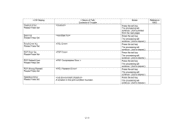
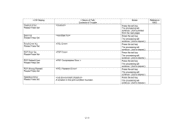
...V-11 The processing will continue. (Job is cleared.) Press the set key. LCD Display
Overrun Error Please Press Set
Disk Full Please Press Set
PCL6 Error %u Please Press Set
PDF Error %u Please Press Set
PDF Extract Error Please Press Set
PDF Wrong Passwd Please Press Set
Operation Error Please Press Set
< Name of Fail> Contents of Trouble
A violation in the print condition founded.
Brother International HL-4000CN Reviews
Do you have an experience with the Brother International HL-4000CN that you would like to share?
Earn 750 points for your review!
We have not received any reviews for Brother International yet.
Earn 750 points for your review!
