Brother International HL-1650NPLUS Support and Manuals
Get Help and Manuals for this Brother International item
This item is in your list!

View All Support Options Below
Free Brother International HL-1650NPLUS manuals!
Problems with Brother International HL-1650NPLUS?
Ask a Question
Free Brother International HL-1650NPLUS manuals!
Problems with Brother International HL-1650NPLUS?
Ask a Question
Popular Brother International HL-1650NPLUS Manual Pages
Users Manual - English - Page 2
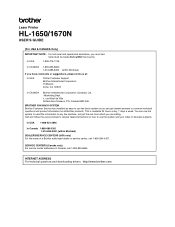
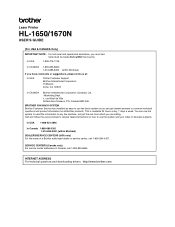
...'S GUIDE
(For USA & CANADA Only)
IMPORTANT NOTE: For technical and operational assistance, you must be made from which you are calling. In USA
1-800-276-7746
In CANADA 1-800-853-6660 1-514-685-6464 (within Montreal)
If you have comments or suggestions, please write us at:
In USA
Printer Customer Support Brother International Corporation...
Users Manual - English - Page 14
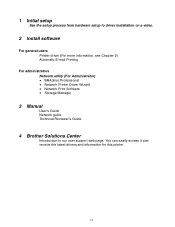
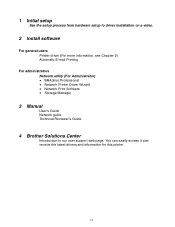
...to driver installation on a video.
2 Install software
For general users Printer driver (For more information, see Chapter 2) Automatic E-mail Printing
For administrators Network utility (For Administrator) • BRAdmin Professional • Network Printer Driver Wizard • Network Print Software • Storage Manager
3 Manual
User's Guide Network guide Technical Reviewer's Guide
4 Brother...
Users Manual - English - Page 52


....
✒ Note
When you feed paper manually, note the following: • If your application software supports a manual feed selection in the Print
menu, you use pre-printed paper in that software. Manual Feed
If you place paper in the Multi-purpose tray when the setting MANUAL FEED = ON has been set MANUAL FEED and MP SIZE in PAPER...
Users Manual - English - Page 58


..., which reduces the printer density. • With the Print setting set to MANUAL, you select the duplex button, the dialogue box for each orientation.
2-5 If you can save and Print settings. • You can change the resolution as follows:
300 dpi 600 dpi HQ1200: Brother HQ1200 technology provides the best print quality
while printing at...
Users Manual - English - Page 63


™ Support tab
• You can download the latest driver by accessing the Brother Solutions Center at http://solutions.brother.com.
• You can see the printer driver version. • You can check the current driver settings. • You can print the Configuration page, Test page, etc..
2-10
Users Manual - English - Page 71


... PC.
2-18 Then, users just click that file and the printer driver, port driver and IP address, etc., is automatically copied to users. ♦ Network Printer Driver Wizard
This installer includes the Windows PCL driver and Brother network port driver (LPR and NetBIOS). The administrator should set up the IP address, Gateway, Subnet without BRAdmin Professional before using...
Users Manual - English - Page 74
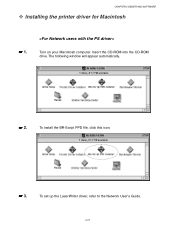
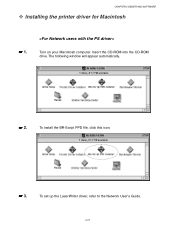
Turn on your Macintosh computer. The following window will appear automatically.
☛ 2.
To set up the LaserWriter driver, refer to the Network User's Guide.
2-21 CHAPTER 2 DEIVER AND SOFTWARE
™ Installing the printer driver for Macintosh
☛ 1.
To install the BR-Script PPD file, click this icon.
☛ 3. Insert the CD-ROM into the CD-ROM drive.
Users Manual - English - Page 76


For more information, see Chapter 3.
2-23
This function has been factory set to ON. When the printer receives data from the computer, it automatically selects the emulation mode. CHAPTER 2 DEIVER AND ...
HP LaserJet BR-Script 3 EPSON FX-850
IBM
HP LaserJet BR-Script 3 IBM Proprinter XL
You can select the emulation mode manually in the EMULATION menu in SETUP mode by using the control panel.
Users Manual - English - Page 77


...setting is the EPSON emulation mode, to select it in the EMULATION menu in SETUP ...mode using the printer panel switches or use the Automatic emulation selection, note the following: • The EPSON or IBM emulation mode priority must be selected, because
the printer cannot distinguish between them. If the function does not work properly, either select the required emulation mode manually...
Users Manual - English - Page 100


For more information, see 3-32
3-20 USER'S GUIDE
Control Panel setting menu
We named the Paper tray in this manual and LCD panel as shown below .
♦ INFORMATION
For more information, see 3-21
♦ PAPER
For more information, see 3-22
♦ QUALITY
For more information, see 3-22
♦ SETUP
For more information, see 3-23
♦...
Users Manual - English - Page 117


MODE PAPER
QUALITY SETUP
MENU SOURCE MP FIRST MP SIZE= MANUAL FEED DUPLEX RESOLUTION HRC TONER SAVE DENSITY LANGUAGE LCD DENSITY POWER SAVE TIME AUTO CONTINUE LOCK PANEL REPRINT EMULATION KEEP PCL
Factory Setting
=AUTO =OFF =A4/LTR =OFF =OFF =600 =MEDIUM =OFF =0 =ENGLISH =0 =5 MIN. =OFF =OFF =ON =AUTO (EPSON) =OFF
CHAPTER 3 CONTROL PANEL
3-37
Users Manual - English - Page 171


... number of your software application manual.
• Clear the jammed paper referring to "Paper jams and how to clear them" in this chapter.
• Close the Face up correctly to remove the paper, turn the stack over .
• Change the printer driver setting in the page setup or document setup menu of pages. Recommendation
•...
Users Manual - English - Page 225
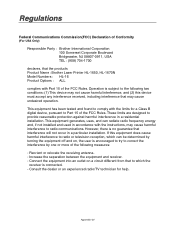
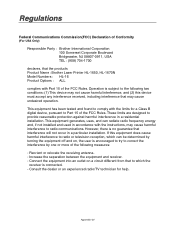
... is no guarantee that the products Product Name : Brother Laser Printer HL-1650, HL-1670N Model Numbers : HL-16 Product Options : ALL
complies with the instructions, may cause undesired operation. These limits are designed to which can radiate radio frequency energy and, if not installed and used in accordance with Part 15 of the following two conditions: (1) This...
Quick Setup Guide - English - Page 1
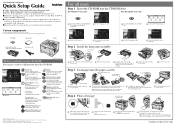
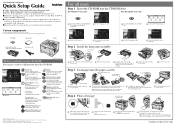
... Initial Setup
instructions.
Make Disk Sets (only for your computer (Windows® 95 / 98 / Me, Windows NT® 4.0, Windows® 2000 or Macintosh®).
Check that they fit correctly into the paper cassette. The printer prints a test page.
Rock it and receive the latest drivers and information for this guide for Windows®)
©2000 Brother...
Quick Setup Guide - English - Page 2


.... Select the control panel menu. Follow the instructions for Network users" section of the Quick Network Setup Guide. O I
OFF ON
5 Turn the printer power
switch on .
3 Connect the USB interface cable to your interface cable and operating system. After the administrator has made the required settings, install the driver referring to Chapter 4 of the printer. Off...
Brother International HL-1650NPLUS Reviews
Do you have an experience with the Brother International HL-1650NPLUS that you would like to share?
Earn 750 points for your review!
We have not received any reviews for Brother International yet.
Earn 750 points for your review!
