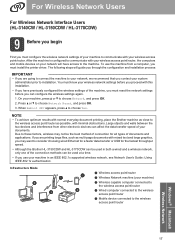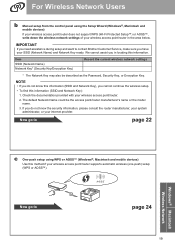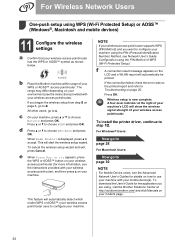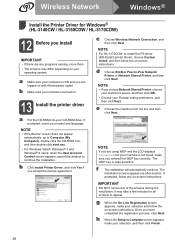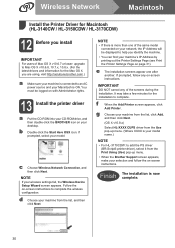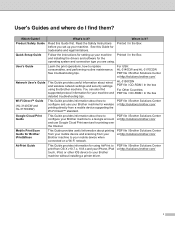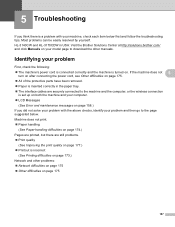Brother International HL-3140CW Support and Manuals
Get Help and Manuals for this Brother International item

View All Support Options Below
Free Brother International HL-3140CW manuals!
Problems with Brother International HL-3140CW?
Ask a Question
Free Brother International HL-3140CW manuals!
Problems with Brother International HL-3140CW?
Ask a Question
Brother International HL-3140CW Videos

Brother™ Digital Color Printer with Wireless Networking | HL-3140cw
Duration: 2:53
Total Views: 13,365
Duration: 2:53
Total Views: 13,365
Popular Brother International HL-3140CW Manual Pages
Brother International HL-3140CW Reviews
We have not received any reviews for Brother International yet.