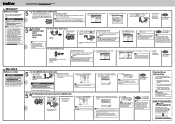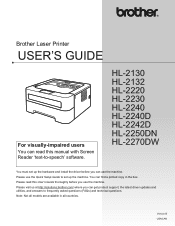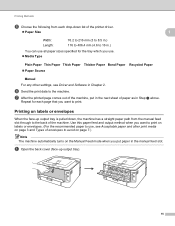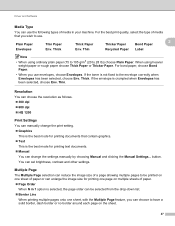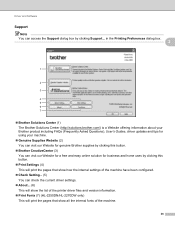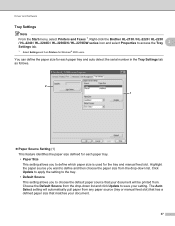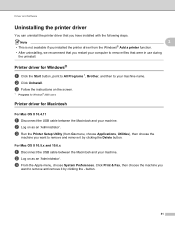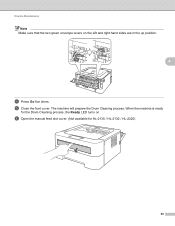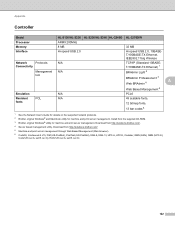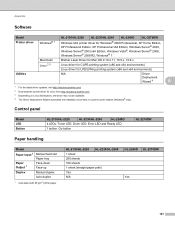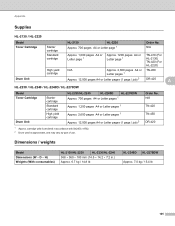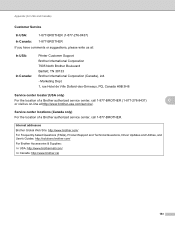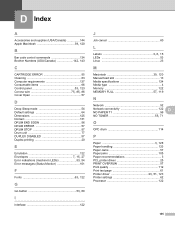Brother International HL-2220 Support and Manuals
Get Help and Manuals for this Brother International item

View All Support Options Below
Free Brother International HL-2220 manuals!
Problems with Brother International HL-2220?
Ask a Question
Free Brother International HL-2220 manuals!
Problems with Brother International HL-2220?
Ask a Question
Most Recent Brother International HL-2220 Questions
Tonr Light Is On And The Printer Will Not Print, What Do I [email protected]
(Posted by nsharrit 12 years ago)
Brother International HL-2220 Videos
Popular Brother International HL-2220 Manual Pages
Brother International HL-2220 Reviews
We have not received any reviews for Brother International yet.