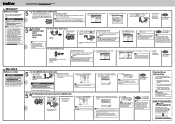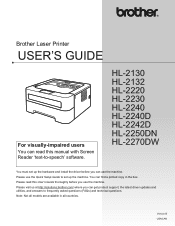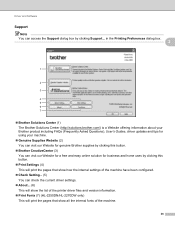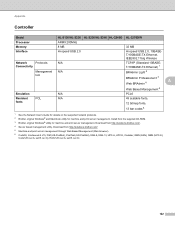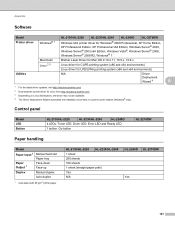Brother International HL-2220 Support Question
Find answers below for this question about Brother International HL-2220.Need a Brother International HL-2220 manual? We have 2 online manuals for this item!
Question posted by nsharrit on March 14th, 2012
Tonr Light Is On And The Printer Will Not Print, What Do I [email protected]
The person who posted this question about this Brother International product did not include a detailed explanation. Please use the "Request More Information" button to the right if more details would help you to answer this question.
Current Answers
Related Brother International HL-2220 Manual Pages
Similar Questions
Brother Ql-1060n Blinking Red Light While Printing.
brother ql-1060n blinking red light while printing.Please let me know if any solution. I have insert...
brother ql-1060n blinking red light while printing.Please let me know if any solution. I have insert...
(Posted by rjesh130785 4 years ago)
Error Light, No Print
Had been working, today it says "ready" but then goes to the error light and won't print. Tried trou...
Had been working, today it says "ready" but then goes to the error light and won't print. Tried trou...
(Posted by joan76206 8 years ago)
How To Removecartridge From Brother Printer Hl-2270dw
(Posted by snowpene 10 years ago)
Error Light Wont Stop Flashing On My Brother Hl-2270dw Printer
(Posted by jolyhhellif 10 years ago)
Brother Printer Hl 2240 Toner Light Wont Go Off
(Posted by bssIsla 10 years ago)