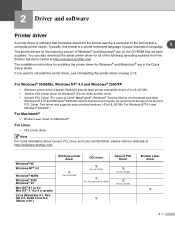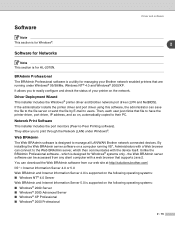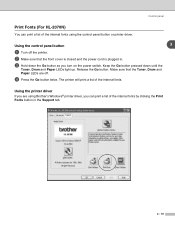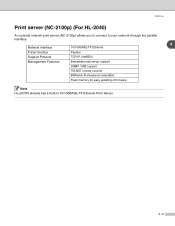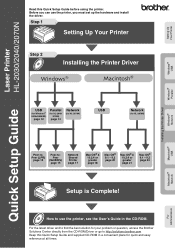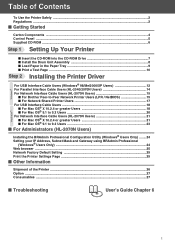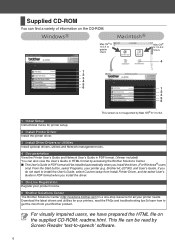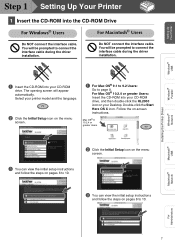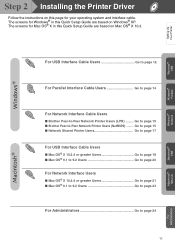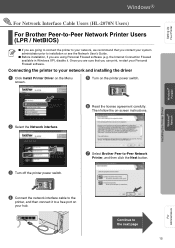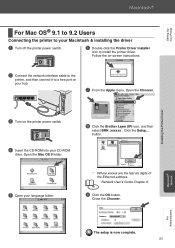Brother International HL-2070N Support and Manuals
Get Help and Manuals for this Brother International item

View All Support Options Below
Free Brother International HL-2070N manuals!
Problems with Brother International HL-2070N?
Ask a Question
Free Brother International HL-2070N manuals!
Problems with Brother International HL-2070N?
Ask a Question
Most Recent Brother International HL-2070N Questions
New Drum Installed But The Prints Are Dirty With Text Lightly Repeated 80mm Apar
I installed a new drum for the Brother HL-2070N printer but the prints are coming out dirty with the...
I installed a new drum for the Brother HL-2070N printer but the prints are coming out dirty with the...
(Posted by daviddoherty 12 years ago)
Brother International HL-2070N Videos
Popular Brother International HL-2070N Manual Pages
Brother International HL-2070N Reviews
We have not received any reviews for Brother International yet.