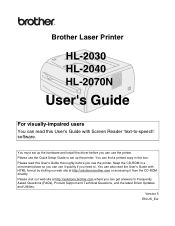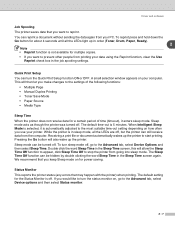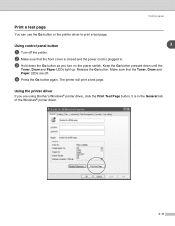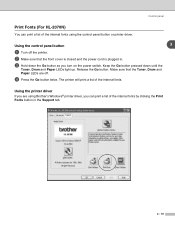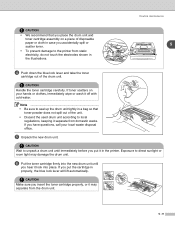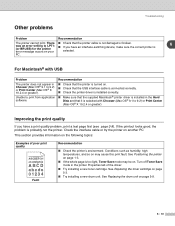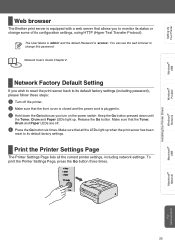Brother International HL-2070N Support Question
Find answers below for this question about Brother International HL-2070N.Need a Brother International HL-2070N manual? We have 3 online manuals for this item!
Question posted by daviddoherty on May 14th, 2012
New Drum Installed But The Prints Are Dirty With Text Lightly Repeated 80mm Apar
I installed a new drum for the Brother HL-2070N printer but the prints are coming out dirty with the text being lightly repeated about every 80mm. I have cleaned the drum but it still happens
Current Answers
Related Brother International HL-2070N Manual Pages
Similar Questions
Cant Get Printer To Accept New Toner Brother Hl-2240
(Posted by lcJo 10 years ago)
How Do I Change The User Password To Install Firmware For Brother Hl-2270dw
printer
printer
(Posted by riHow 10 years ago)
How To Clean And Install Toner In Brother Hl2240
(Posted by mattus80 10 years ago)
Lost Cd-rom Install Disc For Brother Hl-1440. How Can I Replace?
(Posted by williamgraddy 12 years ago)