Brother International DHPT18R - PC Ready Label Printer Support and Manuals
Get Help and Manuals for this Brother International item
This item is in your list!

View All Support Options Below
Free Brother International DHPT18R manuals!
Problems with Brother International DHPT18R?
Ask a Question
Free Brother International DHPT18R manuals!
Problems with Brother International DHPT18R?
Ask a Question
Popular Brother International DHPT18R Manual Pages
Users Manual - English and Spanish - Page 2


... interference in a residential installation. This equipment generates, uses, and can be used in accordance with the instructions, may cause harmful interference...Part 15 of the FCC Rules. If this equipment does cause harmful interference to radio or television reception, which the receiver
is no guarantee that the product
Product Name :
Brother P-touch Electronic Labeling System
Model...
Users Manual - English and Spanish - Page 3
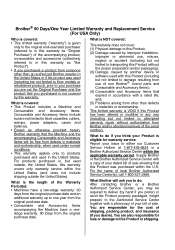
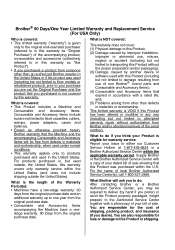
and, (5) Problems arising from use of non Brother® -brand parts and Consumable and ...models or refurbished product), prior to the Authorized Service Center together with a copy of your bill of sale. For products purchased in, but used outside, the United States, this Product was used in the United States. Brother® 90 Days/One Year Limited Warranty and Replacement Service...
Users Manual - English and Spanish - Page 4


... and/or accompanying Consumable and Accessory Item(s) and use refurbished parts provided such replacement products conform to the manufacturer's specifications for new product/parts. Your credit card will be charged up at no longer covered by Brother or its Authorized Service Center to be returned to you freight prepaid or made available for you to pick...
Users Manual - English and Spanish - Page 5


...or specific relief. Important: We recommend that you keep all other agreements and understandings that you may have with Brother or... repair or replacement as described above limitation may not be liable for any way unless you . It is giving for that Brother is..., DRAWING, MODEL OR SAMPLE. Because some states do not allow the exclusion or limitation of Brother's obligations to this Product...
Users Manual - English and Spanish - Page 6


..., NEW JERSEY 08807-0911
Please record your model and serial number and your date and location of support options for you to choose from:
USA-Customer Service: Customer Service 877-478-6824 (voice)
Customer Service 901-379-1210 (fax)
Automated Faxback 800-521-2846
World Wide Web www.brother.com
Supplies / Accessories www.brothermall.com or...
Users Manual - English and Spanish - Page 13
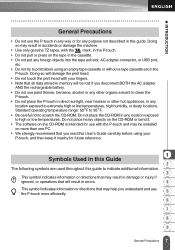
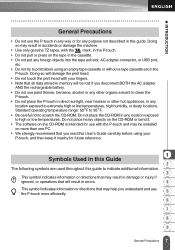
...
use
5
6
7
8
9
7 General Precautions
that all data stored in memory will be installed on more efficiently. INTRODUCTION
General Precautions
• Do not use the P-touch in any way ...in any purpose not described in this User's Guide carefully before using an empty tape cassette or without a tape cassette set in the
P-touch. Doing so will result ... hot appliances, in errors.
Users Manual - English and Spanish - Page 14
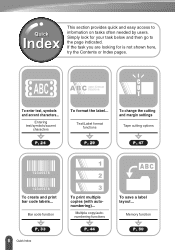
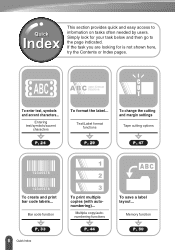
... text/symbols/accent
characters
To format the label... Text/Label format functions
To change the cutting and margin settings
Tape cutting options
P. 24
P. 29
P. 47
12345678
12345678
To create and print bar code labels...
If the task you are looking for your task below and then go to
inforQmautiiocnkonIntadseksxoften needed by users...
Users Manual - English and Spanish - Page 33


...
available.
7
8
9
27 Entering Accented Characters Entering Accented Characters Using Key Accented characters printed in blue above the keys on the keyboard can display and print a set of accented characters such as other language specific characters.
Users Manual - English and Spanish - Page 39


... key to display the Tools menu, select
"Bar Code Setup" using the or keys. EDITING A LABEL
Creating a Bar Code Label
Using the Bar Code function you can create labels with bar codes for use with bar codes can be able to read bar code labels created using the "Small" setting.
• Continuously printing a large number of labels with...
Users Manual - English and Spanish - Page 42


...The Style screen is displayed.
3 Select a template using the or keys, and then
set a value for a bar code already placed in the Asset Tag and Bin Box templates. Using Templates - The last ... the bar code marks on the data entry screen and then open the Bar Code Setup screen. Refer to "Entering Bar Code Data" on page 34. • To edit the "Width" and "Under#" settings for that attribute...
Users Manual - English and Spanish - Page 43
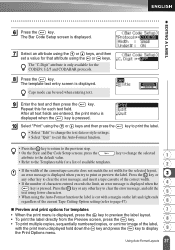
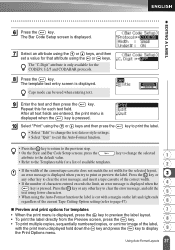
...key or any other key to clear the error message, and edit the
text using fewer characters.
5
• When using the or keys, and then
set width for the CODE39, I-2/5 and CODABAR protocols... ends
regardless of the current Tape Cutting Option setting (refer to page 47).
6
Preview and print options for each text field.
The Bar Code Setup screen is pressed.
10 Select "Print" using...
Users Manual - English and Spanish - Page 54


...8226; When using tape that cannot be cut the tape manually if you are using Fabric Iron-On Tapes, Extra Strength Adhesive Tapes or any other special tapes, set . Press the key to feed and cut tape automatically,....
0.89" (22.5 mm)
ABC ABC 0.16" 0.16" (4 mm) (4 mm)
• Use this setting to print a strip of blank tape before printing the first label, and then cuts the tape after each label is...
Users Manual - English and Spanish - Page 61
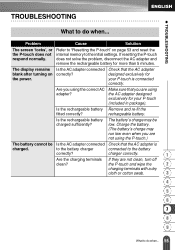
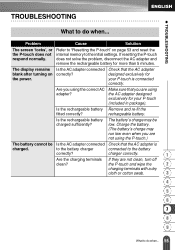
...clean, turn off
clean?
to the battery charger
connected to the initial settings. the P-touch and wipe the
2
charging terminals with a dry
cloth or cotton swab.
3
4
5
6
7
8
9
55 What to do when... Is the rechargeable battery charged sufficiently?
TROUBLESHOOTING
TROUBLESHOOTING
What to do when... Problem
Cause
Solution
The screen 'locks', or the P-touch does not...
Users Manual - English and Spanish - Page 62
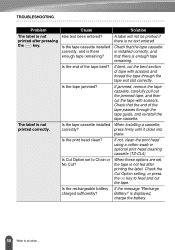
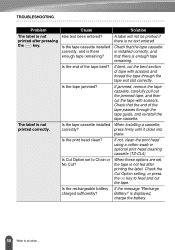
...slot correctly. Is the tape cassette installed When installing a cassette,
correctly? Is the print head clean? Is Cut Option set , the tape is not fed after pressing the key. When these options are set to feed and cut the tape. ... jammed tape, and then cut the bent section of tape with scissors. TROUBLESHOOTING
Problem
Cause
Solution
The label is not printed after printing the label.
Users Manual - English and Spanish - Page 63


... directly to feed and cut Is Cut Option set to do when... Check the 1
Cut Option setting, or press
the key to
the P-touch. TROUBLESHOOTING
Problem
The ink ribbon is lost if the battery
...the internal
8
memory, including label
files.
9
57 What to Chain or When these options are set,
automatically.
data stored in the tape
cassette? Solution
If the ink ribbon is lost if the ...
Brother International DHPT18R Reviews
Do you have an experience with the Brother International DHPT18R that you would like to share?
Earn 750 points for your review!
We have not received any reviews for Brother International yet.
Earn 750 points for your review!
