Brother International CS-6000/6000b/6000t Support and Manuals
Get Help and Manuals for this Brother International item
This item is in your list!

View All Support Options Below
Free Brother International CS-6000/6000b/6000t manuals!
Problems with Brother International CS-6000/6000b/6000t?
Ask a Question
Free Brother International CS-6000/6000b/6000t manuals!
Problems with Brother International CS-6000/6000b/6000t?
Ask a Question
Popular Brother International CS-6000/6000b/6000t Manual Pages
Operation Manual - Page 4
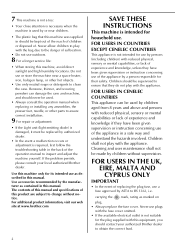
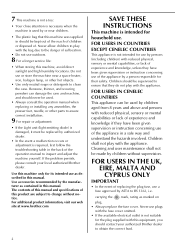
... occurs or adjustment is required, first follow the troubleshooting table in a safe way and understand the hazards involved. If the problem persists, please consult your authorized Brother dealer to ensure that this manual. For additional product information, visit our web site at www.brother.com
SAVE THESE INSTRUCTIONS
This machine is intended for its intended use...
Operation Manual - Page 5


... 20
Replacing the presser foot 20 Removing the presser foot holder 21
2. CONTENTS
IMPORTANT SAFETY INSTRUCTIONS 1 CONTENTS 3
1. APPENDIX 45 STITCH SETTINGS 45
Utility stitches 45
MAINTENANCE 50
Restrictions on oiling 50 Precautions on storing the machine 50 Cleaning the machine surface 50 Cleaning the bobbin case 50
TROUBLESHOOTING 52 ERROR MESSAGES 55
Operation beep (for models...
Operation Manual - Page 6
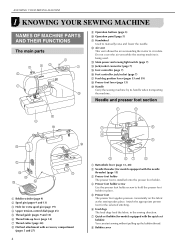
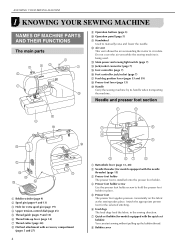
... place.
Do not cover the air vent while the sewing machine is installed onto the presser foot holder. d Presser foot holder screw Use the presser foot holder screw to manually raise and lower the needle. Attach the appropriate presser foot for models equipped with the needle threader) (page 15)
c Presser foot holder The...
Operation Manual - Page 12
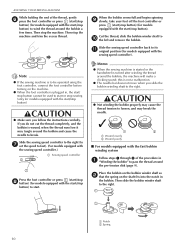
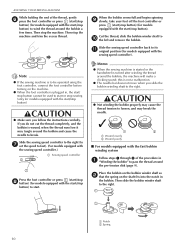
...start. Slide the sewing speed controller to the right (to
g set the speed to start or stop sewing (only for models equipped with the start/stop the machine.
Slide the sewing speed ...sewing machine is not a malfunction.
● The needle bar does not move when you follow the instructions carefully. If you do not cut the thread completely, and the bobbin is turned after winding the ...
Operation Manual - Page 15
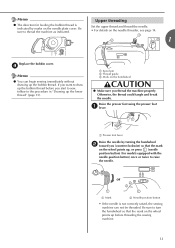
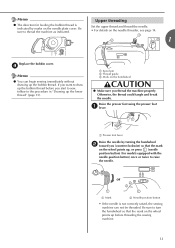
...the wheel points up, or press (needle position button) (for models equipped with the needle position button) once or twice to thread the...Raise the presser foot using the presser foot a lever. Upper threading
Set the upper thread and thread the needle. • For details ....
13 a Spool pin b Thread guide c Mark on the needle threader, see page 14.
1
Replace the bobbin cover.
Memo
● The...
Operation Manual - Page 16
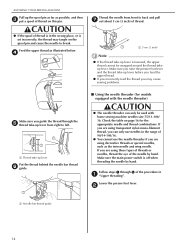
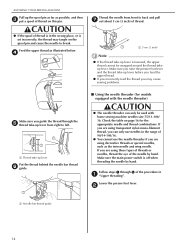
...set incorrectly, the thread may cause sewing problems.
Make sure you are using decorative threads or special needles, such as the twin needle and wing needle. Check the table on the spool pin and cause the needle to break. If you guide...You cannot use the needle threader if you may tangle on page 16 for models equipped with the needle threader)
CAUTION
● The needle threader can only ...
Operation Manual - Page 17
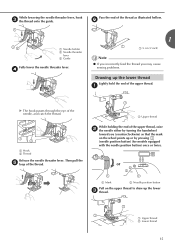
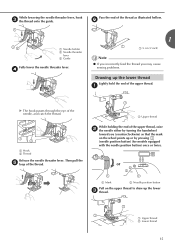
... raise b the needle either by pressing (needle position button) (for models equipped with the needle position button) once or twice. or
a Mark... wheel points up or by turning the handwheel
toward you may cause sewing problems.
Drawing up the lower c thread.
a Hook b Thread
Release the... the thread onto the guide.
a Upper thread b Lower thread
15 Then pull the e loop of the thread....
Operation Manual - Page 18
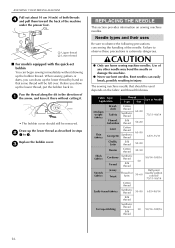
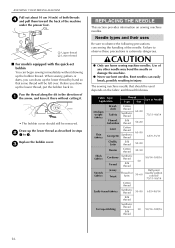
... sewing gathers or darts, you draw up the lower thread as described in injury.
c
REPLACING THE NEEDLE
This section provides information on the fabric and thread thickness.
a Upper thread b Lower thread
■ For models equipped with the quick-set bobbin You can draw up the bobbin thread.
Use of any other needle may...
Operation Manual - Page 21
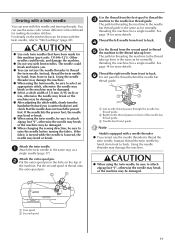
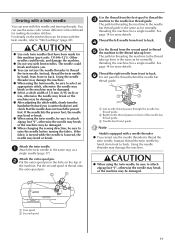
...needle. Using the needle threader may be sure to "Stitch settings" (page 45). CAUTION
● Use only twin needles that...toward you .
● You can sew with this machine (part code: 131096-121). Sewing with a twin needle
You can not ...9679; Select a stitch width of the needle bar thread guide. c Needle bar thread guide
Note
Models equipped with bent needles. The needle could break, and...
Operation Manual - Page 25
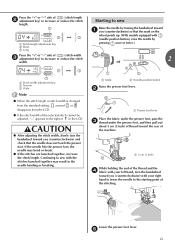
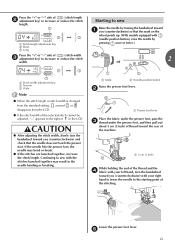
... Narrow c Wide
Note
● When the stitch length or stitch width is changed from the standard setting, around or disappears from the LCD.
● If the stitch width of the selected stitch cannot ...handwheel toward you (counterclockwise) and check that the mark on the
wheel points up. (With models equipped with the stitches bunched together may bend or break.
● If the stitches are ...
Operation Manual - Page 26
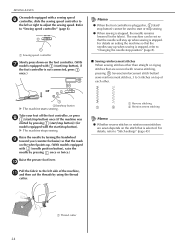
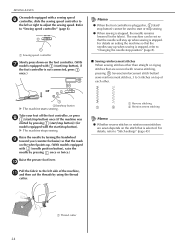
... turning the handwheel i toward you (counterclockwise) so that the needles stay up when sewing is stopped.
For details on setting the machine so that the mark
on the wheel points up. (With models equipped with a sewing speed f controller, slide the sewing speed controller to
the left side of each other than straight...
Operation Manual - Page 35
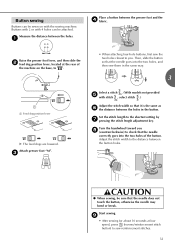
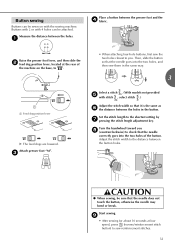
...distance between the holes.
Button sewing
Buttons can be attached. c
Select a stitch . (With models not provided e with the sewing machine. CAUTION
● When sewing, be sure that it is... Feed dog position lever
The feed dogs are lowered. Set the stitch length to the shortest setting by g pressing the stitch length adjustment key.
Measure the distance between the ...
Operation Manual - Page 43
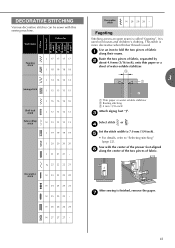
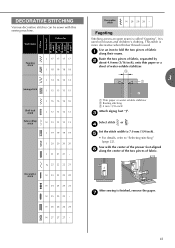
...Stitching across an open seam is used . It is called "fagoting".
c
Select stitch or .
d
Set the stitch width to "Selecting stitching" (page 22). After sewing is used on blouses and children's clothing...is finished, remove the paper. g
41
Pattern Presser Foot 70 stitches model 60 stitches model 50 stitches model 40 stitches model
Fagoting stitch
J 17 17 17 17 J 18 18 18 18
Joining...
Operation Manual - Page 47
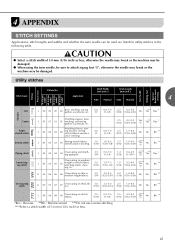
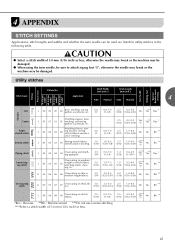
...pintucks, etc. Rfc.**
45
Utility stitches
Pattern No.
Attaching sleeves, sew-
4 APPENDIX
STITCH SETTINGS
Applications, stitch lengths and widths and whether the twin needle can be damaged.
J
02
02... Name
Application
4
Auto Manual Auto Manual
Straight Pattern
Presser Foot 70 stitches
model 60 stitches
model 50 stitches
model 40 stitches
model Twin Needle Walking Foot
Reverse...
Operation Manual - Page 57
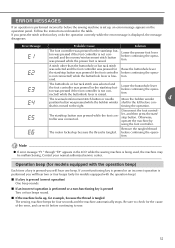
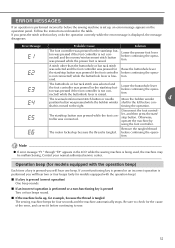
... the sewing machine is set up, an error message appears on the ... the error, and correct it before continuing the operation. Operation beep (for models equipped... raised. Contact your nearest authorized service center.
If a non-functioning ...error message is being used, the machine may be malfunctioning.
Otherwise, operate the machine by using the foot controller. Follow the instructions...
Brother International CS-6000/6000b/6000t Reviews
Do you have an experience with the Brother International CS-6000/6000b/6000t that you would like to share?
Earn 750 points for your review!
We have not received any reviews for Brother International yet.
Earn 750 points for your review!
