Brother International Innov-is 1500D/1500 Support and Manuals
Get Help and Manuals for this Brother International item
This item is in your list!

View All Support Options Below
Free Brother International Innov-is 1500D/1500 manuals!
Problems with Brother International Innov-is 1500D/1500?
Ask a Question
Free Brother International Innov-is 1500D/1500 manuals!
Problems with Brother International Innov-is 1500D/1500?
Ask a Question
Popular Brother International Innov-is 1500D/1500 Manual Pages
Users Manual - English - Page 4
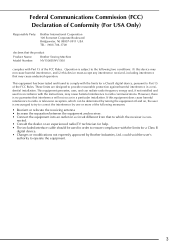
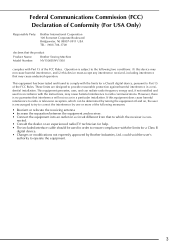
... in a particular installation. Federal Communications Commission (FCC) Declaration of Conformity (For USA Only)
Responsible Party:
Brother International Corporation 100 Somerset Corporate Boulevard Bridgewater, NJ 08807-0911 USA TEL : (908) 704-1700
declares that the product
Product Name: Model Number:
Brother Sewing Machine NV1500D/NV1500
complies with the instructions, may cause...
Users Manual - English - Page 5


... consult the operation manual when replacing or installing any other hot objects. 2. For additional product information and updates, visit our web site at www.brother.com The contents of this manual and specifications of the operation manual to turn off the power switch and unplug the cord when: • Operation is required, first follow the troubleshooting table in the...
Users Manual - English - Page 14


...model NV1500D/NV1500. Memo
• Always use accessories recommended for this machine.
• The screw for the presser foot holder is available through your authorized dealer (part code: XA4813-051).
• This operation manual and the foot controller can be stored in the machine's hard case.
13 NAMES OF MACHINE PARTS AND THEIR FUNCTIONS
Part Code
No. Part... 14 Needle set
X54243-051 SA156...
Users Manual - English - Page 23
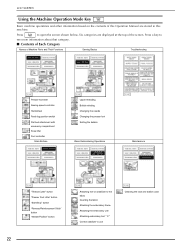
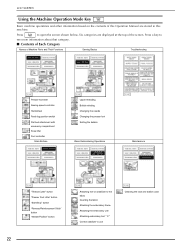
... of Each Category
Names of Machine Parts and Their Functions
Sewing Basics
Troubleshooting
Presser foot lever Sewing speed controller ...Setting the bobbin
Basic Embroidering Operations
Maintenance
22
"Thread Cutter" button "Presser Foot Lifter" button "Start/Stop" button "Reverse/Reinforcement Stitch" button "Needle Position" button
Attaching iron-on the contents of this Operation Manual...
Users Manual - English - Page 25


... c Spool cap (small)
24 a
CAUTION
• The included bobbin was designed specifically for this machine, you can conveniently be wound.
65
a 3, 4
2
7, ...the same type (part code: X52800-150).
11.5 mm (approx. 7/16 inch)
Actual size This model Other models
■ Using ... thread onto a bobbin. With this sewing machine. c
Set the supplemental spool pin in bobbin b Spring on the ...
Users Manual - English - Page 32
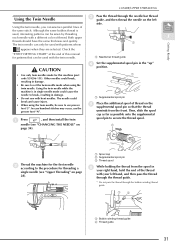
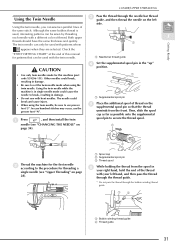
...
spool pin to set the twin needle mode when using the twin needle, be sewn by threading each needle with your right hand, hold the end of the thread
with a different color of this machine (part code X59296-151).
a Needle bar thread guide
CAUTION
• Use only twin needles made for this manual for threading...
Users Manual - English - Page 33
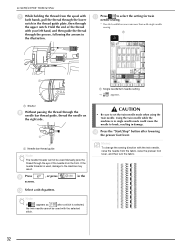
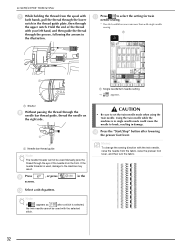
a
a
a Single needle/twin needle setting
→
appears.
Manually pass the thread through the needle bar thread guide, thread the needle on
the right side.
If the needle threader is used, damage to break, resulting in damage. Memo
To change the sewing direction ...
Users Manual - English - Page 40
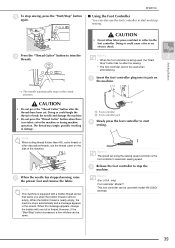
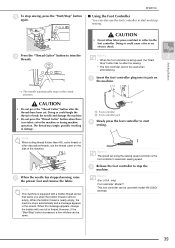
.... c
Release the foot controller to trim the threads. Memo
2
• When the foot controller is being used with model NV1500D/ NV1500.
39 Doing so could cause a fire or an electric shock.
Memo
The speed set in the raised position. h
To stop sewing. When this message appears, change the bobbin with a bobbin thread...
Users Manual - English - Page 42
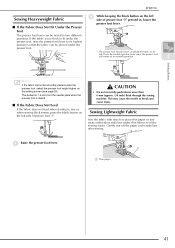
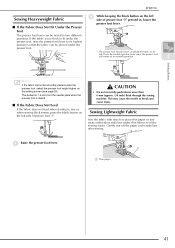
... place thin paper or tear away embroidery stabilizer under thin fabrics to break and cause injury.
Once the trouble spot has been sewn, the presser foot will return to be
fed. CAUTION
• Do not forcefully... fabric cannot be raised to sew or when sewing thick seams, press the black button on the setting screen (see page 20). If the fabric is raised.
■ If the Fabric Does Not Feed...
Users Manual - English - Page 43
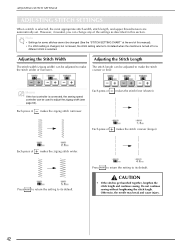
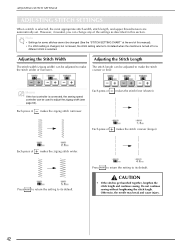
... selected.
However, if needed, you can be changed (See the "STITCH SETTING CHART" at the end of the settings as described in this manual). • If a stitch setting is changed, but not saved, the stitch setting returns to its default. Press
to return the setting to its default when the machine is turned off or a
different...
Users Manual - English - Page 50


...If a different screen is displayed, press
. This machine is 2.5 mm.
3
b Set the stitch length to
save specific settings for the stitch width (zigzag width), stitch length, thread tension, automatic thread cutting,... a stitch length of this manual.
■ Using the Mirror Image Key
Press
so that they can be created. Memo
For details on the setting, either "1-01 Straight stitch ...
Users Manual - English - Page 58
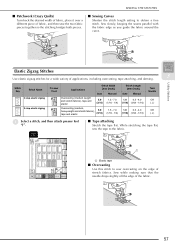
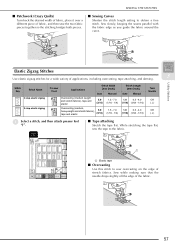
...both pieces.
■ Sewing Curves
Shorten the stitch length setting to obtain a fine stitch. While stretching the tape ...elastic zigzag
3 step elastic zigzag
Presser Foot
Applications
Stitch Width [mm (inch)]
Auto Manual
Overcasting (medium weight and stretch fabrics), tape and elastic
5.0
1.5 - 7.0
(3/16... guide the fabric around the curve. Sew while making sure that the needle ...
Users Manual - English - Page 61
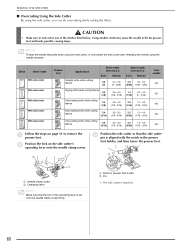
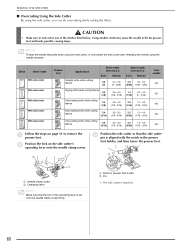
...the side cutter pin is aligned with the notch in presser foot holder b Pin
→ The side cutter is set onto the needle clamp screw firmly.
Manual
2.5
0.2 - 5.0
(3/32) (1/64 - 3/16)
Zigzag stitch while cutting fabrics 3.5 (1/8)
3.5 - 5.0
1.4
(1/8 - 3/16) (1/16)
0.0 - 4.0 (0 - 3/16)
Overcasting stitch while cutting
fabrics
3.5
(1/8)
3.5 - 5.0
2.0
1.0 - 4.0
(1/8 - 3/16) (1/16...
Users Manual - English - Page 68
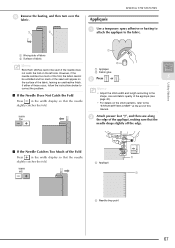
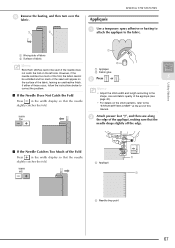
...
Use a temporary spray adhesive or basting to attach the appliqué to
correct the problem. Memo
Utility Stitches
■ If the Needle Does Not Catch the Fold
Press
in ...233;
not catch the fold on the stitch patterns, refer to the "STITCH SETTING CHART" at the end of these occur, follow the instructions below to the fabric.
f
Remove the basting, and then turn over the fabric...
Users Manual - English - Page 181
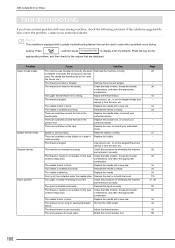
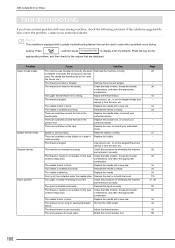
... needle is installed incorrectly.
The thread or needle is not suitable for threading the machine and rethread it correctly. Remove the knots and tangles.
Replace the needle with the brush.
There are displayed. fabrics.
The spool is defective. TROUBLESHOOTING
TROUBLESHOOTING
If you have a minor problem with a simple troubleshooting feature that...
Brother International Innov-is 1500D/1500 Reviews
Do you have an experience with the Brother International Innov-is 1500D/1500 that you would like to share?
Earn 750 points for your review!
We have not received any reviews for Brother International yet.
Earn 750 points for your review!
