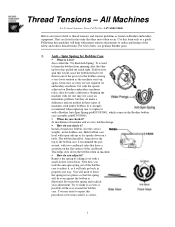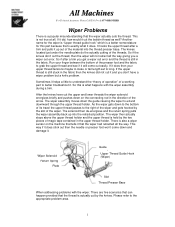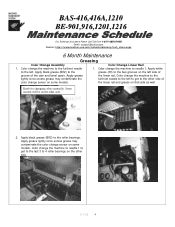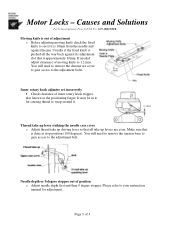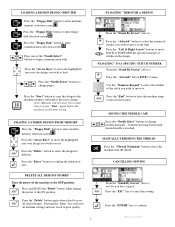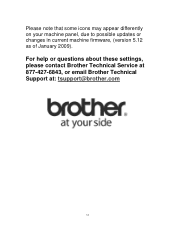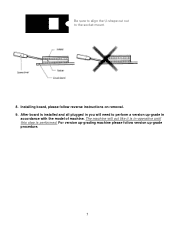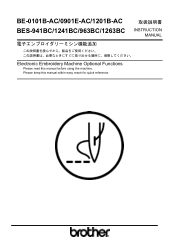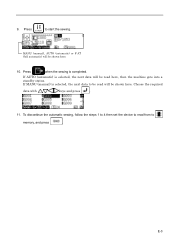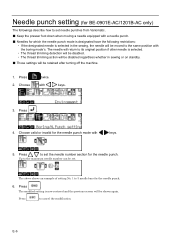Brother International BE-0901E-AC Support and Manuals
Get Help and Manuals for this Brother International item

View All Support Options Below
Free Brother International BE-0901E-AC manuals!
Problems with Brother International BE-0901E-AC?
Ask a Question
Free Brother International BE-0901E-AC manuals!
Problems with Brother International BE-0901E-AC?
Ask a Question
Most Recent Brother International BE-0901E-AC Questions
Why Was This Model Discontinued, How Much Did It Sell For Prior To Discontinuin
(Posted by skjohns66 1 year ago)
About To Pull My Hair Out! Be-0901e-ac Industrial Embroidery Machine
Can anyone please help me as to find how and where to purchase frames for this machine and how to br...
Can anyone please help me as to find how and where to purchase frames for this machine and how to br...
(Posted by Kreideraa 10 years ago)
Looking For Someone That Has A Be-0901e-ac Industrial Embroidery Machine That Is
Willing to share information on how to workwithbobbin and where to buy parts
Willing to share information on how to workwithbobbin and where to buy parts
(Posted by Kreideraa 10 years ago)
The Last Two Needles Dont Decend Or Delay In Decending
(Posted by precisiongraphics44 11 years ago)
Brother International BE-0901E-AC Videos
Popular Brother International BE-0901E-AC Manual Pages
Brother International BE-0901E-AC Reviews
We have not received any reviews for Brother International yet.