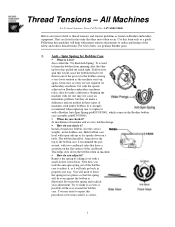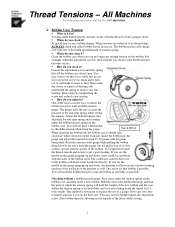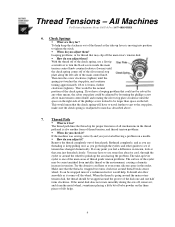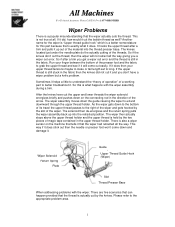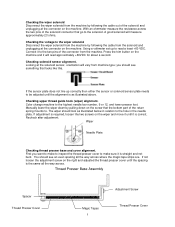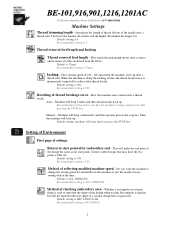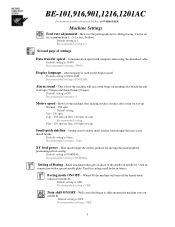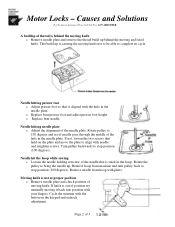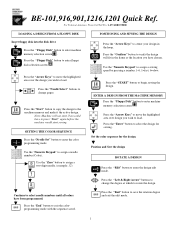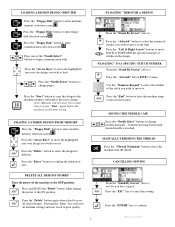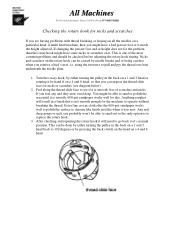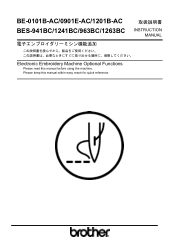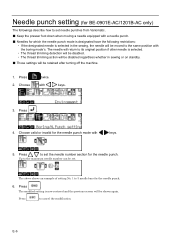Brother International BE-0901E-AC Support Question
Find answers below for this question about Brother International BE-0901E-AC.Need a Brother International BE-0901E-AC manual? We have 22 online manuals for this item!
Question posted by Kreideraa on February 4th, 2014
About To Pull My Hair Out! Be-0901e-ac Industrial Embroidery Machine
Can anyone please help me as to find how and where to purchase frames for this machine and how to bring up bobbin, well I was given this machine minus some parts...the manuals I have gotton on it doesn't have some of the simple questions answered.
Current Answers
Related Brother International BE-0901E-AC Manual Pages
Similar Questions
Embroidery Machine Bas 416 Problem
The needles on my brother bas416 industrial embroidery machine will not move up and down. How can I ...
The needles on my brother bas416 industrial embroidery machine will not move up and down. How can I ...
(Posted by cbrooks78 6 years ago)
Error Code E-5 On Brother Bes 1216 Ac Embroidery Machine
How do I clear the E-5 code on my Brother BES 1216 AC embroidery machine?
How do I clear the E-5 code on my Brother BES 1216 AC embroidery machine?
(Posted by madejust4u 8 years ago)
Looking For Someone That Has A Be-0901e-ac Industrial Embroidery Machine That Is
Willing to share information on how to workwithbobbin and where to buy parts
Willing to share information on how to workwithbobbin and where to buy parts
(Posted by Kreideraa 10 years ago)
Not Working
Hi we have a BE 0901e-ac machine, it is powering up but them not moving and nothing is happening at ...
Hi we have a BE 0901e-ac machine, it is powering up but them not moving and nothing is happening at ...
(Posted by kross1961 11 years ago)