BenQ W20000 - DLP Projector - HD 1080p Support and Manuals
Popular BenQ W20000 Manual Pages
User Manual - Page 7
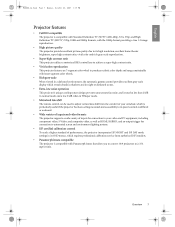
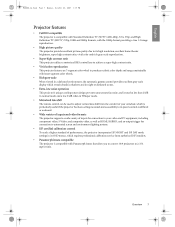
...automated screen and environment lighting systems.
• ISF certified calibration control To reach a higher standard of performance, the projector incorporates ISF NIGHT and ISF DAY mode settings in its OSD menus, which requires professional calibration service from authorized ISF installers.
• Panamorph lenses compatible The projector is compatible with Panamorph lenses that allow you to...
User Manual - Page 11


...rear projection screen and the BenQ Projector Ceiling Mounting Kit are required for quick setup and portability.
3.
Note that a special rear projection screen is required.
*Set Floor Rear after you turn the projector on.
*To set the projector position:
1. or 4. Floor rear: Select this installation location.
*Set Ceiling Front after you turn the projector on the ceiling. Floor front...
User Manual - Page 19


... then press / until your desired signal is turned on the screen. System Setup
Language Splash Screen My Screen Projector Position Auto Off Sleep Timer Background Color Menu Settings Input Source Auto Source Search
S-Video
HDMI 1
HDMI 2
Video
S-Video
Component 1
Component 2
RGB HD
English BenQ
Floor Front Disable Disable Blue
ENTER On
EXIT Back
Using the...
User Manual - Page 20


... Source Auto Source Search
S-Video
English BenQ
Floor Front Disable Disable Blue
On
EXIT Back
System Setup
Language Splash Screen My Screen Projector Position Auto Off Sleep Timer Background Color Menu Settings Input Source
Auto Source Search
English BenQ
Floor Front Disable Disable Blue
On
S-Video
EXIT Back
4.
English
W20000-en.book Page 20 Monday, October 22...
User Manual - Page 21


... Advanced Setup menu is password-protected. If you desire to set , the OSD menu returns to enter the six-digit password every time you can use , the projector includes an option for the password.
According to enter six digits for setting up password security. IMPORTANT: The digits being input will be asked to the Password page. EXIT Clear
Password Error
Please...
User Manual - Page 22


... on the projector.
• If the password is incorrect, the password error message displays lasting for three seconds, and the message 'Input Current Password' displays for 3 seconds.
Highlight Change Password and press ENTER.
Password Keep this manual in a safe place.
6. To leave the OSD menu, press MENU. Write down the number and turn off your nearest BenQ Customer Center...
User Manual - Page 29


... affect color detail. W20000-en.book Page 29 Monday, October 22, 2007 3:35 PM
English
Adjusting Brilliant Color
This feature utilizes a new color-processing ...colors in a darken environment. • Gamma 2.6/2.8 Best for viewing movies which are mostly composed of the picture. Selecting a Gamma setting
Highlight Gamma Selection and select a preferred setting by pressing / on the projector...
User Manual - Page 31
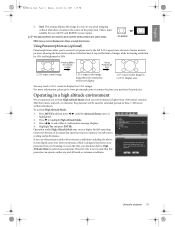
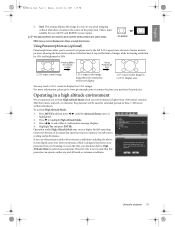
... Setup
Lamp
Pattern
Dust Filter
High Altitude Mode
On
Password
Key Lock Reset All Settings
ISF
S-Video
WARNING
EXIT Back
High Altitude Mode is used for use this projector ... of the projection.
A confirmation message displays. 4.
English
W20000-en.book Page 31 Monday, October 22, 2007 3:35 PM
5. Real: This setting displays the image in a one-to improve overall system ...
User Manual - Page 33


... time.
• Menu Position in the System Setup > Menu Settings menu sets the OSD position in 5-second increments. System Setup
2. English
W20000-en.book Page 33 Monday, October 22, 2007 3:35 PM
Creating your own startup screen
In addition to selecting the projector preset startup screen from among BenQ logo or Blue screen, you can make your...
User Manual - Page 36
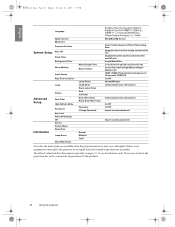
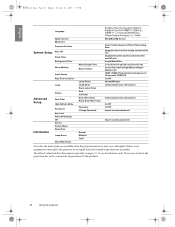
... 3:35 PM
Language
Splash Screen My Screen Projector Position
System Setup Auto Off
Sleep Timer Background Color
Menu Settings
Input Source Auto Source Search
Lamp
Advanced Setup
Information
Pattern
Dust Filter High Altitude Mode Password Key Lock Reset All Settings ISF Source Picture Mode Resolution
Lamp Hours
Dust Filter Hours
BenQ/Blue/My Screen
Menu Display Time Menu...
User Manual - Page 38


... horizontal width of the picture. Auto Adjusts the phase, and frequency automatically
System Setup menu
FUNCTION (default setting / value)
Language
(English)
Splash Screen
(BenQ logo)
My Screen
Projector Position
(Floor Front)
Auto Off
(Disable)
Sleep Timer
(Disable)
Background Color
(Blue)
DESCRIPTION
Sets the language for details. Captures and stores the projected picture as My Screen. See...
User Manual - Page 41


... BenQ Customer Service Centre if the projector fails to do on the surface. Only ever use the Advanced Setup ... projector in this manual or consult your dealer about the range.
2. Cleaning and replacing ...W20000-en.book Page 41 Monday, October 22, 2007 3:35 PM
Additional information
Care of the projector except the lamp or the air filter. Never remove any parts of the projector
Your projector...
User Manual - Page 43


...2.
To set
System Setup
Language Splash Screen My Screen Projector Position Auto Off Sleep Timer Background Color Menu Settings Input Source Auto Source Search
S-Video
Whisper mode, go into the Advanced Setup > Lamp... the lamp hour information:
1.
Advanced Setup
Lamp Pattern Dust Filter High Altitude Mode Password Key Lock Reset All Settings ISF
S-Video
Lamp
Lamp Power Lamp Hours...
User Manual - Page 49
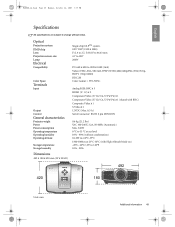
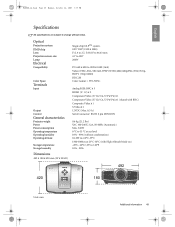
Optical
Projection system DMD chip Lens Projection screen size Lamp
Electrical
Compatibility
Color Space
Terminals
Input
Output Control
General characteristics
Projector weight Power Power consumption Operating temperature Operating humidity Operating altitude
Storage temperature Storage humidity
Dimensions
492 x 180 x 420 mm (W x H x D)
Single-chip DLPTM system. 0.95" DLP (1920 x 1080) F=2.4 to ...
User Manual - Page 52


...;C, altitude lower than 3000 meters, and avoiding to operate the projector in any means, electronic, mechanical, magnetic, optical, chemical, manual or otherwise, without obligation of BenQ Corporation to notify any person of such revision or changes.
52
Warranty and Copyright information No part of BenQ Corporation. Copyright
Copyright © 2007 by any form or by...
BenQ W20000 Reviews
Do you have an experience with the BenQ W20000 that you would like to share?
Earn 750 points for your review!
We have not received any reviews for BenQ yet.
Earn 750 points for your review!

