BenQ PB9200 - XGA LCD Projector Support and Manuals
Most Recent BenQ PB9200 Questions
Popular BenQ PB9200 Manual Pages
User Manual - Page 2


... company. Disclaimer
BENQ Corporation makes no representations or warranties, either expressed or implied, with respect to notify any means, electronic, mechanical, magnetic, optical, chemical, manual or otherwise, without obligation of this company to the contents hereof and specifically disclaims any warranties, merchantability or fitness for any particular purpose. PB9200-e.book Page...
User Manual - Page 11
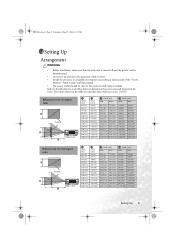
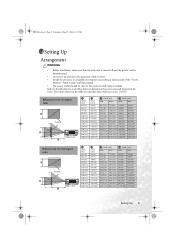
D [inch (cm)]
min. PB9200-e.book Page 5 Thursday, May 27, 2004 2:15 PM
Setting Up
Arrangement
WARNING
• Before installation, make sure that the projector is turned off and the power code is disconnected.
• Do not set up and move the projector, while it is hot. • Install the projector in the table are calculated for a full size screen. (±...
User Manual - Page 12


... LAMP
STANDBY/ON
LENS SHIFT BNG
COMPONENT S-VIDEO
VIDEO
INTER
RGB
1. Raise or lower the projector to 9 degrees.
Press and hold the projector
whenever using the elevator buttons to adjust the elevator feet. When you need to set the projector is 0 to the desired height and then release the elevator buttons. BLANK ASPECT LASER
Projector
Remote control
6 Setting...
User Manual - Page 19


...RGB
++
LENS SHIFT FOCUS...manuals of a projector.
1. It may not be used only for the functions illustrated on the computer's configurations and mouse drivers...PB9200-e.book Page 13 Thursday, May 27, 2004 2:15 PM
Using The Remote ID Feature
This is operating. Slide the knob of the switch into the position of the ID number of the projector you will be used with Windows 95 OSR 2.1 or higher. Set...
User Manual - Page 27
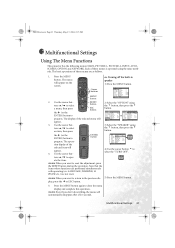
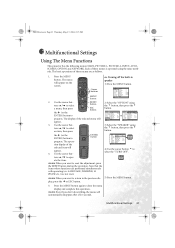
... built-in speaker 1) Press the MENU button.
Multifunctional Settings 21 PB9200-e.book Page 21 Thursday, May 27, 2004 2:15 PM
Multifunctional Settings
Using The Menu Functions
This projector has the following menus: MAIN, PICTURE-1, PICTURE-2, INPUT, AUTO, SCREEN, OPTION and NETWORK. LASER INDICATOR STANDBY/ON VIDEO RGB
++
LENS SHIFT FOCUS
--
+
ZOOM
- tion display of the selected...
User Manual - Page 38
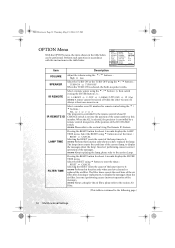
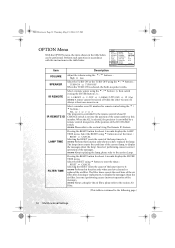
... displays the FILTER TIME menu. Perform each operation in accordance with the instructions in speaker works. Select a number as this number. Select the RESET using the 5 / 6 buttons. :
ALL 1 2 3 The projector is controlled by a remote control irrespective of the position of the messages. memo Perform this function only when you have replaced the lamp. PB9200-e.book Page...
User Manual - Page 39
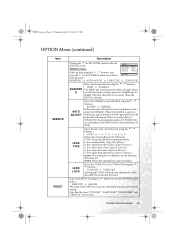
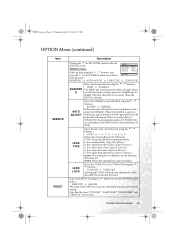
... horizontal position (H POSITION),
the clock phase (H PHASE) and the horizontal size (H
SIZE).
Select the lens type currently used using the5 / 6
buttons. :
ENABLE DISABLE
When you want to the initial
setting.
memo Note that the items "VOLUME", "LAMP TIME", "FILTER TIME" and
"SERVICE" are collectively returned to keep the current adjustment state, AUTO select the DISABLE...
User Manual - Page 40


... use this projector is active as illustrated right. Set the address of the Network to the Network environment in which you use it. Set the IP Address using the 5 / 6 buttons. memo If DHCP function on this function, please set up . PB9200-e.book Page 34 Thursday, May 27, 2004 2:15 PM
NETWORK Menu
This projector provides the NETWORK function. SETUP IP ADRRESS...
User Manual - Page 42
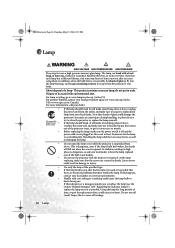
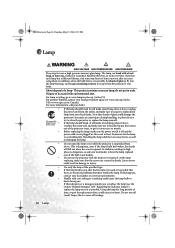
... trash. PB9200-e.book Page 36 Thursday, May 27, 2004 2:15 PM
Lamp
WARNING
HIGH VOLTAGE HIGH TEMPERATURE HIGH PRESSURE
The projector uses a high-pressure mercury glass lamp. The lamp can cause burns, as well as possible. Note that comes out of glass to fly into the lamp housing, and for gas containing mercury to request a replacement lamp from...
User Manual - Page 43


... OFF AFTER 0hr." Contact your lamp type number. VIDEO STANDBY/ON
COMPONENT S-VIDEO
INTER
LENS SHIFT
BNG
M1-D INPUT RGB
KEYSTONE SEARCH
(2) Choose the "OPTION" on
the projector.
PB9200-e.book Page 37 Thursday, May 27, 2004 2:15 PM
Replacing The Lamp
If the indicators or a message prompts you to replace the lamp, replace the lamp as soon as shown in...
User Manual - Page 44


... SEARCH
If the air filter needs to be replaced. Insert the cleaned air filter or a new air filter, and replace the filter cover.
5.
If the indicators or a message prompts you replace the lamp, please replace also the air filter.
1.
LENS SHIFT BNG
COMPONENT S-VIDEO
VIDEO
MENU
INTER
RESET
FOCUS ZOOM
RGB
M1-D INPUT
KEYSTONE SEARCH
(1) While the projector running, press the MENU...
User Manual - Page 46
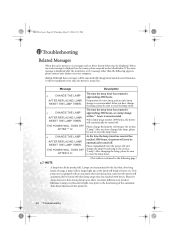
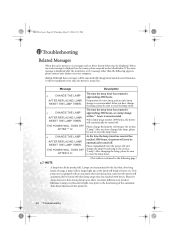
...After you have change within ** hours is recommended.
CHANGE THE LAMP
AFTER REPLACING LAMP, RESET THE LAMP TIMER.
This projector is equipped with an automatic shut-down function of a new lamp, and an early lamp change the lamp by referring to the section "Lamp". Preparation of this projector.
40 Troubleshooting The time the lamp timer has counted is approaching 2000 hours, so...
User Manual - Page 50


... by referring to the manual of the source device. The electrical power cord is no lamp and/or lamp cover, or either of liquid crystal displays, and such do not constitute or imply a machine defect.
Either there is not plugged in accordance with the following page.)
44 Troubleshooting
The input changeover settings are not correctly...
User Manual - Page 52


PB9200-e.book Page 46 Thursday, May 27, 2004 2:15 PM
Warranty And After-Service
If a problem occurs with the equipment, first refer to the "Troubleshooting" and run through the suggested checks. If this does not resolve the problem, please contact your dealer or service company. They will tell you what warranty condition is applied.
46 Warranty And After-Service
User Manual - Page 53


... port CONTROL
Other ports NETWORK REMOTE CONTROL DC OUT
Optional Parts
Lamp Air filter Others
DT00601 NJ08081 • Please consult your dealer.
Specifications 47 Item
Specification
Product name
Liquid crystal panel
Panel size Drive system Pixels
Lens
Lamp
Speaker
Power supply
Power consumption
Temperature range
Size
Weight (mass)
Liquid crystal projector 2.5 cm (0.99 type...
BenQ PB9200 Reviews
Do you have an experience with the BenQ PB9200 that you would like to share?
Earn 750 points for your review!
We have not received any reviews for BenQ yet.
Earn 750 points for your review!

