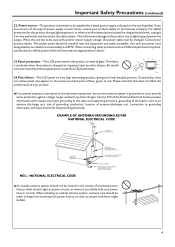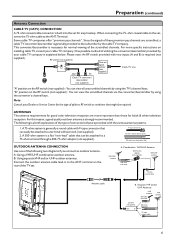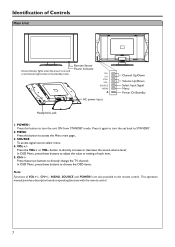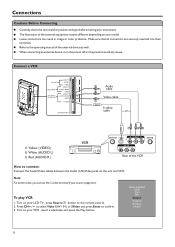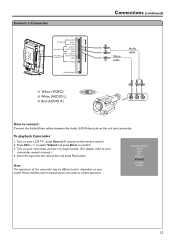Audiovox FPE3205 - 32" LCD TV Support and Manuals
Get Help and Manuals for this Audiovox item

View All Support Options Below
Free Audiovox FPE3205 manuals!
Problems with Audiovox FPE3205?
Ask a Question
Free Audiovox FPE3205 manuals!
Problems with Audiovox FPE3205?
Ask a Question
Most Recent Audiovox FPE3205 Questions
Need Power Supply
My Tv Will Not Power Up I Was Wondering Would A Power Supply Help Me.
My Tv Will Not Power Up I Was Wondering Would A Power Supply Help Me.
(Posted by lamont2220 10 years ago)
Popular Audiovox FPE3205 Manual Pages
Audiovox FPE3205 Reviews
We have not received any reviews for Audiovox yet.