Audiovox FP2000 Support and Manuals
Get Help and Manuals for this Audiovox item
This item is in your list!

View All Support Options Below
Free Audiovox FP2000 manuals!
Problems with Audiovox FP2000?
Ask a Question
Free Audiovox FP2000 manuals!
Problems with Audiovox FP2000?
Ask a Question
Popular Audiovox FP2000 Manual Pages
User Manual - Page 1


O__p_e__r_a_t_in__g__I_n_s_t_r_u__c_t_io__n_s__
Model No.: FPE2000
20" LCD TV with computer support
For assistance, please call: 1-800-619-3848
Or visit us at http://www.audiovox.com
128-7135a
User Manual - Page 2


...
8
Selecting channel
32
Control buttons Back Remote control Installation
8
OSD setting
33
9
Timer setting
34
Operations in an easily accessible location for future reference.
Note:Screen displays and illustrations in this manual in VGA/YbPr mode
35
10
TV troubleshooting
37
12
Notices
41
Basic operations
20
Maintenance/repair
42
Main on your purchase of this unit.
User Manual - Page 6


... doors, plugs, receptacles, and the point where they are not likely to be routed so that the service person uses replacement parts specified by other objects. Important Safety Cautions
When relocating the product placed on the TV set . Pay particular attention to push anything into the cabinet or place any vessel with water on a trolley...
User Manual - Page 7


...Disposal of these materials may be limited by observing the following steps:
* Reduce the Brightness and Contrast settings to environmental considerations. Batteries 6.. Power adaptor (AC/DC) 3.. FPE2000 TV unit 2.. VGA Cable (15 pin D-Sub) 7.. Remote Control (Model Specific) 5.. For disposal or recycling information please contact your community due to a minimum viewing level * DO NOT...
User Manual - Page 8


... MENU, CH+/-, VOL+/- This operation manual provides a description based on the remote control. Power Indicator
The Power Indicator light will glow yellow when the set is in the standby mode.
In ...setting of controls
Control buttons
Control Panel
SOURCE
MENU
CH
CH
VOL
VOL
Menu Channel Down/Up
Select Input Signal
Volume Down/Up
Power On/ Standby
Speaker
Speaker
Remote Sensor...
User Manual - Page 11


Batteries for the Remote Control
If the remote control fails to operate the LCD TV functions, replace the batteries in the remote control.
1 Open the battery cover.
2 Insert two size-AAA batteries.
3 Replace the cover and slide
in reverse until the lock snaps.
Preparing the Remote Control
Please install the batteries before using the remote control.
User Manual - Page 13


... from the cable company or an electronic supply store). INCOMING 75 Ohm CATV CABLE
CONVERTER/DESCRAMBLER OR SATELLITE BOX (NOT SUPPLIED)
75 Ohm CABLE TO TV/VCR
FOR SUBSCRIBERS TO UNSCRAMBLED BASIC CABLE TV SERVICE WITH SCRAMBLED PREMIUM CHANNELS
If you subscribe to a satellite service or a cable TV service which is scrambled. Installation
Cable (CATV)/satellite connections
This TV has an...
User Manual - Page 14


Connecting the AC adapter to the DC power input of the product. Installation(continued)
Power connection
Household
3
power outlet
Power cord 1
AC adapter
2
Connect to the DC input socket of the back of the set. 3.
Be sure to the AC socket on AC adapter. 2. Connecting the female plug to fully insert plug into the connection and confirm...
User Manual - Page 15


The elevation can adjust the angle of the LCD TV as follows. Installation(continued)
Elevation adjustment You can be adjusted from -5o to +10o average.
10 -5
15
User Manual - Page 16


... an external device, turn off the power of AV equipment through composite cable. Composite Video signal connection
Connect the composite video signal terminal on the TV to the output of the equipment to the instruction manual of AV equipment using a S-video cable.
Loose connectors will result in image or color problems. Make sure that all connectors are...
User Manual - Page 17
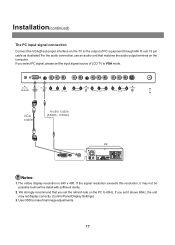
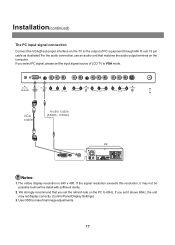
... to make final image adjustments.
17 If you set it may not display correctly. (Control Panel/Display Settings)
3. We strongly recommend that matches the audio ...VGA cable
Audio cable (3.5mm - 3.5mm)
Notes:
1.The native display resolution is 640 x 480. Installation(continued)
The PC input signal connection
Connect the VGA(D-sub) input interface on the TV to the output of LCD TV to ...
User Manual - Page 18


... (Not Supplied)
How to connect:
Connect the video/audio output terminals on the TV set to the signal input terminals of the Audio Amplifier. 5. Connect cables as shown above . 2. Connect the audio output terminals on the LCD TV and select source. 4. How to the Audio amplifier through a video/audio cable. Turn on the TV set through audio cable. Installation(continued)
AV...
User Manual - Page 19


...
AV OUT
R AUDIO L
AUDIO
R AUDIO L
VIDEO S-VIDEO
Rear of the LCD TV to like colors.
19 And connect the audio outputs with the corresponding audio input terminals on the TV set for better picture quality.
If so, connect the cables to YPbPr / YCbCr mode. Installation(continued)
YPbPr input connection
Please connect the YPbPr input terminals on...
User Manual - Page 20


... buttons shown in the manual are located on the remote control.
Selecting input signal
1 Press the SOURCE button on the unit or
button on the
remote control unless otherwise indicated.
20
The screen displays the menu as shown on , press the POWER ( ) button to turn off the TV and
put the TV in STANDBY mode...
User Manual - Page 43


Specifications
Model Number: FPE2000
UPC number: 0-44476-01939-5
Display Features
Display type
TFT-Active Matrix LCD
Screen Size
20.1" (diagonal)
Active Area
408 (H) x 306 (V) mm
...)
SAP
Sleep (Power/OFF)
Model Specific Remote
VESA 100 compatible wall mounting
Unique Tilt Stand
Built-in Unique Handle
181 Channel NTSC Cable/Air Ready tuner
Personal Computer (PC) support (VGA 15 pin...
Audiovox FP2000 Reviews
Do you have an experience with the Audiovox FP2000 that you would like to share?
Earn 750 points for your review!
We have not received any reviews for Audiovox yet.
Earn 750 points for your review!
