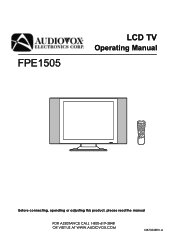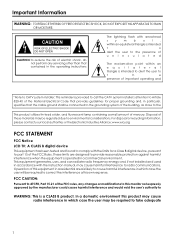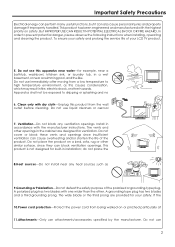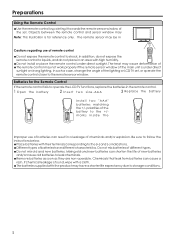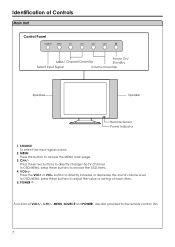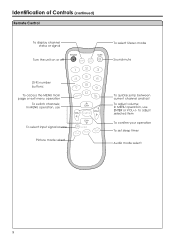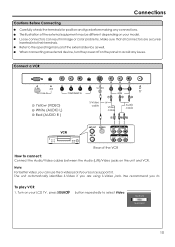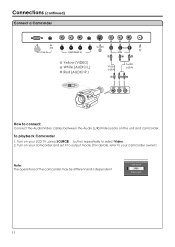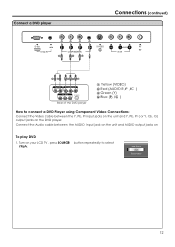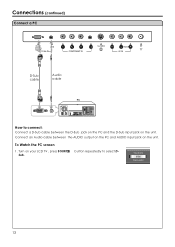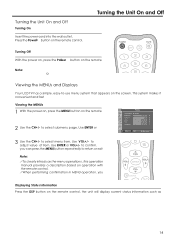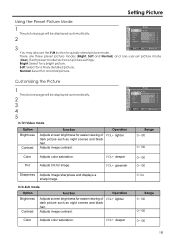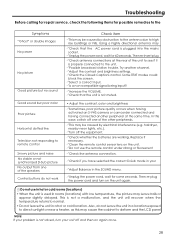Audiovox FPE1505 Support and Manuals
Get Help and Manuals for this Audiovox item

View All Support Options Below
Free Audiovox FPE1505 manuals!
Problems with Audiovox FPE1505?
Ask a Question
Free Audiovox FPE1505 manuals!
Problems with Audiovox FPE1505?
Ask a Question
Most Recent Audiovox FPE1505 Questions
Need Help
How do I reset the volume on a audovox fpe1505dv with out a remote controll????
How do I reset the volume on a audovox fpe1505dv with out a remote controll????
(Posted by dcuchner90 11 years ago)
Popular Audiovox FPE1505 Manual Pages
Audiovox FPE1505 Reviews
We have not received any reviews for Audiovox yet.