Audiovox FP1510 Support and Manuals
Get Help and Manuals for this Audiovox item
This item is in your list!

View All Support Options Below
Free Audiovox FP1510 manuals!
Problems with Audiovox FP1510?
Ask a Question
Free Audiovox FP1510 manuals!
Problems with Audiovox FP1510?
Ask a Question
Popular Audiovox FP1510 Manual Pages
User Manual - Page 4


... very delicate. • Please install the FP1510 in fire, electric shock or other Fixed Image Displays. Disposal of any service or repair to operate the switch, control key and connector. When replacement parts are required, be limited by the manufacturer.
• Do not apply excessive force to this product should follow the manufacture's instructions, and should be regulated...
User Manual - Page 5


FP1510 OPERATING INSTRUCTIONS TV and AV Manual Operating Instructions Using the FP1510 as a Computer Monitor 4. REFERENCE Display Modes LCD Monitor Display Angle Wall-mounting Operating Instructions Cleaning 5. SYSTEM SETUP Top Panel & Remote Controller Function Assembly and Connections Input/Output Signal Connections 3. APPENDIX Troubleshooting Specification Duplicate page by Design
4
05 06 ...
User Manual - Page 6


... no X-ray radiation. The FP1510 features a 15" color-active matrix, Thin-Film-Transistor (TFT) Liquid Crystal Display (LCD) to your continued support and use of TFT-LCD incorporates... and remote high-level amplifiers connections,provides a coherent, top-of 1024x768 is ideal for viewing pleasure. On - INTRODUCTION Product Description
Thank you for choosing the AUDIOVOX FP1510 TFT-...
User Manual - Page 8
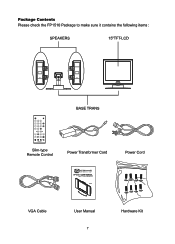
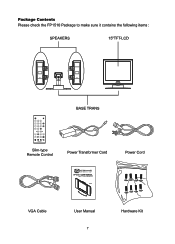
Package Contents Please check the FP1510 Package to make sure it contains the following items :
SPEAKERS
15"TFT-LCD
I I
rkal.9-1
BASE TRANS
Slim-type Remote Control
Power Transformer Cord
WITT.792F
FP1510 USER MANUAL
Color
AL
Power Cord
VGA Cable
User Manual 7
Hardware Kit
User Manual - Page 9
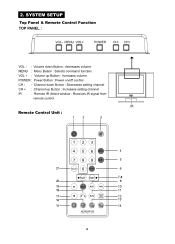
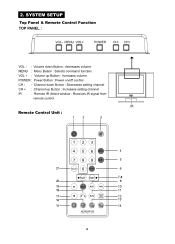
... down Button : Decreases setting channel
CH + : Channel up Button : Increases setting channel
IR
: Remote IR detect window : Receives IR signal from
remote control
IR
Remote Control Unit :
1 2
3
•
•
4
5
21
6
7,8
23
9
19
10
18
I I
11
17 16
® Igt S
12 13
15 IlivCg ' TE:
14
MI919TP25
8 2. SYSTEM SETUP
Top Panel & Remote Control Function TOP PANEL :
VOL...
User Manual - Page 10


Remote Control Buttons :
1 ED POWER Power On/Off
CDO. ®
2
®®® CD 'OED...Recalls the last channel viewed
9 Decrease N channel selling
6
ENTER
Enters command keypad functions
7
VOL-
Decreases volume setting
8
VOL+
Increases volume setting
ADJ
9
Adjust the saturalion,hue,brighthess
and contrast functions
11
AUTO
Scans signal channels N and CAN
OSD Display
...
User Manual - Page 12
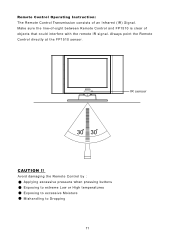
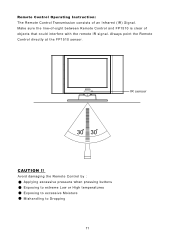
...8226; Mishandling to Dropping
11 Always point the Remote Control directly at the FP1510 sensor.
=
= = = =
=
= = = =
=
=
30° = 30°
IR sensor
CAUTION !! Remote Control Operating Instruction: The Remote Control Transmission consists of objects that could interfere with the remote IR signal. Make sure the line-of-sight between Remote Control and FP1510 is clear of an Infrared (IR...
User Manual - Page 18


...1. Saturation 11. CATV-Cable TV Input Signal 5. AVIDEO-AV Input Signal 3. AUDIO
CLOSE CAPTION
PARENT CONTROL
OSD SETUP
TV SETUP
BRIGHTNESS
CONTRAST
SATURATION
HUE
SHARPNESS
RECALL
EXIT
640X480
H:31.4KHZ V:59.8HZ
4
VGA AVIDEO SVIDEO CATV TV RETURN
AUDIOVOX
640X480 H:31.4KHZ V:59.8HZ
MAIN DISPLAY OPTIONS : 1. Main Display 2. Close Subtitle 5. Brightness 9. Contrast 10...
User Manual - Page 19


... 5.Video-On-Video(VOV) OFF 6.RETURN
With the Main Menu displayed,Press and release the button to highlight SUB DISP
AUDIOVOX
MAIN DISP
SUB DISP
AUDIO
CLOSE CAPTION
PARENT CONTROL
OSD SETUP
TV SETUP
BRIGHTNESS
CONTRAST
SATURATION
HUE
SHARPNESS
RECALL
EXIT
640X480
H:31.4KHZ V:59.8HZ
Press and release the MENU button to display...
User Manual - Page 20


... to the previous Menu.
19 With the Main Menu displayed, use the 0 button to select VOV ADJUST
AUDIOVOX
MAIN DISP
: I
VOV ADJUST
AUTOTUNE
CONTRAST
BRIGHTNESS
AUDIO
COLOR
QUALITY
POSITION
CLOSE CAPTION
PARENT CONTROL
OSD SETUP
TV SETUP
RECALL
SAVE EXIT
800X600
H:53.6KHZ V:84.8HZ
Then Press and release the Menu
button to select...
User Manual - Page 24


...SUB DISP
AUDIO
CLOSE CAPTION
PARENT CONTROL
OSD SETUP
TV SETUP
BRIGHTNESS
CONTRAST
SATURATION
HUE
SHARPNESS
RECALL
EXIT
640X480
H:31.4KHZ V:59.8HZ
Input the four-digit Parent Control Password and confirm using the Menu button (Default Code is 3308)
PARENT CONTROL
After entering the Password, the following menu will appear :
AUDIOVOX SET PASSWORD V-CHIP LOCK CLASS OPTION MPAA OPTION...
User Manual - Page 29


...® button to adjust setting then press Menu to return to the background.
BRIGHTNESS
MAIN DISP AUDIOVOX SUB DISP AUDIO CLOSE CAPTION PARENT CONTROL OSD SETUP TV SETUP QM= CONTRAST SATURATION HUE SHARPNESS... to image and background. SHARPNESS
10 Press the ® 0 button to adjust setting then press Menu to return to confirm. SHARPNESS Adjusts the overall image and background screen...
User Manual - Page 34


...NOTE: 9300, 7500 and 6550 are partial to adjust setting. AUDIOVOX
MAIN DISP SUB DISP AUTOTUNE CONTRAST BRIGHTNESS
COLOR
QUALITY
POSITION
OSD SETUP
RECALL
SAVE EXIT
EXIT
800X600
H:53.6KHZ V:84....The color temperature setting is less blue than 9300. 3. 6550 -
With the Main Menu displayed, use the button to selcet COLOR.
When USER is selected, Color can be manually adjusted by ...
User Manual - Page 37


HORIZONTAL - b. Selecting OSD location allows you would like the OSD control window to manually adjust the position of the OSD control menu left, right, up or down.
Use the(v) button to select EXIT
AUDIOVOX
MAIN DISP
SUB DISP
AUTOTUNE
CONTRAST
BRIGHTNESS
AUDIO
COLOR
QUALITY
POSITION
OSD SETUP
RECALL
SAVE EXIT
aZli
800X600
H:53.6KHZ V:84.8HZ...
User Manual - Page 40


...
From TV SETUP mode, select the appropriate setting and Re Run AUTO PROGRAM (Page 27). Turn off power.
Refer to dealer or qualified service personnal.
39...problem before calling service personnel. Remote Control inoperative
1. Press and hold the VOL+botton on , or that the Video cable is pluggec in the
OPERATING INSTRUCTIONS.
1. Check speaker line connections with remote control...
Audiovox FP1510 Reviews
Do you have an experience with the Audiovox FP1510 that you would like to share?
Earn 750 points for your review!
We have not received any reviews for Audiovox yet.
Earn 750 points for your review!
