Asus Zen AiO Pro Z220IC Support and Manuals
Get Help and Manuals for this Asus item
This item is in your list!

View All Support Options Below
Free Asus Zen AiO Pro Z220IC manuals!
Problems with Asus Zen AiO Pro Z220IC?
Ask a Question
Free Asus Zen AiO Pro Z220IC manuals!
Problems with Asus Zen AiO Pro Z220IC?
Ask a Question
Asus Zen AiO Pro Z220IC Videos
Popular Asus Zen AiO Pro Z220IC Manual Pages
Z220IC users manual - Page 2


... tangible personal property;
ASUS ASSUMES NO RESPONSIBILITY OR LIABILITY FOR ANY ERRORS OR INACCURACIES THAT MAY APPEAR IN THIS MANUAL, INCLUDING THE PRODUCTS ...ASUS' part or other actual and direct damages resulted from omission or failure of performing legal duties under this Warranty Statement. SERVICE AND SUPPORT
Visit our multi-language web site at https://www.asus.com/support
2
ASUS...
Z220IC users manual - Page 3


Contents
About this manual...6 Conventions used in this manual 7
Typography...7 Icons...8 Safety information...9 Setting up your system 9 Care during use...9 Sound Pressure Warning 11 DC Fan Warning...11 Package contents...12
Chapter 1: Hardware Setup ASUS Zen AiO Pro PC 13
Front view...13 Rear view...15
Chapter 2: Using your ASUS All-in-One PC Positioning your ASUS All-in-One PC...
Z220IC users manual - Page 4


... a dynamic IP/PPPoE network connection 42 Configuring a static IP network connection 43 Turning your ASUS All-in-One PC off 44 Putting your ASUS All-in-One PC to sleep 45
Chapter 4: Recovering your system Entering the BIOS Setup 47
Quickly enter the BIOS 47 Recovering your system 48
Performing a recovery option 49...
Z220IC users manual - Page 6


... this manual
This manual provides information about the hardware and software features of your ASUS Allin-One PC. Chapter 2: Using your ASUS All-in-One PC This chapter provides you with Windows® 10 This chapter provides an overview of using your ASUS All-in -One PC, organized through the following chapters:
Chapter 1: Hardware Setup This...
Z220IC users manual - Page 7


... tasks and prevent damage to complete a task. Conventions used in this manual
To highlight key information in this manual. This message contains vital information that must be followed to keep you ...indicates a menu or an item that can refer to in this manual, some texts are presented as follows:
IMPORTANT! ASUS All-in-One PC
7 NOTE: This message contains additional information and ...
Z220IC users manual - Page 8


... in this manual are for the latest information.
8
ASUS All-in -One PC.
= Use the touch screen panel (on selected models).
= Use the mouse.
= Use the keyboard. Icons
The icons below indicate the devices you can use for completing a series of tasks or procedures on your ASUS All-in -One PC
Actual product specifications and...
Z220IC users manual - Page 10


...system does not function properly even if you encounter the following technical problems with the product, unplug the power cord and contact a qualified service technician or your retailer.
- The system was dropped or the cabinet... Liquid has been spilled into the system.
- The system performance changes.
10
ASUS All-in-One PC Do not spray the cleaner directly on the supplied cleaning ...
Z220IC users manual - Page 12


Package contents
ASUS Zen AiO Pro PC
Power cord AC power adapter
Wireless keyboard
Wireless mouse KBM USB receiver dongle
Warranty card
NOTE: • If any of the items is for reference
only. Actual
product specifications may vary with models . • The keyboard, mouse, and power supply illustrations are for reference only. Actual product specifications may vary with...
Z220IC users manual - Page 13


NOTE: The position of the microphone may vary with models.
ASUS All-in -One PC. Chapter 1: Hardware Setup
ASUS Zen AiO Pro PC Front view
3D Camera module (on selected models)
The built-in camera allows you to take pictures or record videos using your ASUS All-in -One PC
13 Microphone
This built-in microphone can be used for...
Z220IC users manual - Page 14


On selected models, multi-touch is accessing the internal storage drives. Power indicator
This LED power indicator lights up when your ASUS All-in-One PC using touch gestures. LCD display The LCD ...multimedia files. Drive activity indicator This indicator lights up when the ASUS All-in-One PC is turned on.
14
ASUS All-in -One PC is supported. You can operate your ASUS All-in -One PC
Z220IC users manual - Page 16


... power to DC power for use with this jack.
Headphone jack
This port allows you to FHD 1920*1080P.
16
ASUS All-in-One PC The power adapter may vary per model. Certain models only support 1 x HDMI output port on selected models) This port allows you to another HDMI-compatible device for connection to the...
Z220IC users manual - Page 27
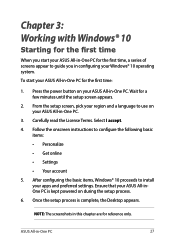
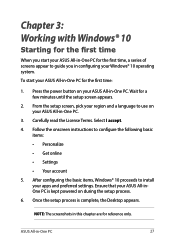
...; 10 proceeds to configure the following basic items:
• Personalize
• Get online
• Settings
• Your account
5. Follow the onscreen instructions to install your apps and preferred settings. From the setup screen, pick your region and a language to guide you start your ASUS All-in -One PC.
Carefully read the License Terms. Select I accept.
4. Press the...
Z220IC users manual - Page 42


... Internet Service Provider (ISP) for details or your network administrator for assistance in -One PC
or 3. NOTE: Proceed to the next steps if you are using your ASUS All-... Obtain an IP address automatically then
select OK. Launch Settings. 2.
Select Ethernet > Network and Sharing Center. 4. To configure your settings, refer to the following actions. Connecting to wired networks...
Z220IC users manual - Page 47


..., press the power button for system startup in the ASUS All-in-One PC.
Chapter 4: Recovering your system
Entering the BIOS Setup
BIOS (Basic Input and Output System) stores system hardware settings that you change the default BIOS settings except in the following circumstances:
• An error message appears on the screen during POST. WARNING...
EU Declaration of Conformity English - Page 1
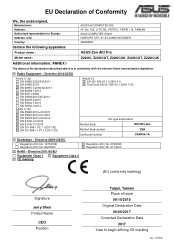
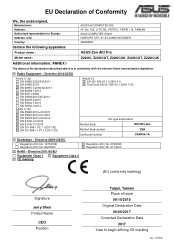
... Europe: Address, City: Country:
ASUSTeK COMPUTER INC. 4F, No. 150, LI-TE Rd., PEITOU, TAIPEI 112, TAIWAN ASUS COMPUTER GmbH HARKORT STR. 21-23, 40880 RATINGEN GERMANY
declare the following apparatus:
Product name :
ASUS Zen AiO Pro
Model name :
Z220IC, Z220ICGT, Z220ICGK, Z220ICUT, Z220ICUK
Additional information: ANNEX I
The object of issue
09/10/2015 Original Declaration Date...
Asus Zen AiO Pro Z220IC Reviews
Do you have an experience with the Asus Zen AiO Pro Z220IC that you would like to share?
Earn 750 points for your review!
We have not received any reviews for Asus yet.
Earn 750 points for your review!

