Asus X99-E-10G WS Support and Manuals
Get Help and Manuals for this Asus item
This item is in your list!

View All Support Options Below
Free Asus X99-E-10G WS manuals!
Problems with Asus X99-E-10G WS?
Ask a Question
Free Asus X99-E-10G WS manuals!
Problems with Asus X99-E-10G WS?
Ask a Question
Popular Asus X99-E-10G WS Manual Pages
X99-E-10G WS User Guide for English. - Page 2
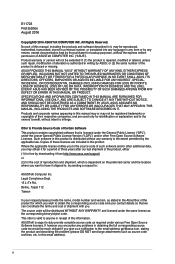
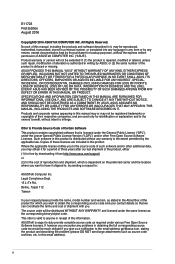
... by downloading it from http://www.asus.com/support/ or (2) for the cost of...ASUS; ASUS ASSUMES NO RESPONSIBILITY OR LIABILITY FOR ANY ERRORS OR INACCURACIES THAT MAY APPEAR IN THIS MANUAL, INCLUDING THE PRODUCTS AND SOFTWARE DESCRIBED IN IT. or (2) the serial number of these licenses are used only for backup purposes, without any problems in obtaining the full corresponding source code...
X99-E-10G WS User Guide for English. - Page 6
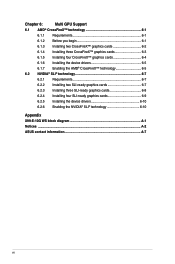
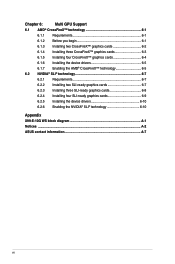
...® technology 6-7
6.2.1 Requirements 6-7
6.2.2 Installing two SLI-ready graphics cards 6-7
6.2.3 Installing three SLI-ready graphics cards 6-8
6.2.4 Installing four SLI-ready graphics cards 6-9
6.2.5 Installing the device drivers 6-10
6.2.6 Enabling the NVIDIA® SLI® technology 6-10
Appendix X99-E-10G WS block diagram A-1 Notices ...A-2 ASUS contact information A-7
vi
X99-E-10G WS User Guide for English. - Page 23
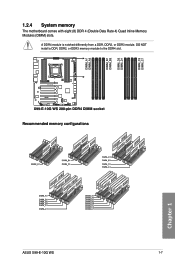
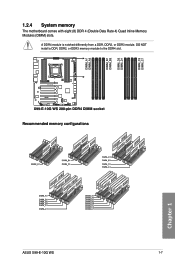
Recommended memory configurations
Chapter 1
ASUS X99-E-10G WS
1-7 A DDR4 module is notched differently from a DDR, DDR2, or DDR3 module.
DO NOT install a DDR, DDR2, or DDR3 memory module to the DDR4 slot.
1.2.4 System memory
The motherboard comes with eight (8) DDR 4 (Double Data Rate 4) Quad Inline Memory Modules (DIMM) slots.
X99-E-10G WS User Guide for English. - Page 39
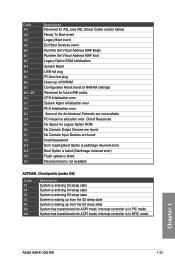
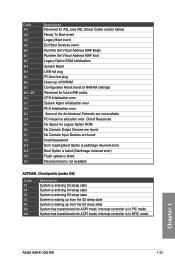
... event Legacy Boot event Exit Boot Services event Runtime Set Virtual Address MAP Begin Runtime Set Virtual Address MAP End Legacy Option ROM Initialization System Reset USB hot plug PCI bus hot plug Clean-up from the S4 sleep state System has transitioned into ACPI mode. Chapter 1
ASUS X99-E-10G WS
1-23 Code AC AD AE AF B0...
X99-E-10G WS User Guide for English. - Page 42
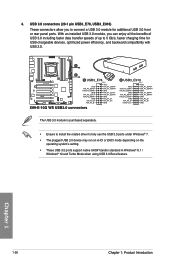
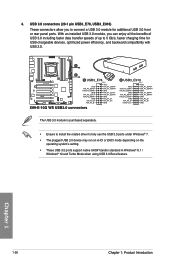
... xHCI or EHCI mode depending on the
operating system's setting. • These USB 3.0 ports support native UASP transfer standard in Windows® 8.1 /
Windows® 10 and Turbo Mode when using USB 3.0 Boost feature. The USB 3.0 module is purchased separately.
• Ensure to install the related driver to connect a USB 3.0 module for USB-chargeable devices...
X99-E-10G WS User Guide for English. - Page 63
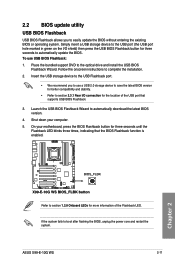
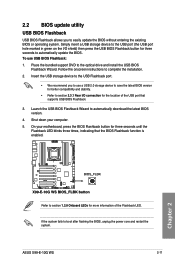
ASUS X99-E-10G WS
2-11 Place the bundled support DVD to boot after flashing the BIOS, unplug the power core and restart the system. Insert the USB storage device to the USB Flashback port.
• We recommend you to easily update the BIOS without entering the existing BIOS or operating system. Shut down your motherboard, press the BIOS Flashback button for three...
X99-E-10G WS User Guide for English. - Page 64
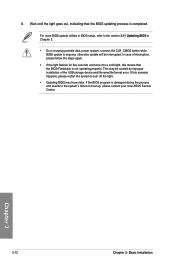
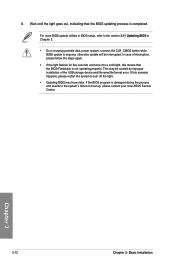
... the BIOS Flashback is completed. If the BIOS program is ongoing, otherwise update will be caused by improper installation of interruption, please follow the steps again.
• If the light flashes for five seconds and turns into a solid light, this scenario happens, please restart the system to boot up, please contact your local ASUS Service Center...
X99-E-10G WS User Guide for English. - Page 142
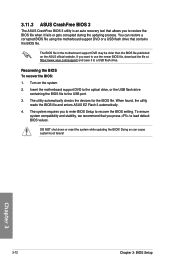
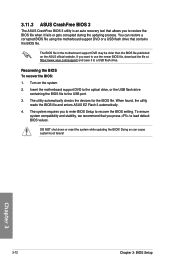
... while updating the BIOS!
Chapter 3
3-72
Chapter 3: BIOS Setup When found, the utility reads the BIOS file and enters ASUS EZ Flash 3 automatically.
4. Turn on the ASUS official website.
3.11.3 ASUS CrashFree BIOS 3
The ASUS CrashFree BIOS 3 utility is an auto recovery tool that allows you to enter BIOS Setup to recover the BIOS setting. The BIOS file in the motherboard support...
X99-E-10G WS User Guide for English. - Page 144


... DVD main menu
Shows the available device drivers if the system detects installed devices.
Click the software manual that the motherboard supports
Contains the list of the support CD Click to read about your motherboard's software manual: 1. Install the necessary drivers to use Click to select
an item to install
Click to display the ASUS contact information Click to browse the file...
X99-E-10G WS User Guide for English. - Page 159
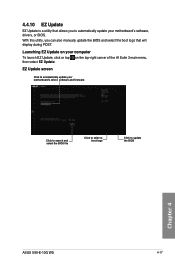
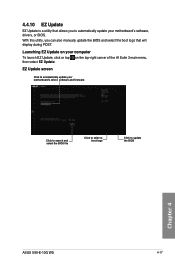
... the BIOS file
Click to select a boot logo
Click to automatically update your computer To launch EZ Update, click or tap on the top-right corner of the AI Suite 3 main menu, then select EZ Update. With this utility, you can also manually update the BIOS and select the boot logo that allows you to update the BIOS
Chapter 4
ASUS X99-E-10G WS...
X99-E-10G WS User Guide for English. - Page 170
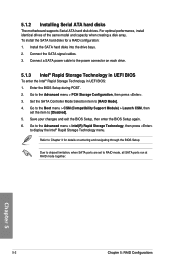
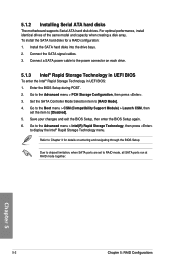
... to the power connector on entering and navigating through the BIOS Setup
Due to chipset limitation, when SATA ports are set the item to the Advanced menu > PCH Storage Configuration, then press . 3. 5.1.2 Installing Serial ATA hard disks
The motherboard supports Serial ATA hard disk drives. To install the SATA hard disks for details on each drive.
5.1.3 Intel...
X99-E-10G WS User Guide for English. - Page 175
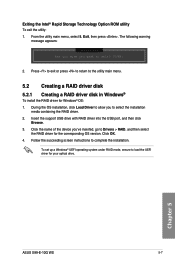
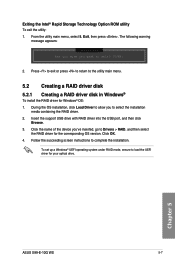
... corresponding OS version. Chapter 5
ASUS X99-E-10G WS
5-7 Follow the succeeding screen instructions to Drivers > RAID, and then select
the RAID driver for your optical drive. To set up a Windows® UEFI operating system under RAID mode, ensure to select the installation
media containing the RAID driver. 2.
Insert the support USB drive with RAID driver into the USB port, and...
X99-E-10G WS User Guide for English. - Page 181
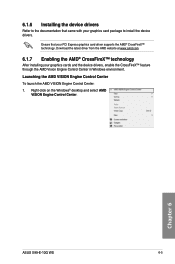
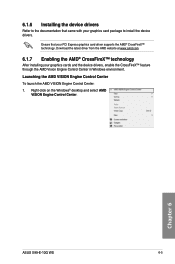
... graphics card driver supports the AMD® CrossFireX™ technology. Download the latest driver from the AMD website at www.amd.com.
6.1.7 Enabling the AMD® CrossFireX™ technology
After installing your graphics cards and the device drivers, enable the CrossFireX™ feature through the AMD Vision Engine Control Center in Windows environment.
Chapter 6
ASUS X99-E-10G WS...
X99-E-10G WS User Guide for English. - Page 184
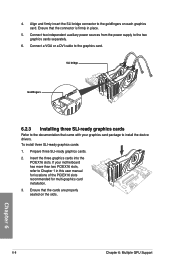
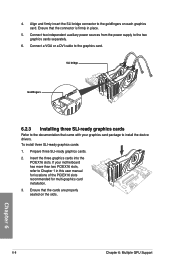
... cards are properly seated on each graphics card. Connect a VGA or a DVI cable to install the device drivers. Connect two independent auxiliary power sources from the power supply to the goldfingers on the slots.
Chapter 6
6-8
Chapter 6: Multiple GPU Support 4. Align and firmly insert the SLI bridge connector to the two graphics cards separately...
X99-E-10G WS User Guide for English. - Page 186
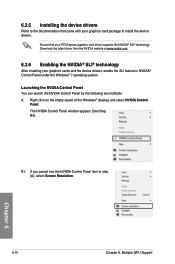
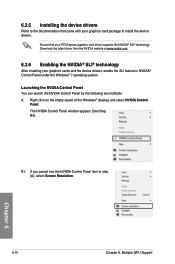
... Control Panel You can launch the NVIDIA Control Panel by the following two methods: A.
Chapter 6
6-10
Chapter 6: Multiple GPU Support Ensure that came with your graphics card package to install the device drivers. The NVIDIA Control Panel window appears (See Step B3).
If you cannot see the NVIDIA Control Panel item in NVIDIA...
Asus X99-E-10G WS Reviews
Do you have an experience with the Asus X99-E-10G WS that you would like to share?
Earn 750 points for your review!
We have not received any reviews for Asus yet.
Earn 750 points for your review!
