Asus X99-M WS SE Support and Manuals
Get Help and Manuals for this Asus item
This item is in your list!

View All Support Options Below
Free Asus X99-M WS SE manuals!
Problems with Asus X99-M WS SE?
Ask a Question
Free Asus X99-M WS SE manuals!
Problems with Asus X99-M WS SE?
Ask a Question
Popular Asus X99-M WS SE Manual Pages
User Guide - Page 2
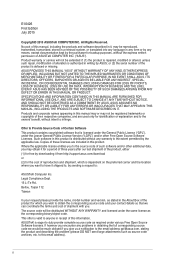
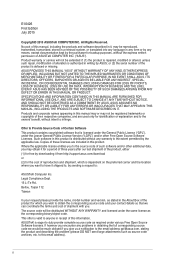
... warranty or service will be extended if: (1) the product is repaired, modified or altered, unless such repair, modification of reproduction and shipment, which you wish to obtain the corresponding source code and your request please provide the name, model number and version, as the corresponding binary/object code. ASUS ASSUMES NO RESPONSIBILITY OR LIABILITY FOR ANY ERRORS OR...
User Guide - Page 5
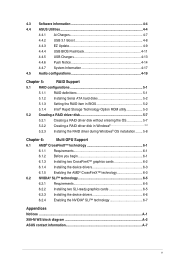
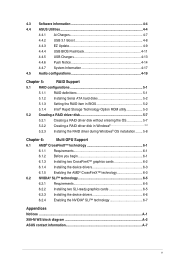
... 4.4 ASUS Utilities 4-4
4.4.1 Ai Charger 4-7 4.4.2 USB 3.1 Boost 4-8 4.4.3 EZ Update 4-9 4.4.4 USB BIOS Flashback 4-11 4.4.5 USB Charger 4-13 4.4.6 Push Notice 4-14 4.4.7 System Information 4-17 4.5 Audio configurations 4-19
Chapter 5:
RAID Support
5.1 RAID configurations 5-1
5.1.1 RAID definitions 5-1
5.1.2 Installing Serial ATA hard disks 5-2
5.1.3 Setting the RAID item in BIOS...
User Guide - Page 37
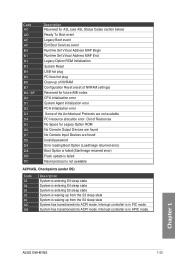
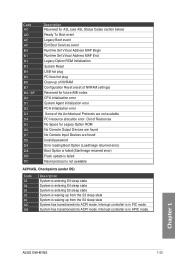
...Chapter 1
ASUS X99-M WS
1-23 Out of Resources No Space for future AMI codes CPU initialization error System Agent initialization error PCH initialization error Some of NVRAM settings) Reserved for Legacy Option ROM No Console Output Devices are found Invalid password Error loading Boot Option (LoadImage returned error) Boot Option is failed (StartImage returned error) Flash update is failed...
User Guide - Page 41
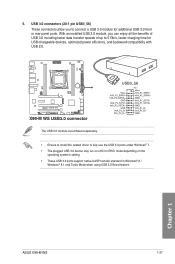
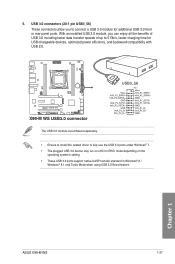
... compatibility with USB 2.0. The USB 3.0 module is purchased separately. • Ensure to install the related driver to 5 Gb/s, faster charging time for additional USB 3.0 front or rear panel ports.... on xHCI or EHCI mode depending on the
operating system's setting. • These USB 3.0 ports support native UASP transfer standard in Windows® 8 /
Windows® 8.1 and ...
User Guide - Page 59
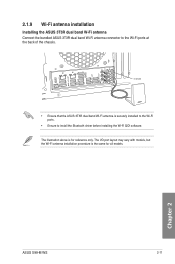
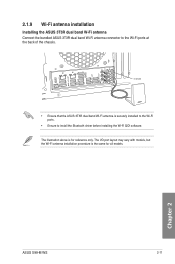
... IN LINE OUT LINE IN
O/SUB
SPDIF OUT REAR
USB 3.0/UASP
UFlSaBshBbIaOcSk USB 3.0/UASP
USB 3.0/UASP
UFlSaBshBbIaOcSk USB 3.0/UASP
USB 3.0/UASP
2.1.9 Wi-Fi antenna installation
Installing the ASUS 3T3R dual band W-Fi antenna Connect the bundled ASUS 3T3R dual band Wi-Fi antenna connector to install the Bluetooth driver before installing the Wi-Fi GO! Chapter 2
ASUS X99-M WS
2-11
User Guide - Page 127


... disk that comes with the support DVD.
3.11.2 ASUS EZ Flash 2
ASUS EZ Flash 2 allows you to update the BIOS without having to manage and update the motherboard BIOS setup program. 1. Chapter 3
ASUS X99-M WS
3-61 Carefully follow the instructions in Windows® environment. 2. To update the BIOS using a USB flash drive. 3. However, BIOS updating is no problem using this chapter to...
User Guide - Page 129
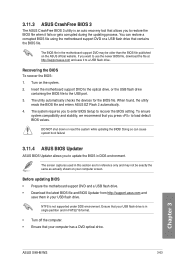
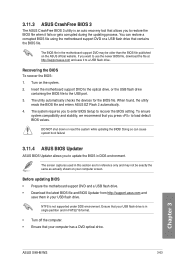
... DOS environment. The system requires you to enter BIOS Setup to update the BIOS in FAT32/16 format.
• Turn off the computer. • Ensure that your computer screen. NTFS is not supported under DOS environment. You can cause system boot failure!
3.11.4 ASUS BIOS Updater
ASUS BIOS Updater allows you to recover the BIOS setting. The utility automatically checks the devices for...
User Guide - Page 131


... and stability.
When BIOS update is not supported due to update the BIOS? Select Load Optimized Defaults item under the Exit BIOS menu. Chapter 3
ASUS X99-M WS
3-65 Press to switch from Files panel to exit BIOS Updater.
6.
Ensure to load the BIOS default settings to select the BIOS file and press .
4.
After the BIOS Updater checks the selected BIOS file, select Yes...
User Guide - Page 134


... to display the ASUS contact information. Click or tap an item to use the devices. Support DVD main menu
The Drivers menu shows the available device drivers if the system detects installed devices. The Utilities menu shows the applications
and other software that the motherboard
supports. The Manual menu contains the list of the user guide. Click or...
User Guide - Page 141


... automatically update your motherboard driver, software and firmware
Click or tap to search and select the BIOS file
Click or tap to select a boot logo
Click or tap to automatically update your motherboard's software, drivers and BIOS easily. on the top-right corner of the AI Suite 3 main menu,
Using EZ Update
Click or tap to update the BIOS
Chapter 4
ASUS X99-M WS...
User Guide - Page 143
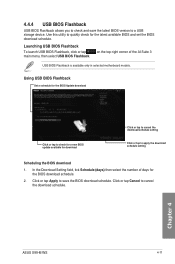
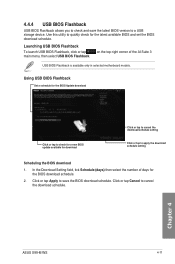
... allows you to check and save the BIOS download schedule.
Chapter 4
ASUS X99-M WS
4-11 Use this utility to quickly check for download
Click or tap to cancel the download schedule setting Click or tap to apply the download schedule setting
Scheduling the BIOS download
1.
In the Download Setting field, tick Schedule (days) then select the number of...
User Guide - Page 154


... RAID item in the BIOS Setup before creating RAID sets using SATA HDDs.
To install the SATA hard disks for details on each drive.
5.1.3 Setting the RAID item in BIOS
You must enable the RAID function in BIOS: 1. Go to [RAID Mode]. 4. 5.1.2 Installing Serial ATA hard disks
The motherboard supports Serial ATA hard disk drives. Install the SATA hard disks...
User Guide - Page 160


... USB flash drive. Go to the Intel AHCI/RAID Driver menu then click Intel AHCI/RAID Driver path to select the installation media containing the RAID driver.
2. During the OS installation, click Load Driver to allow you to
open the RAID driver folder. 5.
Chapter 5
5-8
Chapter 5: RAID configurations To set up a Windows® UEFI operating system under RAID mode...
User Guide - Page 163
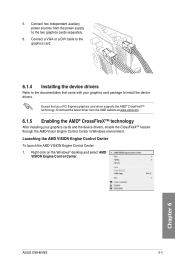
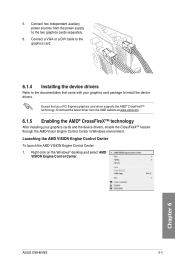
... Engine Control Center To launch the AMD VISION Engine Control Center: 1. 5. Chapter 6
ASUS X99-M WS
6-3 Ensure that came with your PCI Express graphics card driver supports the AMD® CrossFireX™ technology. Connect a VGA or a DVI cable to the graphics card.
6.1.4 Installing the device drivers
Refer to the documentation that your graphics card package to the two...
User Guide - Page 166
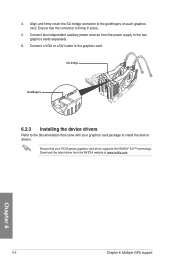
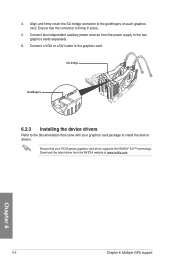
... with your PCI Express graphics card driver supports the NVIDIA® SLI™ technology. Chapter 6
6-6
Chapter 6: Multiple GPU support Download the latest driver from the power supply to the ...at www.nvidia.com. 4. SLI bridge
Goldfingers
6.2.3 Installing the device drivers
Refer to install the device drivers.
Ensure that your graphics card package to the documentation that the connector...
Asus X99-M WS SE Reviews
Do you have an experience with the Asus X99-M WS SE that you would like to share?
Earn 750 points for your review!
We have not received any reviews for Asus yet.
Earn 750 points for your review!
