Asus WS C422 SAGE/10G Support and Manuals
Get Help and Manuals for this Asus item
This item is in your list!

View All Support Options Below
Free Asus WS C422 SAGE/10G manuals!
Problems with Asus WS C422 SAGE/10G?
Ask a Question
Free Asus WS C422 SAGE/10G manuals!
Problems with Asus WS C422 SAGE/10G?
Ask a Question
Popular Asus WS C422 SAGE/10G Manual Pages
WS C422 SAGE10G User Manual - Page 5
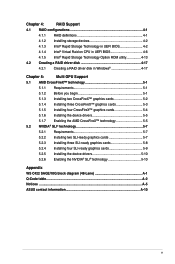
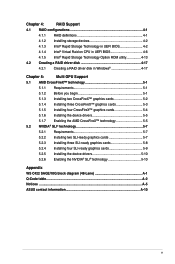
... Requirements 5-7
5.2.2 Installing two SLI-ready graphics cards 5-7
5.2.3 Installing three SLI-ready graphics cards 5-8
5.2.4 Installing four SLI-ready graphics cards 5-9
5.2.5 Installing the device drivers 5-10
5.2.6 Enabling the NVIDIA® SLI® technology 5-10
Appendix WS C422 SAGE/10G block diagram (48-Lane A-1 Q-Code table...A-2 Notices ...A-5 ASUS contact information A-10...
WS C422 SAGE10G User Manual - Page 9


...selected models, with 1 DIMM per vendors' graphic cards. Storage
USB LAN
Intel® C422 Chipset with Vendor beforehand. WS C422 SAGE/10G specifications summary
CPU
Chipset Memory
Expansion slots
Multi-GPU support
LGA2066 Socket for Intel® Xeon-W Series Processors Supports 14nm CPU Supports Intel® Turbo Boost Technology 2.0**
* Refer to www.asus.com for Intel® CPU support list...
WS C422 SAGE10G User Manual - Page 10


...set, up popping noise to enhance the highest quality sound for 8-channel audio. 32-Bit/192kHz is only available under Windows® 10.
1 x Optical S/PDIF Out Port 2 x USB 3.1 Gen 2 ports (USB Type-C® & Type A) 4 x USB 3.1 Gen 1 ports (Blue) 2 x Intel... ) support - DTS Headphone:X - WS C422 SAGE/10G specifications summary
Audio
Back Panel I /O Ports Supporting ASUS Control ...
WS C422 SAGE10G User Manual - Page 11
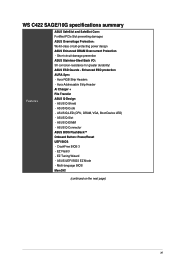
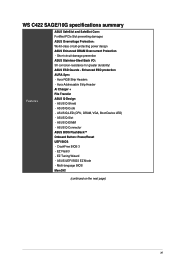
...)
xi Enhanced ESD protection AURA Sync - ASUS Q-Connector ASUS BIOS FlashBack™ Onboard Button: Power/Reset UEFI BIOS - EZ Flash3 - ASUS UEFI BIOS EZ Mode - ASUS Q-LED (CPU, DRAM, VGA, Boot Device LED) - Aura Addressable Strip Header Ai Charger + File Transfer ASUS Q-Design: - WS C422 SAGE/10G specifications summary
Features
ASUS SafeSlot and SafeSlot Core: Fortified PCIe Slot...
WS C422 SAGE10G User Manual - Page 21


... mode) PCIe 3.0/2.0 x16_4 slot (x0/x8 mode) PCIe 3.0/2.0 x16_5 slot (x16/x8 mode) PCIe 3.0/2.0 x16_6 slot (x0/x8 mode) PCIe 3.0/2.0 x16_7 slot (x16/x8 mode)
ASUS WS C422 SAGE/10G
1-7 1.1.5
Expansion slots
Unplug the power cord before adding or removing expansion cards. Failure to do so may cause you physical injury and damage motherboard components.
WS C422 SAGE10G User Manual - Page 23


... power cable before removing or installing any motherboard component.
2. This is plugged to a power source indicating that allows you to fine-tune performance when working on button that you to power up or wake up the system. Power-on button
The motherboard comes with a power-on a bare or open-case system. ASUS WS C422 SAGE/10G
1-9
WS C422 SAGE10G User Manual - Page 25
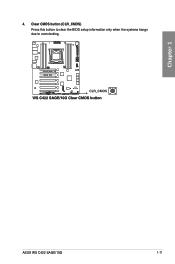
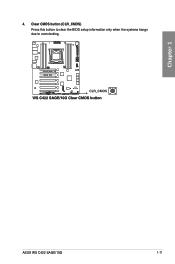
4.
Clear CMOS button (CLR_CMOS)
Press this button to clear the BIOS setup information only when the systems hangs due to overclocking. Chapter 1
ASUS WS C422 SAGE/10G
1-11
WS C422 SAGE10G User Manual - Page 27


... vary from case to case.
2.
ASUS WS C422 SAGE/10G
1-13 Chapter 1
The POST State LEDs provide the most probable cause of these key components during POST (Power-On Self-Test): CPU, memory modules, VGA card, and hard disk drives. M.2_2_LED) The M.2 LED near the M.2 socket will light up until the problem is detected. POST State LEDs...
WS C422 SAGE10G User Manual - Page 29
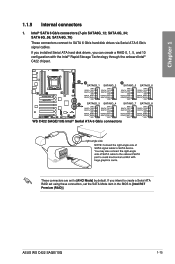
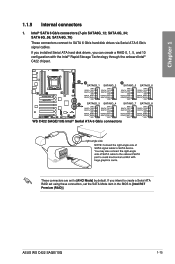
...; SATA 6 Gb/s connectors (7-pin SATA6G_12;
SATA 6G_34; If you installed Serial ATA hard disk drives, you intend to create a Serial ATA RAID set using these connectors, set to [Intel RST Premium (RAID)]. These connectors are set the SATA Mode item in the BIOS to [AHCI Mode] by default.
ASUS WS C422 SAGE/10G
1-15 SATA 6G_56; If you can create a RAID...
WS C422 SAGE10G User Manual - Page 31


... USB 2.0.
The USB 3.1 Gen 1 module is purchased separately.
The plugged USB 3.1 Gen 1 device may run on xHCI or EHCI mode depending on the operating system's setting. ASUS WS C422 SAGE/10G
1-17 With an installed USB 3.1 Gen 1 module, you to 5 Gb/s, faster charging time for additional USB 3.1 Gen 1 front or rear panel ports. Chapter 1
4.
WS C422 SAGE10G User Manual - Page 33
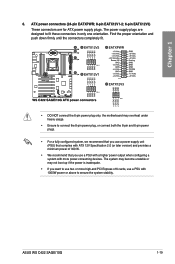
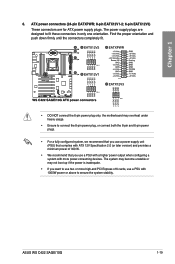
... system stability. ASUS WS C422 SAGE/10G
1-19
The system may become unstable or may overheat under heavy usage.
• Ensure to connect the 8-pin power plug, or connect both the 8-pin and 6-pin power plugs.
• For a fully configured system, we recommend that you use a power supply unit (PSU) that complies with ATX 12V Specification 2.0 (or...
WS C422 SAGE10G User Manual - Page 35
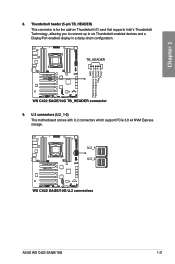
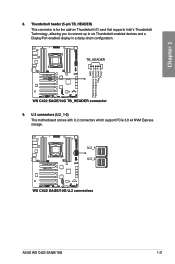
...) This connector is for the add-on Thunderbolt I/O card that supports Intel's Thunderbolt Technology, allowing you to connect up to six Thunderbolt-enabled devices and a DisplayPort-enabled display in a daisy-chain configuration.
9. ASUS WS C422 SAGE/10G
1-21
U.2 connectors (U.2_1-2) This motherboard comes with U.2 connectors which support PCIe 3.0 x4 NVM Express storage. Chapter 1
8.
WS C422 SAGE10G User Manual - Page 37
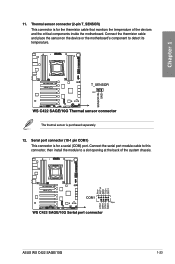
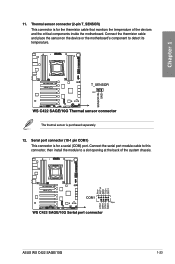
Chapter 1
11.
ASUS WS C422 SAGE/10G
1-23 Connect the serial port module cable to this connector, then install the module to detect its temperature. Serial port connector (10-1 pin COM1)
This connector is purchased separately. 12. Connect the thermistor cable and place the ...
WS C422 SAGE10G User Manual - Page 39
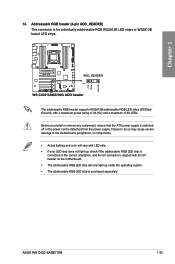
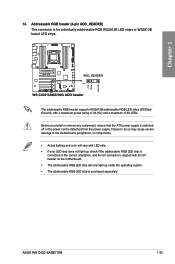
... This connector is purchased separately. Before you install or remove any component, ensure that the ATX power supply is switched off or the power cord is detached from the power supply. The addressable RGB header supports WS2812B addressable RGB LED strips (5V/Data/ ... is aligned with a maximum power rating of 3A (5V) and a maximum of 60 LEDs. ASUS WS C422 SAGE/10G
1-25 Chapter 1
14.
WS C422 SAGE10G User Manual - Page 41


... vary with models, but the installation steps are for all models.
2.1.1 Motherboard installation
1. Place the motherboard into the chassis, ensuring that its rear I/O ports are aligned to the chassis rear I /O panel. Chapter 2
ASUS WS C422 SAGE/10G
2-1
Install the ASUS Q-Shield to the chassis' rear I /O panel.
2. Chapter 2: Basic Installation
Basic Installation
2.1 Building your...
Asus WS C422 SAGE/10G Reviews
Do you have an experience with the Asus WS C422 SAGE/10G that you would like to share?
Earn 750 points for your review!
We have not received any reviews for Asus yet.
Earn 750 points for your review!
