Asus X500MA Support and Manuals
Asus X500MA Videos
Popular Asus X500MA Manual Pages
Users Manual Windows 11 - Page 2


...RESPONSIBILITY OR LIABILITY FOR ANY ERRORS OR INACCURACIES THAT MAY APPEAR IN THIS MANUAL, INCLUDING THE PRODUCTS AND SOFTWARE DESCRIBED IN IT. SERVICE AND SUPPORT
Visit our multi-language website at https://www.asus.com/support/.
2 &@9."@%9."@6."@%6."@6.@7JOEE Product warranty or service will not be extended if: (1) the product is repaired, modified or altered, unless such...
Users Manual Windows 11 - Page 9


... supply is set to the ASUS website www.asus.com.
Hazardous moving parts. Desktop should only be completely shutdown before using , contact your area.
ASUS Local Technical Support Visit ASUS website at https://www.asus.com/support/contact for product and software updates. • DO NOT cover the vents on ASUS hardware and software products.
ASUS websites The ASUS website provides...
Users Manual Windows 11 - Page 11


... virtual currency) and/or related activities. The ports and their locations, and the chassis color vary with different models.
Read the ASUS Warranty Card before setting up your computer
Illustrations are encapsulated in a stunningly futuristic and stylish system casing. ASUS Desktop PC &@9."@%9."@6."@%6."@6.@7JOEE
11 All these values are for purchasing the...
Users Manual Windows 11 - Page 19


... the front and rear panels.
You can enable or disable the front and rear USB 2.0, USB 3.2 Gen 1 and USB 3.2 Gen 2 ports individually from the BIOS Setup. Refer to connect USB devices such as storage devices. ENGLISH
P19
Chapter 2
Connecting devices to your computer.
The USB ports allow you to the Configuring...
Users Manual Windows 11 - Page 34
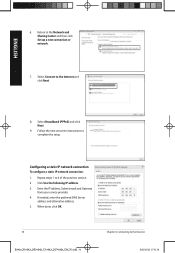
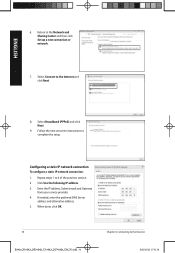
Select Connect to complete the setup. Select Broadband (PPPoE) and click Next.
9. Follow the next onscreen instructions to the Internet and click Next.
8. ...3. Return to the Network and Sharing Center and then click Set up a new connection or network.
7. Enter the IP address, Subnet mask and Gateway
from your service provider. 4. If needed, enter the preferred DNS Server
address...
Users Manual Windows 11 - Page 48
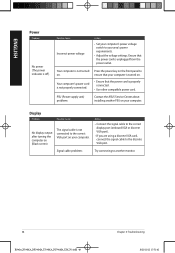
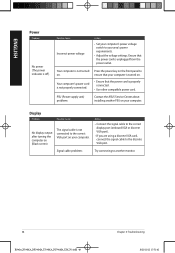
...computer. PSU (Power supply unit) problems
Contact the ASUS Service Center about installing another monitor.
48 &@9."@%9."@6."@%6."@6.@7JOEE
Chapter 6: Troubleshooting Ensure that the power cord is ...voltage settings. Your computer's power cord is not properly connected.
• Ensure that the power cord is unplugged from the power outlet.
ENGLISH
Power
Problem
No...
Users Manual Windows 11 - Page 49
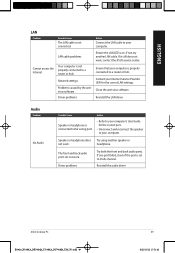
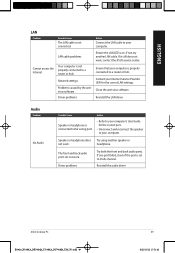
... computer's User Guide for the correct LAN settings.
If one port failed, check if the port is not connected.
If not, try another speaker or
not work. Network settings
Problems caused by the antivirus software
Driver problems
Ensure that your computer.
The front and back audio ports do not work , contact the ASUS service center. Driver problems
Try both the...
Users Manual Windows 11 - Page 50
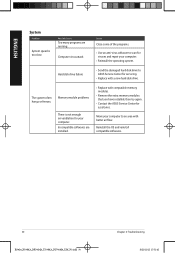
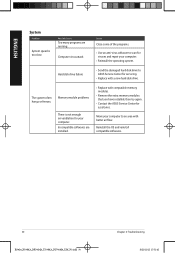
... disk drive failure
• Send the damaged hard disk drive to ASUS Service Center for servicing.
• Replace with compatible memory modules.
• Remove the extra memory modules that you have installed, then try again.
• C ontact the ASUS Service Center for assistance. ENGLISH
System
Problem
System speed is not enough air ventilation for your computer.
• Reinstall...
Users Manual Windows 11 - Page 51
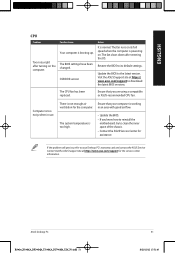
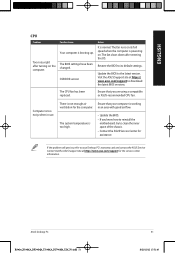
...'s warranty card and contact the ASUS Service Center. There is not enough air
Ensure that you know how to reinstall the motherboard, try to your computer is powering on. The BIOS settings have been changed.
Visit the ASUS Support site at https:// www.asus.com/support to the latest version. ENGLISH
CPU
Problem
Too noisy right after entering the...
Users Manual Windows 10 - Page 2


...or service will not be extended if: (1) the product is repaired, modified or altered, unless such repair, modification of ASUSTeK Computer Inc. ("ASUS"). IN NO EVENT SHALL ASUS, ...ASUS ASSUMES NO RESPONSIBILITY OR LIABILITY FOR ANY ERRORS OR INACCURACIES THAT MAY APPEAR IN THIS MANUAL, INCLUDING THE PRODUCTS AND SOFTWARE DESCRIBED IN IT. SPECIFICATIONS AND INFORMATION CONTAINED IN THIS MANUAL...
Users Manual Windows 10 - Page 9


... The ASUS website provides updated information on the Desktop PC to complete a task. Replacing fan components should be attempted by yourself. CAUTION: Information to prevent damage to the components when trying to complete a task.
Refer to the correct voltage in this manual. Contact a qualified service
technician or your area.
Conventions used throughout this guide
To...
Users Manual Windows 10 - Page 35


Insert your ASUS support DVD into your ASUS computer. On the ASUS Manager setup screen, select the applications you to install.
4. ENGLISH
Chapter 5
Using ASUS Business Manager
ASUS Business Manager
ASUS Manager provides a set of tools for customizing and maintaining your optical drive. 2. Installing ASUS Business Manager
1. On the support CD window, click Utilities > ASUS Business Manager.
...
Users Manual Windows 10 - Page 49


... does not work .
Driver problems
Try both the front and back audio ports.
Reinstall the audio driver
ASUS Desktop PC
49 If not, try another speaker or
not work.
Action
• Refer to your computer's User Guide for the correct LAN settings.
The front and back audio ports do not work , contact the ASUS service center. Close the...
Users Manual Windows 10 - Page 50


... enough air ventilation for viruses and repair your computer.
Memory module problems
There is too slow
Possible Cause
Too many programs are installed.
• Replace with compatible memory modules.
• Remove the extra memory modules that you have installed, then try again.
• C ontact the ASUS Service Center for servicing.
• Replace with better air flow. The system...
Users Manual Windows 10 - Page 51


... ASUS Support site at https://www.asus.com/support for the computer. There is not enough air
Ensure that you know how to reinstall the motherboard, try to download the latest BIOS versions. The system temperature is working
ventilation for the service center information. If the problem still persists, refer to your computer is too high.
• Update...
Asus X500MA Reviews
Do you have an experience with the Asus X500MA that you would like to share?
Earn 750 points for your review!
We have not received any reviews for Asus yet.
Earn 750 points for your review!


