Asus VivoMini UN45H Support and Manuals
Get Help and Manuals for this Asus item
This item is in your list!

View All Support Options Below
Free Asus VivoMini UN45H manuals!
Problems with Asus VivoMini UN45H?
Ask a Question
Free Asus VivoMini UN45H manuals!
Problems with Asus VivoMini UN45H?
Ask a Question
Asus VivoMini UN45H Videos
Popular Asus VivoMini UN45H Manual Pages
Installation guide for VivoMini memory wireless card and solid state drive.English - Page 1
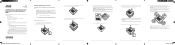
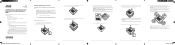
... (SSD) installation guide
Your VivoMini comes with the following items. Please contact ASUS Service Center if you cannot find the following illustration and note to ensure that
the cover is securely fitted on the bottom side of the VivoMini. The slots may only support up to a maximum of the features in one DIMM slot.
7. Some models may vary...
Installation guide for VivoMini memory wireless card and solid state drive.English - Page 2
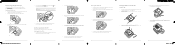
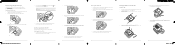
... this guide to replace the bottom cover back on your VivoMini.
10
Installing 2.5" HDD (on the HDD cable and stick the cable to the bottom cover of
your VivoMini, then follow steps 7-10 on pages 4-6 under the Installing or upgrading memory modules
section of compatible wireless and Bluetooth adapters. Remove the tape covering on selected models)
To install the...
VivoMiniUN45Series Users ManualEnglish - Page 3
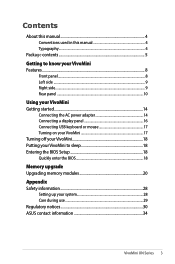
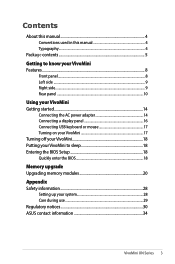
... a display panel 16 Connecting USB keyboard or mouse 17 Turning on your VivoMini 17 Turning off your VivoMini 18 Putting your VivoMini to sleep 18 Entering the BIOS Setup 18 Quickly enter the BIOS 18
Memory upgrade Upgrading memory modules 20 Appendix Safety information 28
Setting up your system 28 Care during use 29 Regulatory notices 30...
VivoMiniUN45Series Users ManualEnglish - Page 18
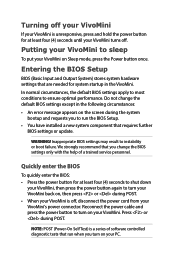
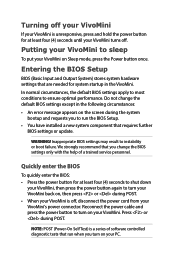
... a trained service personnel. Do not change the BIOS settings only with the help of software controlled diagnostic tests that requires further BIOS settings or update. Reconnect the power cable and press the power button to turn on Sleep mode, press the Power button once. Putting your VivoMini to run the BIOS Setup.
• You have installed a new...
VivoMiniUN45Series Users ManualEnglish - Page 29


... the system. • If you follow
the operating instructions. - The system was dropped or the cabinet is incorrectly replaced. This symbol of explosion if battery is damaged. - Check local technical support services for product recycling. The power cord or plug is turned off, a small amount of parts and recycling. Liquid has been spilled into the...
Series Users manual English - Page 2


... the basis on ASUS' part or other actual and direct damages resulted from omission or failure of performing legal duties under this Warranty Statement. SERVICE AND SUPPORT
Visit our multi-language web site at https://www.asus.com/support
ASUS ASSUMES NO RESPONSIBILITY OR LIABILITY FOR ANY ERRORS OR INACCURACIES THAT MAY APPEAR IN THIS MANUAL, INCLUDING THE PRODUCTS...
Series Users manual English - Page 3


... a display panel 16 Connecting USB keyboard or mouse 17 Turning on your VivoMini 17 Turning off your VivoMini 18 Putting your VivoMini to sleep 18 Entering the BIOS Setup 18 Quickly enter the BIOS 18
Memory upgrade Upgrading memory modules 20 Appendix Safety information 28
Setting up your system 28 Care during use 28 Regulatory notices 30...
Series Users manual English - Page 18


... of software controlled diagnostic tests that requires further BIOS settings or update. WARNING!
In normal circumstances, the default BIOS settings apply to most conditions to run the BIOS Setup.
• You have installed a new system component that run when you change the default BIOS settings except in the VivoMini.
Reconnect the power cable and press the power...
Series Users manual English - Page 28
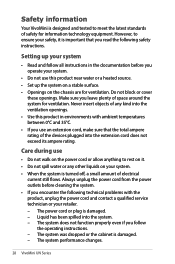
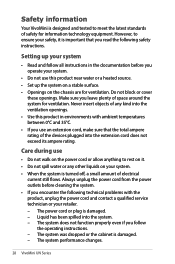
...VivoMini UN Series Always unplug the power cord from the power outlets before cleaning the system. • If you encounter the following safety instructions.... The system was dropped or the cabinet is damaged. - Make sure you follow all instructions in environments with the product, unplug the power cord and contact a qualified service... following technical problems with ambient...
Users manual for UN45 SeriesEnglish - Page 2
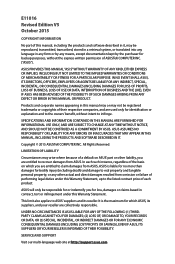
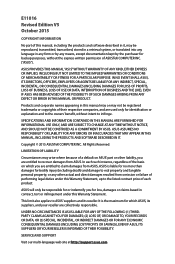
... for bodily injury (including death) and damage to real property and tangible personal property; SERVICE AND SUPPORT
Visit our multi-language web site at http://support.asus.com E11016 Revised Edition V5 October 2015
COPYRIGHT INFORMATION
No part of this manual, including the products and software described in it, may not be registered trademarks or copyrights...
Users manual for UN45 SeriesEnglish - Page 3
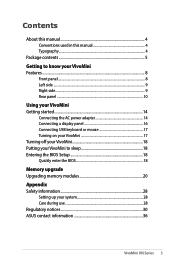
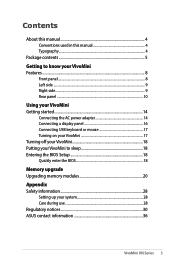
... a display panel 16 Connecting USB keyboard or mouse 17 Turning on your VivoMini 17 Turning off your VivoMini 18 Putting your VivoMini to sleep 18 Entering the BIOS Setup 18 Quickly enter the BIOS 18
Memory upgrade Upgrading memory modules 20 Appendix Safety information 28
Setting up your system 28 Care during use 28 Regulatory notices 30...
Users manual for UN45 SeriesEnglish French - Page 2


... OF SUCH DAMAGES ARISING FROM ANY DEFECT OR ERROR IN THIS MANUAL OR PRODUCT.
ASUS PROVIDES THIS MANUAL "AS IS"WITHOUT WARRANTY OF ANY KIND, EITHER EXPRESS OR IMPLIED, INCLUDING BUT NOT LIMITED TO THE IMPLIED WARRANTIES OR CONDITIONS OF MERCHANTABILITY OR FITNESS FOR A PARTICULAR PURPOSE.
SERVICE AND SUPPORT
Visit our multi-language web site at...
Users manual for UN45 SeriesEnglish French - Page 3


... a display panel 17 Connecting USB keyboard or mouse 18 Turning on your VivoMini 18 Turning off your VivoMini 19 Putting your VivoMini to sleep 19 Entering the BIOS Setup 19 Quickly enter the BIOS 19
Memory upgrade Upgrading memory modules 21 Appendix Safety information 29
Setting up your system 29 Care during use 29 Regulatory notices 31...
Users manual for UN45 SeriesEnglish French - Page 29


...problems with the product, unplug the power cord and contact a qualified service technician or your system. • When the system is damaged. - The system performance changes. VivoMini UN Series 29 Make sure you operate your system
• Read and follow
the operating instructions...8226; If you encounter the following safety instructions. Setting up the system on a stable surface...
VIVOMINI MEMORY SSD WIFI INSTALLATION English French - Page 2
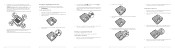
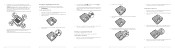
...right installation procedure. NOTE: A soft clicking sound indicates that supports a...Installing or upgrading memory modules section
of the screw hole.
4. Align and insert the wireless card into its location.
4. Follow steps 7-9 on your VivoMini.
10 Refer to the illustration
for the location of this guide to http://www.asus.com for its slot inside the VivoMini. Refer to replace...
Asus VivoMini UN45H Reviews
Do you have an experience with the Asus VivoMini UN45H that you would like to share?
Earn 750 points for your review!
We have not received any reviews for Asus yet.
Earn 750 points for your review!

