Asus VivoMini UN62V Support and Manuals
Get Help and Manuals for this Asus item
This item is in your list!

View All Support Options Below
Free Asus VivoMini UN62V manuals!
Problems with Asus VivoMini UN62V?
Ask a Question
Free Asus VivoMini UN62V manuals!
Problems with Asus VivoMini UN62V?
Ask a Question
Popular Asus VivoMini UN62V Manual Pages
Vivo Mini Users Manual English - Page 2


... V2 September 2014
COPYRIGHT INFORMATION
No part of this manual, including the products and software described in it, may arise where because of a default on which ASUS, its reseller.
Copyright © 2014 ASUSTeK COMPUTER INC. This limit also applies to infringe.
ASUS ASSUMES NO RESPONSIBILITY OR LIABILITY FOR ANY ERRORS OR INACCURACIES THAT MAY APPEAR...
Vivo Mini Users Manual English - Page 3


Contents
About this manual 4 Conventions used in this manual 4 Typography...4
Package contents 5
Getting to know your VivoMini
7
Features...8...
Entering the BIOS Setup 18
Quickly enter the BIOS 18
Memory upgrade
19
Upgrading memory modules 20
Appendix
27
Safety information 28
Setting up your system 28
Care during use 28
Regulatory notices 30
ASUS contact information 36
...
Vivo Mini Users Manual English - Page 18


...Setup. • You have installed a new system component that are needed for system startup in the VivoMini.
Inappropriate BIOS settings...Setup
BIOS (Basic Input and Output System) stores system hardware settings that requires further
BIOS settings or update. We strongly recommend that you change the default BIOS settings except in the following circumstances: • An error... service personnel.
Reconnect...
Vivo Mini Users Manual English - Page 28


... this product near water or a heated source. • Set up your system
• Read and follow
the operating instructions. - Always unplug the power cord from the power outlets...technical problems with ambient temperatures between 0˚C and 35˚C. • If you follow all instructions in environments with the product, unplug the power cord and contact a qualified service technician ...
Windows 7 and USB 3.0 driver installation for 100 Series.English - Page 3
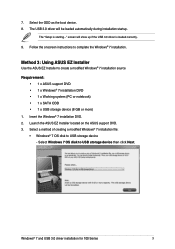
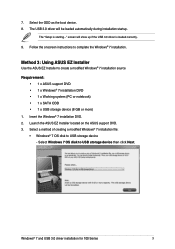
The "Setup is loaded correctly.
9.
Windows® 7 and USB 3.0 driver installation for 100 Series
3 The USB 3.0 driver will show up if the USB 3.0 driver is starting..." Follow the onscreen instructions to create a modified Windows® 7 installation source
Requirement: • 1 x ASUS support DVD • 1 x Windows® 7 installation DVD • 1 x Working system (PC ...
VivoMini UN Series Users manual English - Page 2


... appearing in this manual may or may not be registered trademarks or copyrights of their respective companies, and are entitled to claim damages from ASUS, ASUS is the maximum for loss, damages or claims based in contract, tort or infringement under this Warranty Statement, up to recover damages from ASUS. SERVICE AND SUPPORT
Visit our multi...
VivoMini UN Series Users manual English - Page 3


Contents
About this manual 4 Conventions used in this manual 4 Typography...4
Package contents 5 Getting to know your VivoMini Features...8
Front ...sleep 18 Entering the BIOS Setup 18 Quickly enter the BIOS 18
Memory upgrade Upgrading memory modules 20 Appendix Safety information 28
Setting up your system 28 Care during use 28 Regulatory notices 30 ASUS contact information 36
VivoMini UN...
VivoMini UN Series Users manual English - Page 5


...
Your VivoMini package contains the following items:
VivoMini
Driver DVD**
Power cable*
AC power adapter*
Technical documentations
DisplayPort to VGA adapter**
NOTE:
• *Actual product specifications and package contents may vary depending on the model type, country, or region.
• **The...warranty period, bring the device and the warranty card to you nearest ASUS Service Center.
VivoMini UN Series Users manual English - Page 18


...service personnel.
Entering the BIOS Setup
BIOS (Basic Input and Output System) stores system hardware settings that run the BIOS Setup.
• You have installed a new system component that you change the default BIOS settings... failure. WARNING!
We strongly recommend that requires further BIOS settings or update.
Turning off your VivoMini
If your VivoMini is unresponsive, press...
VivoMini UN Series Users manual English - Page 28


... amount of the devices plugged into the extension cord does not exceed its ampere rating. Setting up the system on a stable surface. • Openings on your system. •...all instructions in environments with ambient temperatures between 0°C and 35°C. • If you read the following technical problems with the product, unplug the power cord and contact a qualified service ...
Warranty Card EnglishKoreanIndonesian - Page 3


... months warranty applies to the power supply for repair, original packaging This Warranty applies only if the Product was first purchased by improper installation, operation, cleaning or maintenance, accident, damage, misuse, abuse, non-ASUS modifications to review the user manuals, the ASUS support web site and/or other problems with the Product such as used, refurbished or...
Warranty Card EnglishKoreanIndonesian - Page 4


... operating system, factory-installed drivers, and applications to the factory default settings.
• Installing updates, patches or service packs.
• Running diagnostic tools and programs on the Product.
• Allowing the ASUS technical support agent to access the Product with the TPM (Trusted Platform Module) function, keep the embedded security chip pre-boot password in front of You...
Warranty Card EnglishKoreanIndonesian - Page 6


... parts and other costs stated in any country subject to the ASUS Privacy Policy. If You accept the repair we will provide You with an offer for intentional and gross negligent acts and/ or omissions by You, ASUS will send You a notice at the address provided by ASUS. If Your service request is settled.
9. Warranty and Support...
smallcomputersystemwarrantycard English - Page 1


...ASUS accredited Service Agents and Repair Centers will repair or replace the defective parts of the Product ("Warranty Period").
If the Product fails during normal and proper use the Product only according to the user manual...the Product was first purchased by improper installation, operation, cleaning or maintenance, accident, damage, misuse, abuse, non-ASUS modifications to as "You") of ...
smallcomputersystemwarrantycard English - Page 2


...by contamination with the Product. To enjoy comprehensive ASUS warranty service, visit ASUS Service Center website at http://www.asus.com/support for the permanent loss, damage, or misuse of your data.
• Pack the Product in the User's Manual;
(j) Damage to the factory default settings.
• Installing updates, patches or service packs.
• Running diagnostic tools and programs...
Asus VivoMini UN62V Reviews
Do you have an experience with the Asus VivoMini UN62V that you would like to share?
Earn 750 points for your review!
We have not received any reviews for Asus yet.
Earn 750 points for your review!
