Asus VivoMini VC66 commercial Support and Manuals
Get Help and Manuals for this Asus item
This item is in your list!

View All Support Options Below
Free Asus VivoMini VC66 commercial manuals!
Problems with Asus VivoMini VC66 commercial?
Ask a Question
Free Asus VivoMini VC66 commercial manuals!
Problems with Asus VivoMini VC66 commercial?
Ask a Question
Popular Asus VivoMini VC66 commercial Manual Pages
E12343_VC66_Series Users ManualEnglish - Page 2
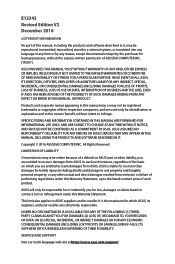
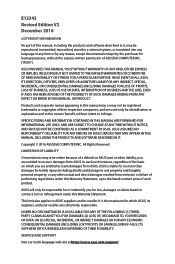
... SERVICE AND SUPPORT
Visit our multi-language web site at https://www.asus.com/support/ Copyright © 2016 ASUSTeK COMPUTER INC. All Rights Reserved.
SPECIFICATIONS AND INFORMATION CONTAINED IN THIS MANUAL ... without the express written permission of the basis on ASUS' part or other actual and direct damages resulted from ASUS. This limit also applies to infringe.
In each ...
E12343_VC66_Series Users ManualEnglish - Page 3
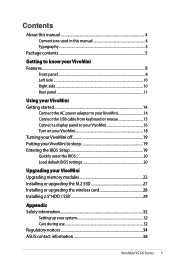
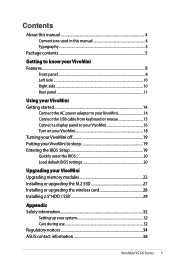
...About this manual 4 Conventions used in this manual 4 ...Setup 19 Quickly enter the BIOS 20 Load default BIOS settings 20
Upgrading your VivoMini Upgrading memory modules 22 Installing or upgrading the M.2 SSD 27 Installing or upgrading the wireless card 28 Installing 2.5" HDD / SSD 29
Appendix Safety information 32
Setting up your system 32 Care during use 32 Regulatory notices 34 ASUS...
E12343_VC66_Series Users ManualEnglish - Page 5
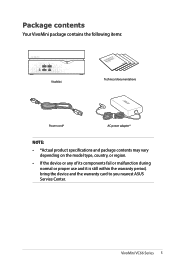
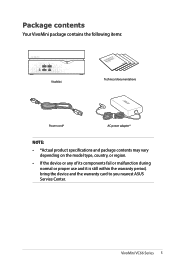
... 5 Package contents
Your VivoMini package contains the following items:
VivoMini
Technical documentations
Power cord*
AC power adapter*
NOTE:
• *Actual product specifications and package contents may vary depending on the model type, country, or region.
• If the device or any of its components fail or malfunction during normal or proper use...
E12343_VC66_Series Users ManualEnglish - Page 19
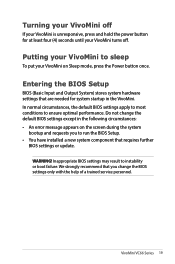
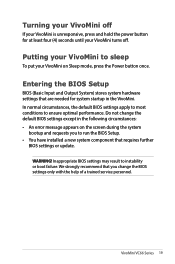
... following circumstances: • An error message appears on Sleep mode, press the Power button once.
Do not change the BIOS settings only with the help of a trained service personnel.
VivoMini VC66 Series 19
WARNING! Turning your VivoMini off . Putting your VivoMini to run the BIOS Setup. • You have installed a new system component that are...
E12343_VC66_Series Users ManualEnglish - Page 23


Remove the top cover carefully to prevent pulling on and causing damage to the cables connected.
Lift and remove the top cover and set it aside. VivoMini VC66 Series 23 This may vary per model.
5. Remove the screw from the HDD layer. 4. IMPORTANT!
E12343_VC66_Series Users ManualEnglish - Page 28
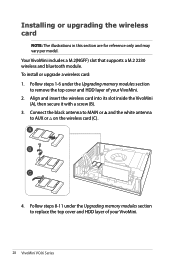
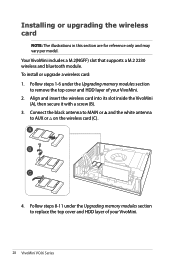
... remove the top cover and HDD layer of your VivoMini. 2. Follow steps 1-6 under the Upgrading memory modules section to AUX or on the wireless card (C).
4. Your VivoMini includes a M.2(NGFF) slot that supports a M.2 2230 wireless and bluetooth module. Installing or upgrading the wireless card
NOTE: The illustrations in this section are for reference only and...
E12343_VC66_Series Users ManualEnglish - Page 33
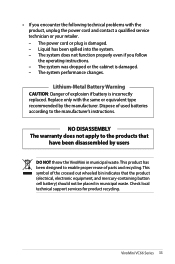
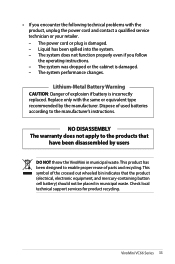
..., electronic equipment, and mercury-containing button cell battery) should not be placed in municipal waste. Liquid has been spilled into the system. -
Check local technical support services for product recycling.
Lithium-Metal Battery Warning
CAUTION: Danger of parts and recycling. This product has been designed to the manufacturer's instructions.
E12343_VC66_Series Users ManualEnglish - Page 37
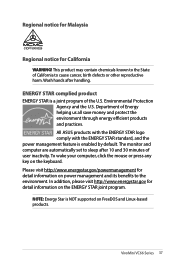
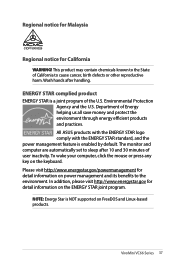
...10 and 30 minutes of the U.S. The monitor and computer are automatically set to the environment. In addition, please visit http://www.energystar.gov for... program. Environmental Protection Agency and the U.S. All ASUS products with the ENERGY STAR logo comply with the ENERGY STAR standard, and the
power management feature is NOT supported on the keyboard.
ENERGY STAR complied product
ENERGY ...
VC66Series Users ManualEnglish - Page 2
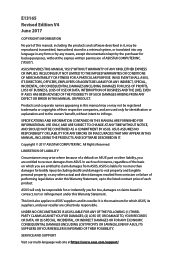
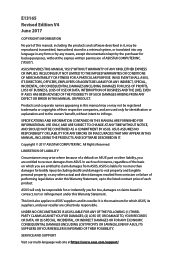
...; SERVICE AND SUPPORT
Visit our multi-language web site at https://www.asus.com/support/
E13165 Revised Edition V4 June 2017
COPYRIGHT INFORMATION
No part of this manual, ...ASUS"). ASUS ASSUMES NO RESPONSIBILITY OR LIABILITY FOR ANY ERRORS OR INACCURACIES THAT MAY APPEAR IN THIS MANUAL, INCLUDING THE PRODUCTS AND SOFTWARE DESCRIBED IN IT. SPECIFICATIONS AND INFORMATION CONTAINED IN THIS MANUAL...
VC66Series Users ManualEnglish - Page 3
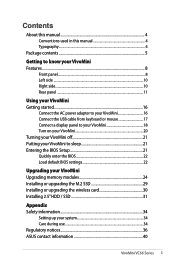
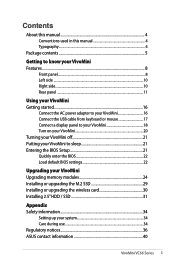
...About this manual 4 Conventions used in this manual 4 ...Setup 21 Quickly enter the BIOS 22 Load default BIOS settings 22
Upgrading your VivoMini Upgrading memory modules 24 Installing or upgrading the M.2 SSD 29 Installing or upgrading the wireless card 30 Installing 2.5" HDD / SSD 31
Appendix Safety information 34
Setting up your system 34 Care during use 34 Regulatory notices 36 ASUS...
VC66Series Users ManualEnglish - Page 5
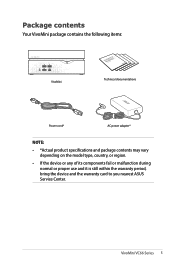
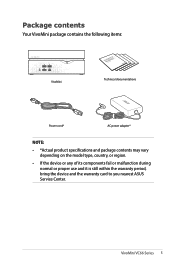
...*
AC power adapter*
NOTE:
• *Actual product specifications and package contents may vary depending on the model type, country, or region.
• If the... device or any of its components fail or malfunction during normal or proper use and it is still within the warranty period, bring the device and the warranty card to you nearest ASUS Service...
VC66Series Users ManualEnglish - Page 21
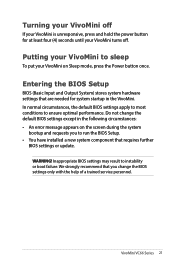
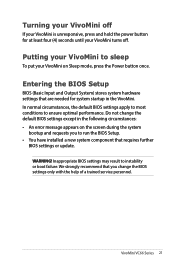
...
bootup and requests you to ensure optimal performance. Do not change the BIOS settings only with the help of a trained service personnel.
In normal circumstances, the default BIOS settings apply to most conditions to run the BIOS Setup. • You have installed a new system component that are needed for at least four (4) seconds until your...
VC66Series Users ManualEnglish - Page 25


This may vary per model.
5.
VivoMini VC66 Series 25 Remove the screw from the HDD layer. Remove the top cover carefully to prevent pulling on and causing damage to the cables connected. Lift and remove the top cover and set it aside. IMPORTANT! 4.
VC66Series Users ManualEnglish - Page 30
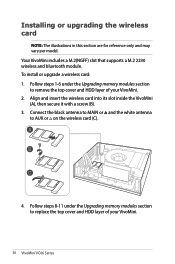
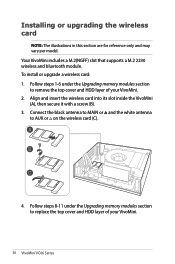
Installing or upgrading the wireless card
NOTE: The illustrations in this section are for reference only and may vary per model. Your VivoMini includes a M.2(NGFF) slot that supports a M.2 2230 wireless and bluetooth module. Follow steps 1-6 under the Upgrading memory modules section to replace the top cover and HDD layer of your VivoMini.
30 VivoMini VC66 Series Follow...
VC66Series Users ManualEnglish - Page 35
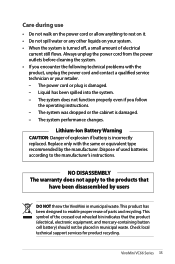
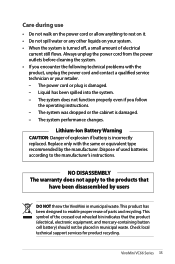
... battery is incorrectly replaced.
The system does not function properly even if you encounter the following technical problems with the same or equivalent type recommended by users
DO NOT throw the VivoMini in municipal waste.
Lithium-Ion Battery Warning
CAUTION: Danger of electrical
current still flows. Check local technical support services for product recycling...
Asus VivoMini VC66 commercial Reviews
Do you have an experience with the Asus VivoMini VC66 commercial that you would like to share?
Earn 750 points for your review!
We have not received any reviews for Asus yet.
Earn 750 points for your review!
