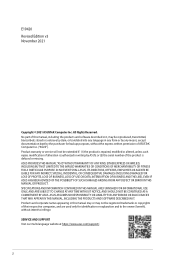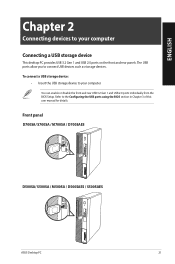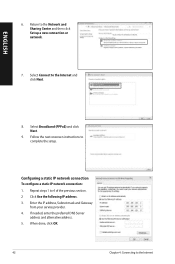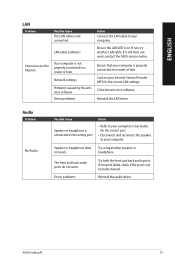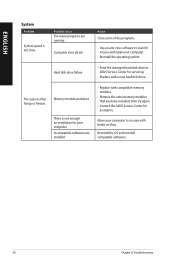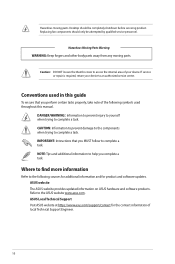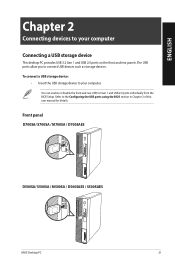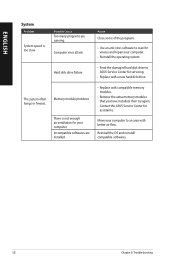Asus D700SA Support and Manuals
Get Help and Manuals for this Asus item

Asus D700SA Videos

????? PC ??????? ?????? ?????? 3 ???????????????? | ASUS ExpertCenter D700SA
Duration: 10:56
Total Views: 28,249
Duration: 10:56
Total Views: 28,249
Popular Asus D700SA Manual Pages
Asus D700SA Reviews
We have not received any reviews for Asus yet.