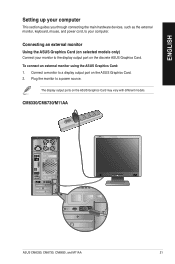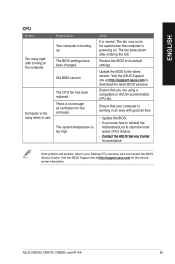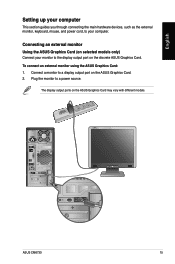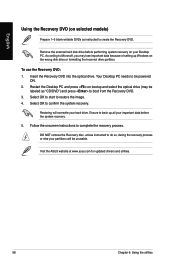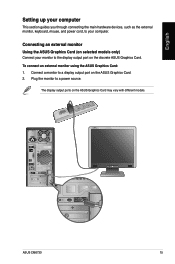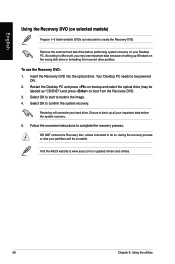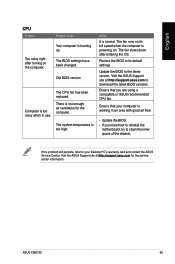Asus Essentio CM6730 Support and Manuals
Get Help and Manuals for this Asus item

View All Support Options Below
Free Asus Essentio CM6730 manuals!
Problems with Asus Essentio CM6730?
Ask a Question
Free Asus Essentio CM6730 manuals!
Problems with Asus Essentio CM6730?
Ask a Question
Asus Essentio CM6730 Videos
Popular Asus Essentio CM6730 Manual Pages
Asus Essentio CM6730 Reviews
We have not received any reviews for Asus yet.