Asus Essentio CM6850 Support and Manuals
Get Help and Manuals for this Asus item
This item is in your list!

View All Support Options Below
Free Asus Essentio CM6850 manuals!
Problems with Asus Essentio CM6850?
Ask a Question
Free Asus Essentio CM6850 manuals!
Problems with Asus Essentio CM6850?
Ask a Question
Asus Essentio CM6850 Videos
Popular Asus Essentio CM6850 Manual Pages
CM6850 Users Manual English - Page 3


... used in this guide 9 Where to find more information 9 Package contents 10
Chapter 1: Getting started Welcome!...11 Getting to know your computer 11 Setting up your computer ...29 Putting your Desktop PC to sleep 29 Entering the BIOS Setup 30
Chapter 3: Connecting devices to your computer Connecting a USB ...models only 42
Chapter 5: Connecting to the Internet Wired connection 43 Wireless...
CM6850 Users Manual English - Page 8
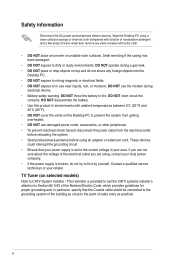
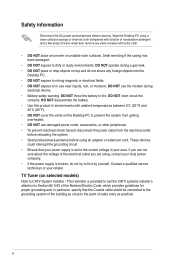
... circuit the
contacts. Contact a qualified service technician or your area. This reminder is provided to call the CATV systems installer's attention to Section 82 0-93 of the National Electric Code, which provides guidelines for proper grounding and, in environments with a dry cloth.
• DO NOT place on selected models)
Note to the point of...
CM6850 Users Manual English - Page 11
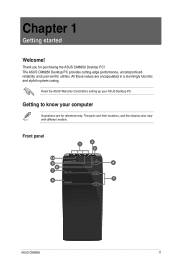
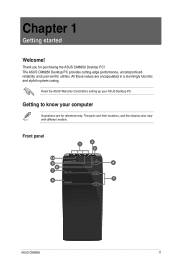
...-centric utilities. Read the ASUS Warranty Card before setting up your computer
Illustrations are encapsulated in a stunningly futuristic and stylish system casing. Front panel
10 9
8 7 6
1
2
3
4
5
ASUS CM6850
11
All these values are for purchasing the ASUS CM6850 Desktop PC!
The ports and their locations, and the chassis color vary with different models. Getting to know your...
CM6850 Users Manual English - Page 13
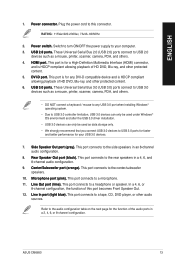
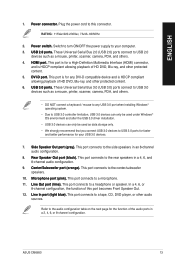
... USB 3.0 devices can only be used under Windows® OS environment and after the USB 3.0 driver installation.
• USB 3.0 devices can only be used as a mouse, printer, scanner, camera, ...or
8-channel configuration, the function of HD DVD, Blu-ray, and other audio
sources.
ASUS CM6850
13
This port is HDCP compliant allowing playback of this connector. This port connects to ...
CM6850 Users Manual English - Page 15
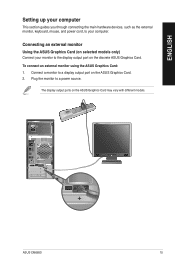
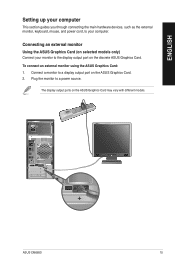
...
Setting up your computer
This section guides you through connecting the main hardware devices, such as the external monitor, keyboard, mouse, and power cord, to your monitor to the display output port on the discrete ASUS Graphics Card. Connect a monitor to a power source.
Connecting an external monitor Using the ASUS Graphics Card (on selected models...
CM6850 Users Manual English - Page 19
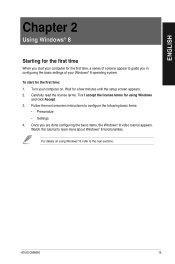
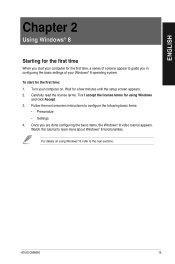
...setup screen appears. 2.
Follow the next onscreen instructions to learn more about Windows® 8 functionalities. Once you in configuring the basic settings of screens appear to the next sections. Wait for using Windows® 8, refer to guide...time: 1. ASUS CM6850
19 Watch this tutorial to configure the following basic items:
• Personalize • Settings 4.
For ...
CM6850 Users Manual English - Page 30
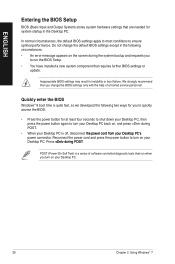
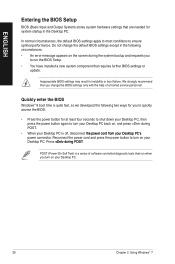
...Self Test) is a series of a trained service personnel.
Inappropriate BIOS settings may result to ensure optimal performance. Press &#...settings apply to most conditions to instability or boot failure. ENGLISH
Entering the BIOS Setup
BIOS (Basic Input and Output System) stores system hardware settings that requires further BIOS settings or
update...error message appears on your Desktop PC.
CM6850 Users Manual English - Page 51
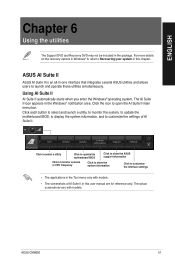
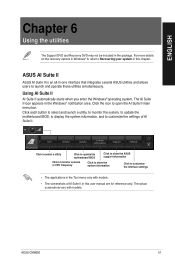
... system in the Tool menu vary with models. Click to select a utility
Click to update the motherboard BIOS
Click to show the ASUS support information
Click to monitor sensors or CPU frequency
Click to show the system information
Click to customize the interface settings
• The applications in this user manual are for reference only.
Using AI...
CM6850 Users Manual English - Page 55


... instructions to avoid network traffic. Updating the BIOS through the Internet To update the BIOS through the Internet: 1.
The ASUS Update utility...update process. ASUS CM6850
55 Select the ASUS FTP site nearest you want to update the BIOS directly from the Internet, download the latest BIOS file from the Internet, update the BIOS from an updated BIOS file, save , and update the motherboard...
CM6850 Users Manual English - Page 56
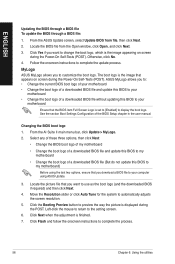
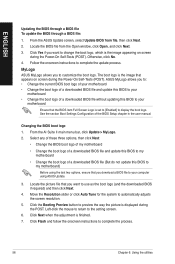
... Next.
4. Left-click the mouse to return to complete the update process. Click Flash and follow the onscreen instructions to automatically adjusts the screen resolution.
5. MyLogo ASUS MyLogo allows you want to change the boot logo, which is set to [Enabled] to your
motherboard
Ensure that appears on screen during the Power‑On Self...
CM6850 Users Manual English - Page 57
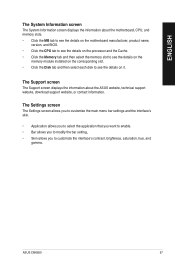
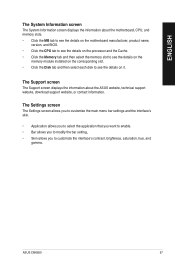
... the bar setting, • Skin allows you to see the details on the
memory module installed on the corresponding slot. • Click the Disk tab and then select each disk to customize the interface's contrast, brightness, saturation, hue, and
gamma. ASUS CM6850
57 The Support screen
The Support screen displays the information about the motherboard, CPU, and...
CM6850 Users Manual English - Page 66
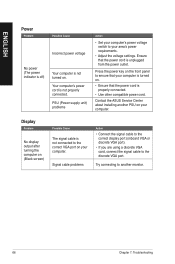
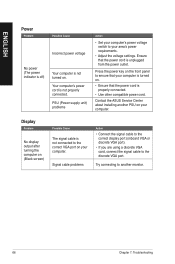
...computer is turned on your area's power requirements.
• Adjust the voltage settings. Display
Problem
No display output after turning the computer on . Contact the ASUS Service Center about installing another monitor.
66
Chapter 7: Troubleshooting PSU (Power supply unit) problems
Action
• Set your computer's power voltage switch to the discrete VGA port.
ENGLISH
Power...
CM6850 Users Manual English - Page 67


... back audio ports. Reinstall the audio driver
ASUS CM6850
67 ENGLISH
LAN
Problem
Possible Cause
The LAN cable is on. Network settings
Problems caused by the anti-virus software
Driver problems
Action
Connect the LAN cable to the wrong port. Ensure that your computer.
If it still does not work, contact the ASUS service center. Try using another LAN cable...
CM6850 Users Manual English - Page 68


...-virus software to ASUS Service Center for servicing.
• Replace with a new hard disk drive.
• Replace with better air flow.
Incompatible softwares are running.
Reinstall the OS and reinstall compatible softwares.
68
Chapter 7: Troubleshooting
Possible Cause
Too many programs are installed. Computer virus attack
Hard disk drive failure
Memory module problems
There is...
CM6850 Users Manual English - Page 69
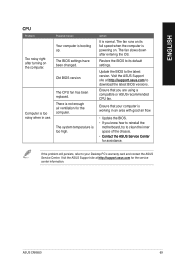
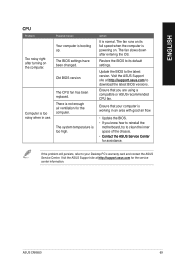
... reinstall the
motherboard, try to your computer is powering on the computer. Visit the ASUS Support site at http://support.asus.com for the computer.
The BIOS settings have been changed. The fan slows down after turning on . Update the BIOS to download the latest BIOS versions. There is not enough air ventilation for the service center information...
Asus Essentio CM6850 Reviews
Do you have an experience with the Asus Essentio CM6850 that you would like to share?
Earn 750 points for your review!
We have not received any reviews for Asus yet.
Earn 750 points for your review!

