Asus Essentio CM1730 Support and Manuals
Get Help and Manuals for this Asus item
This item is in your list!

View All Support Options Below
Free Asus Essentio CM1730 manuals!
Problems with Asus Essentio CM1730?
Ask a Question
Free Asus Essentio CM1730 manuals!
Problems with Asus Essentio CM1730?
Ask a Question
Popular Asus Essentio CM1730 Manual Pages
CM1730 Users ManualEnglish German French Spanish Dutch - Page 17
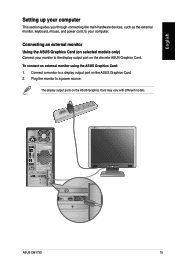
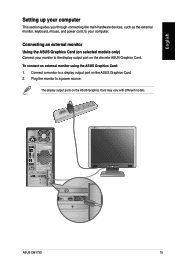
... the ASUS Graphics Card may vary with different models. English
Setting up your computer
This section guides you through connecting the main hardware devices, such as the external monitor, keyboard, mouse, and power cord, to your monitor to the display output port on the ASUS Graphics Card. 2. Plug the monitor to a power source. DVI HDMI
DVI HDMI
ASUS CM1730...
CM1730 Users ManualEnglish German French Spanish Dutch - Page 21
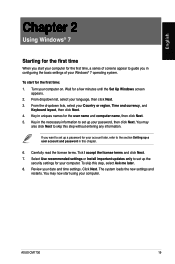
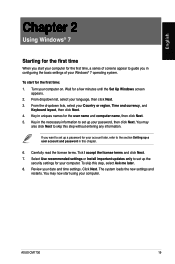
Select Use recommended settings or Install important updates only to guide you in configuring the basic settings of screens appear to set up the
security settings for your computer. To start using your account later, refer to set up a password for your computer. English
Chapter 2
Using Windows® 7
Starting for the first time
When you start your computer for the...
CM1730 Users ManualEnglish German French Spanish Dutch - Page 28
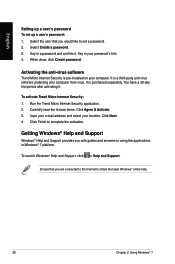
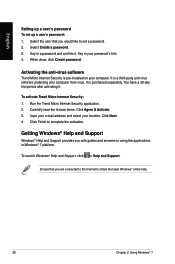
....
26
Chapter 2: Using Windows® 7 English
Setting up a user's password To set a password. 2. It is a third-party anti-virus software protecting your password's hint. 4. To activate Trend Micro Internet Security: 1. Input your e-mail address and select your computer. Getting Windows® Help and Support
Windows® Help and Support provides you with guides and answers in using the...
CM1730 Users ManualEnglish German French Spanish Dutch - Page 56
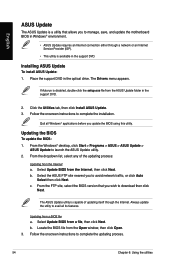
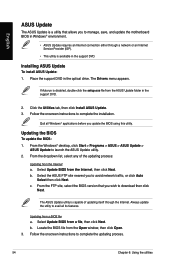
...
To install ASUS Update: 1.
Select Update BIOS from the Open window, then click Open. 3.
English
ASUS Update
The ASUS Update is a utility that you to avoid network traffic, or click Auto
Select then click Next. The Drivers menu appears. Quit all its features.
The ASUS Update utility is available in the support DVD. If Autorun is disabled, double-click the setup.exe...
CM1730 Users ManualEnglish German French Spanish Dutch - Page 59


...restore the operating system, drivers, and utilities installed on your data files (such as network settings). Select one of the support DVD. 4.
ASUS CM1730
57 The Recovery Partition is a reserved space on your Desktop PC to complete the recovery process. About the Recovery Partition The Recovery Partition is created at www.asus.com for updated drivers and utilities. System Recovery...
CM1730 Users ManualEnglish German French Spanish Dutch - Page 60
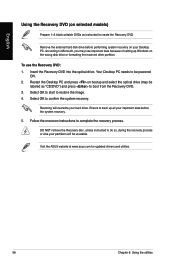
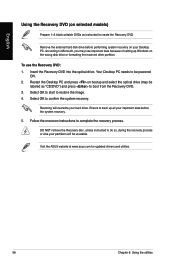
According to Microsoft, you may lose important data because of setting up all your partitions will overwrite your hard drive. Restart the Desktop PC and press on the wrong disk drive or formatting the incorrect drive partition. Visit the ASUS website at www.asus.com for updated drivers and utilities.
58
Chapter 6: Using the utilities Insert the Recovery...
CM1730 Users ManualEnglish German French Spanish Dutch - Page 66


... many programs are installed. Computer virus attack
Hard disk drive failure
Memory module problems
There is too slow
The system often hangs or freezes. Reinstall the OS and reinstall compatible softwares.
64
Chapter 7: Troubleshooting English
System
Problem
System speed is not enough air ventilation for your computer to ASUS Service Center for viruses and repair your computer...
CM1730 Users ManualEnglish German French Spanish Dutch - Page 67
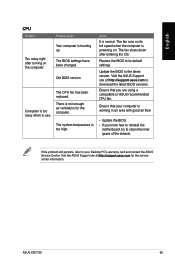
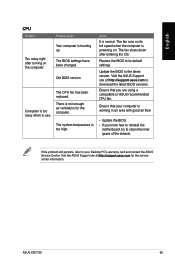
... your Desktop PC's warranty card and contact the ASUS Service Center.
There is booting up. Ensure that you know how to reinstall the
motherboard, try to clean the inner space of the chassis. Old BIOS version
The CPU fan has been replaced. The system temperature is normal. Restore the BIOS to the latest version. ASUS CM1730
65...
CM1730 Users ManualEnglish Czech Hungarian Slovakian brPolish - Page 15
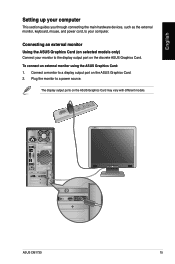
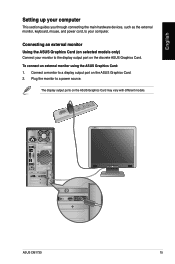
... a display output port on the discrete ASUS Graphics Card. DVI HDMI
DVI HDMI
ASUS CM1730
15
To connect an external monitor using the ASUS Graphics Card: 1. English
Setting up your computer
This section guides you through connecting the main hardware devices, such as the external monitor, keyboard, mouse, and power cord, to your monitor to the display...
CM1730 Users ManualEnglish Czech Hungarian Slovakian brPolish - Page 26
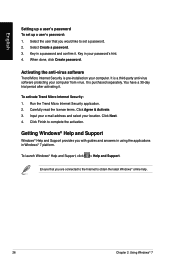
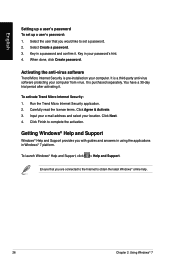
...
Trend Micro Internet Security is purchased separately. Getting Windows® Help and Support
Windows® Help and Support provides you are connected to the Internet to complete the activation. To launch Windows® Help and Support, click > Help and Support. English
Setting up a user's password: 1. Key in Windows® 7 platform. It is pre-installed on your location.
CM1730 Users ManualEnglish Czech Hungarian Slovakian brPolish - Page 54
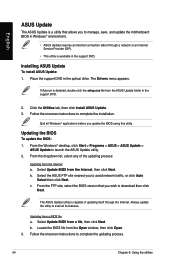
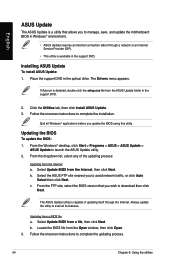
... the onscreen instructions to complete the installation. c.
Select Update BIOS from the Open window, then click Open. 3. Select Update BIOS from the ASUS Update folder in the optical drive. English
ASUS Update
The ASUS Update is a utility that you wish to download then click
Next. Place the support DVD in the support DVD.
2. If Autorun is disabled, double-click the setup.exe file...
CM1730 Users ManualEnglish Czech Hungarian Slovakian brPolish - Page 57


... a reserved space on your hard disk drive used to restore the operating system, drivers, and utilities installed on your Desktop PC at the factory and cannot be restored if deleted. Using the Recovery Partition:
1. Follow the onscreen instructions to the factory default settings. ASUS CM1730
57 About the Recovery Partition The Recovery Partition is created at the factory...
CM1730 Users ManualEnglish Czech Hungarian Slovakian brPolish - Page 58
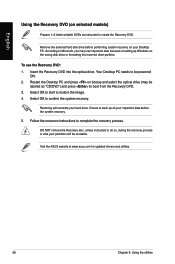
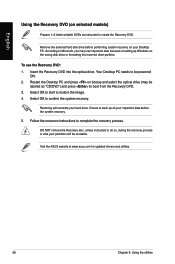
... on the wrong disk drive or formatting the incorrect drive partition. Follow the onscreen instructions to create the Recovery DVD. Visit the ASUS website at www.asus.com for updated drivers and utilities.
58
Chapter 6: Using the utilities Restoring will be powered
ON. 2. English
Using the Recovery DVD (on your hard drive. Remove the external hard...
CM1730 Users ManualEnglish Czech Hungarian Slovakian brPolish - Page 64


Incompatible softwares are running. Move your computer to ASUS Service Center for servicing.
• Replace with a new hard disk drive.
• Replace with better air flow.
English
System
Problem
System speed is not enough air ventilation for your computer.
• Reinstall the operating system.
• S end the damaged hard disk drive to an area ...
CM1730 Users ManualEnglish Czech Hungarian Slovakian brPolish - Page 65
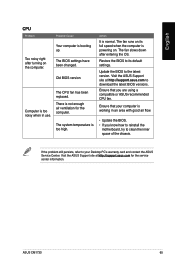
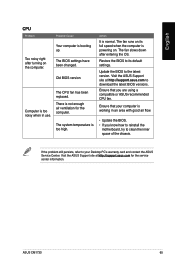
...
Problem
Too noisy right after entering the OS.
Possible Cause
Your computer is powering on the computer. The BIOS settings have been changed. The fan runs on its default settings. Restore the BIOS to its full speed when the computer is booting up. Ensure that your Desktop PC's warranty card and contact the ASUS Service Center. Visit the ASUS Support...
Asus Essentio CM1730 Reviews
Do you have an experience with the Asus Essentio CM1730 that you would like to share?
Earn 750 points for your review!
We have not received any reviews for Asus yet.
Earn 750 points for your review!
