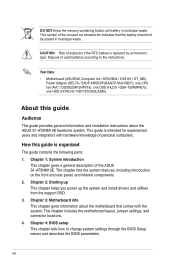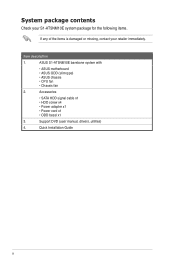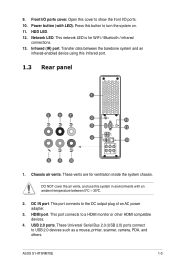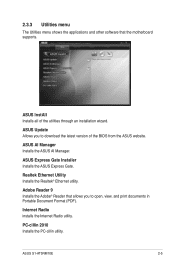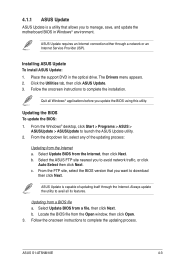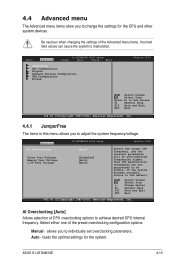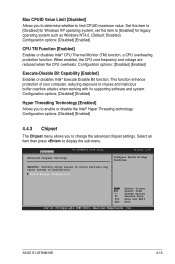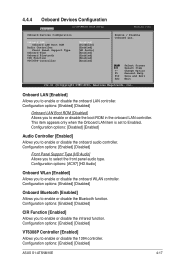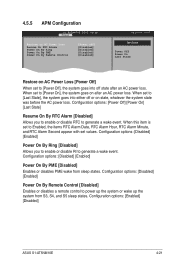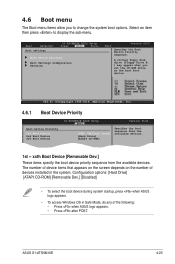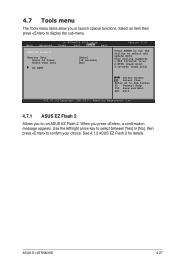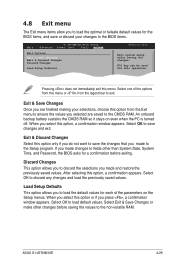Asus S1-AT5NM10E Support and Manuals
Get Help and Manuals for this Asus item

View All Support Options Below
Free Asus S1-AT5NM10E manuals!
Problems with Asus S1-AT5NM10E?
Ask a Question
Free Asus S1-AT5NM10E manuals!
Problems with Asus S1-AT5NM10E?
Ask a Question
Asus S1-AT5NM10E Videos
Popular Asus S1-AT5NM10E Manual Pages
Asus S1-AT5NM10E Reviews
We have not received any reviews for Asus yet.