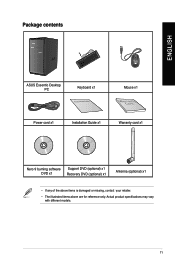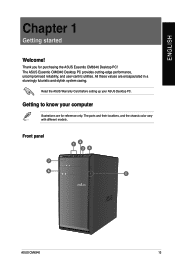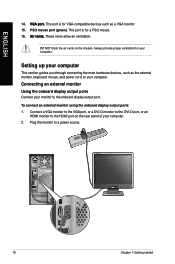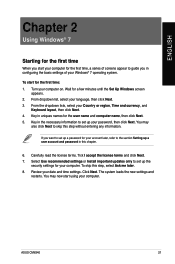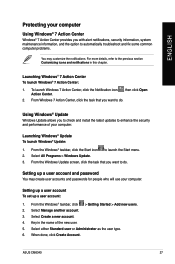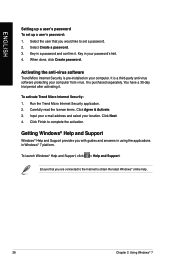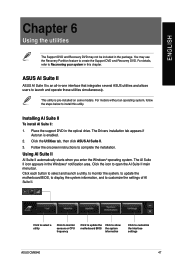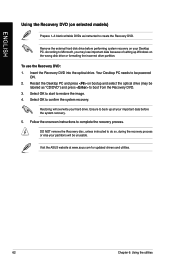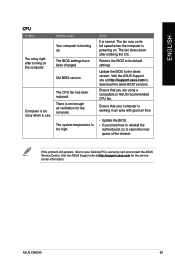Asus CM6340 Support and Manuals
Get Help and Manuals for this Asus item

Most Recent Asus CM6340 Questions
Can You Please Tell Me Who Stocks This Model As I Wish To Purchase It
Have tried PC World and many other companys but no joy Asus say it is still in production but I cann...
Have tried PC World and many other companys but no joy Asus say it is still in production but I cann...
(Posted by fgtklt 10 years ago)
Set Up Windows Xp
hello, I have asus essestio desktop pc cm6340. ı want to set up windows xp. but ı can't s...
hello, I have asus essestio desktop pc cm6340. ı want to set up windows xp. but ı can't s...
(Posted by firatceneli 11 years ago)
Problem With Buying Asus Cm6340-uk001s
I'm trying to buy a asus pc and it shows that they are in stock in PC world and Currys,however when ...
I'm trying to buy a asus pc and it shows that they are in stock in PC world and Currys,however when ...
(Posted by hubuniu1 11 years ago)
Asus CM6340 Videos
Popular Asus CM6340 Manual Pages
Asus CM6340 Reviews
We have not received any reviews for Asus yet.