Asus ET2040IUK Support and Manuals
Get Help and Manuals for this Asus item
This item is in your list!

View All Support Options Below
Free Asus ET2040IUK manuals!
Problems with Asus ET2040IUK?
Ask a Question
Free Asus ET2040IUK manuals!
Problems with Asus ET2040IUK?
Ask a Question
Popular Asus ET2040IUK Manual Pages
ASUS AIO Win10 manual for English - Page 1
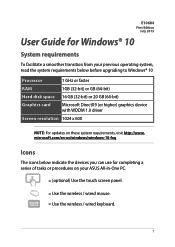
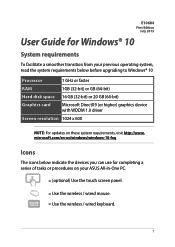
...
The icons below before upgrading to Windows® 10
Processor
1 GHz or faster
RAM
1GB (32-bit) or GB (64-bit)
Hard disk space 16 GB (32-bit) or 20 GB (64-bit)
Graphics card
Microsoft DirectX9 (or higher) graphics device with WDDM 1.0 driver
Screen resolution 1024 x 600
NOTE: For updates on your previous...
ASUS AIO Win10 manual for English - Page 2


...: 1. Follow the onscreen instructions to use on your ASUS All-in this manual are for reference only.
2 NOTE: The screenshots in -One PC. 3. Wait for a
few minutes until the setup screen appears. 2. After configuring the basic items, Windows® 10 proceeds to guide you in configuring your apps and preferred settings. From the setup screen, pick your...
ASUS AIO Win10 manual for English - Page 3


... Start menu to do these common activities: • Start programs or Windows® apps • Open commonly used programs or Windows® apps • Adjust ASUS All-in-One PC settings
• Get help with the Windows operating system
• Turn off from Windows or switch to a different user account 3 Change account...
ASUS AIO Win10 manual for English - Page 17
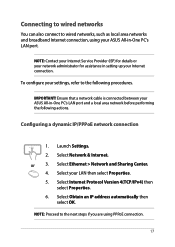
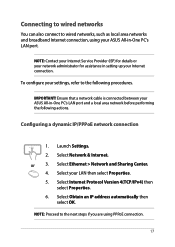
... Obtain an IP address automatically then
select OK. NOTE: Proceed to the next steps if you are using your ASUS All-in setting up your settings, refer to the following actions.
NOTE: Contact your Internet Service Provider (ISP) for details or your network administrator for assistance in -One PC's LAN port.
Configuring a dynamic IP...
ASUS AIO Win10 manual for English - Page 21


... the BIOS Setup. • You have installed a new system component that requires further
BIOS settings or update. Inappropriate BIOS settings may result to ensure optimal performance. We strongly recommend that you change the default BIOS settings except in the following circumstances: • An error message appears on your ASUS All-in-One PC is a series of a trained service personnel...
ASUS AIO Win10 manual for English - Page 25


The gestures allow you to launch programs and access the settings of your ASUS All-in -One PC. Swipe from the left edge of the screen to launch Task view. Left edge swipe... of the screen to launch Action Center.
25 The touch screen panel's appearance may vary depending on your ASUS All-in -One PC's touch screen panel.
The functions can be activated by using the hand gestures on...
ASUS AIO Win10 manual for English - Page 28
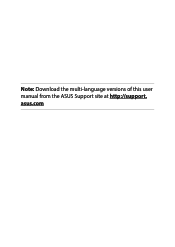
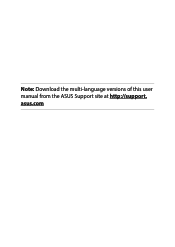
asus.com Note: Download the multi-language versions of this user manual from the ASUS Support site at http://support.
User Guide - Page 2
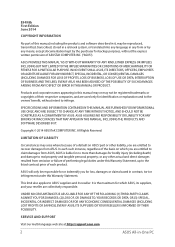
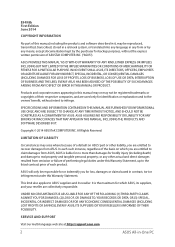
...SERVICE AND SUPPORT
Visit our multi-language web site at http://support.asus.com
2
ASUS All-in any form or by any language in -One PC E9498b First Edition June 2014
COPYRIGHT INFORMATION
No part of this Warranty Statement.
IN NO EVENT SHALL ASUS...EVEN IF ASUS, ITS SUPPLIERS OR YOUR RESELLER IS INFORMED OF THEIR POSSIBILITY. SPECIFICATIONS AND INFORMATION CONTAINED IN THIS MANUAL ARE ...
User Guide - Page 3


Contents
About this manual...6 Conventions used in this manual 7
Typography...7 Icons...8 Safety information...9 Setting up your system 9 Care during use...9 Sound Pressure Warning 11 Adapter...11 DC Fan Warning...11 Package contents...12
Chapter 1: Hardware Setup Getting to know your ASUS All-in-One PC 13
Front view...13 Top side...14 Left side...15 Right...
User Guide - Page 4


...; 8.1 45 Configuring your Wi-Fi bandwidth 46 Wired connection...47 Setting up a Bluetooth Wireless Connection 49 Turning your ASUS All-in-One PC off 50 Putting your ASUS All-in-One PC on sleep mode 50
Chapter 4: Recovering your system Entering the BIOS Setup 51
Quickly enter the BIOS 51 Recovering your system 52...
User Guide - Page 6
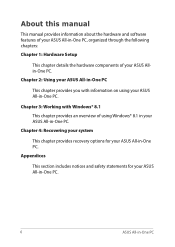
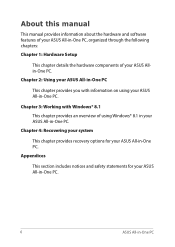
...-in -One PC. Appendices
This section includes notices and safety statements for your ASUS All-in -One PC. About this manual
This manual provides information about the hardware and software features of your ASUS All-in-One PC, organized through the following chapters: Chapter 1: Hardware Setup
This chapter details the hardware components of using your...
User Guide - Page 10
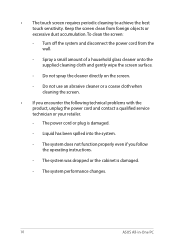
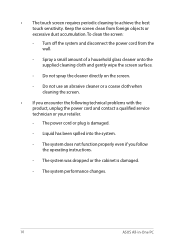
... not function properly even if you encounter the following technical problems with the product, unplug the power cord and contact a qualified service technician or your retailer. - Do not spray the cleaner...; If you follow the operating instructions.
- The system was dropped or the cabinet is damaged.
- To clean the screen: - The system performance changes.
10
ASUS All-in-One PC Liquid has...
User Guide - Page 23


Actual product specifications may vary with territories.
• ASUS All-in-One PC does not support wake on WLAN.
• For details on turning off your ASUS All-in-One PC, refer to the ASUS All-in this manual. NOTES:
• The input voltage of the adapter is 100 Vac - 240 Vac.
• It is recommended that...
User Guide - Page 25
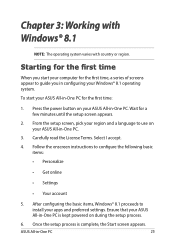
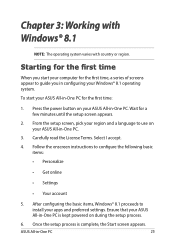
...
When you in configuring your ASUS All-in -One PC. ASUS All-in -One PC is complete, the Start screen appears.
Follow the onscreen instructions to use on your apps and preferred settings. Starting for a few minutes until the setup screen appears.
2. After configuring the basic items, Windows® 8.1 proceeds to guide you start your Windows...
User Guide - Page 51
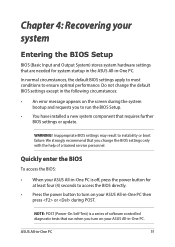
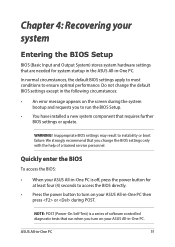
... and requests you change the BIOS settings only with the help of a trained service personnel.
NOTE: POST (Power-On Self-Test) is off, press the power button for system startup in the ASUS All-in -One PC.
ASUS All-in the following circumstances:
• An error message appears on your ASUS All-in -One PC. In...
Asus ET2040IUK Reviews
Do you have an experience with the Asus ET2040IUK that you would like to share?
Earn 750 points for your review!
We have not received any reviews for Asus yet.
Earn 750 points for your review!
