Asus D320SF Support and Manuals
Asus D320SF Videos
Popular Asus D320SF Manual Pages
BP2CD users manual - Page 3


... your Desktop PC 25
Using the memory card reader 26
Using the optical drive (on selected models only 27
Configuring the USB ports using the BIOS 28
Configuring the HDD security setting using the BIOS 29
Chapter 4:
Connecting to the Internet
Wired connection...31
Chapter 5:
Using ASUS Business Manager
ASUS Business Manager...37
Chapter 6:
Troubleshooting
Troubleshooting...47
3
BP2CD users manual - Page 4


...; 7 / Windows® 10 User Manual
Chapter 1:
Using Windows® 7
Preloading the USB 2.0/3.0 drivers for Windows® 7 installation 57
Starting for the first time...62
Using Windows® 7 desktop...63
Managing your files and folders 65
Restoring your system settings 67
Protecting your computer...68
Getting Windows® Help and Support 69
Recovering your system...70...
BP2CD users manual - Page 8
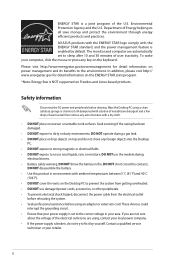
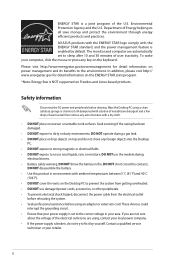
... detail information on the ENERGY STAR joint program.
*Note: Energy Star is NOT supported on the keyboard. In addition, please visit http:// www.energystar.gov for detail ...environments. Contact a qualified service
technician or your area. Wipe the Desktop PC using , contact your local power company. • If the power supply is set to the environment. All ASUS products with the ENERGY...
BP2CD users manual - Page 15
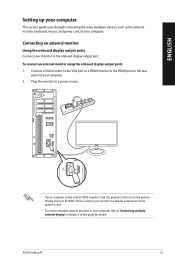
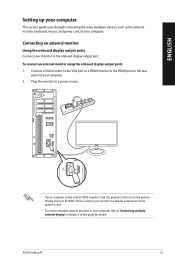
... monitor, keyboard, mouse, and power cord, to your computer comes with an ASUS Graphics Card, the graphics card is set as the primary display device in Chapter 2 of your monitor to a display output port on the rear
panel of this guide for details. Plug the monitor to a power source.
• If your computer...
BP2CD users manual - Page 19
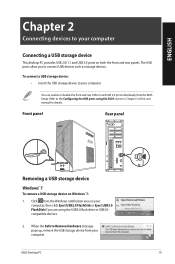
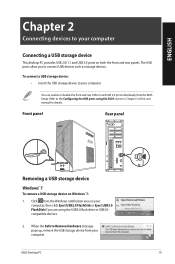
ASUS Desktop PC
19
Refer to the Configuring the USB ...on both the front and rear panels. The USB ports allow you are using the BIOS section in Chapter 3 of this user manual for details. ENGLISH
Chapter 2
Connecting devices to your computer. When the Safe to ... up, remove the USB storage device from the BIOS Setup. Click from the Windows notification area on Windows® 7:
1.
BP2CD users manual - Page 29
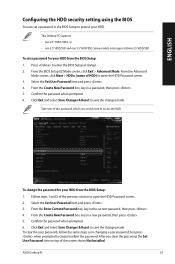
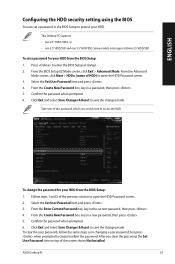
ENGLISH
Configuring the HDD security setting using the BIOS
You can set a password for your HDD from the BIOS Setup: 1. Some models only support 20mm 3.5" HDD/SSD. Select the Set User Password item and press . 4.
Take note of the previous section to access the HDD. This Desktop PC supports: • two 2.5" HDDs/SSDs, or • one 2.5" HDD/SSD and one 3.5" HDD/SSD...
BP2CD users manual - Page 39
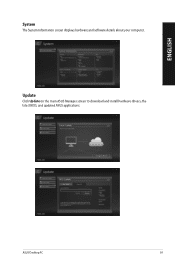
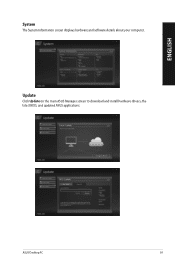
ENGLISH
System
The System Information screen displays hardware and software details about your computer. Update
Click Update on the main ASUS Manager screen to download and install hardware drivers, the latest BIOS, and updated ASUS applications. ASUS Desktop PC
39
BP2CD users manual - Page 52
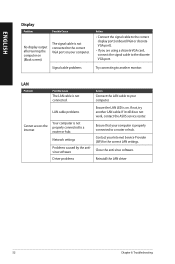
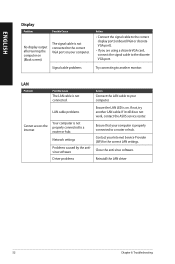
... cable is not properly connected to a router or hub. If it still does not work, contact the ASUS service center. Cannot access the Internet
Your computer is not connected. Network settings
Problems caused by the antivirus software
Driver problems
Ensure that your computer is not connected to the correct VGA port on your computer. ENGLISH
Display...
BP2CD users manual - Page 53
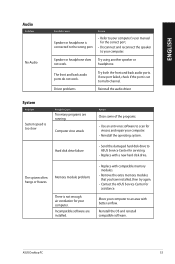
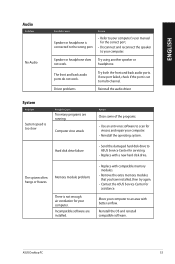
... and reconnect the speaker to an area with a new hard disk drive.
Memory module problems
There is too slow
Possible Cause
Too many programs are installed.
• Replace with compatible memory modules.
• Remove the extra memory modules that you have installed, then try again.
• C ontact the ASUS Service Center for viruses and repair your computer.
BP2CD users manual - Page 54
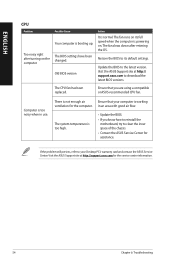
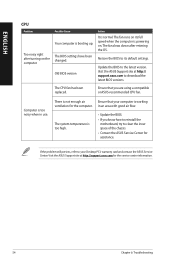
... BIOS settings have been changed. ENGLISH
CPU
Problem
Too noisy right after entering the OS.
Update the BIOS to your computer is normal. Visit the ASUS Support site at http://support.asus.com for the service center information.
54
Chapter 6: Troubleshooting The system temperature is too noisy when in an area with good air flow. The CPU fan has been replaced. Old BIOS...
BP2CD users manual - Page 57


...Windows® 7 installer. 3. ASUS Desktop PC
57
The following steps guide you have the following: • ASUS Support DVD (included with your Desktop PC package) • Windows® 7 installation source (copied to enter the boot
screen. 5. Select the USB storage device as the boot device.
Ensure that you in preloading the USB 2.0/3.0 drivers and installing Windows® 7. Turn...
BP2CD users manual - Page 58
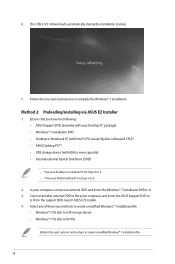
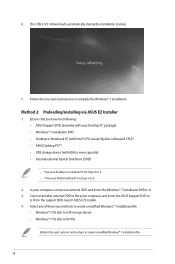
... storage device • Windows® 7 OS disk to ISO file
Refer to the next sections on the steps to complete the Windows® 7 installation. 6. In your ASUS Desktop PC for steps 5 to the same computer, and insert the ASUS Support DVD in it . From the support DVD, launch ASUS EZ Installer. 4. The USB 2.0/3.0 driver loads automatically during the...
BP2CD users manual - Page 62
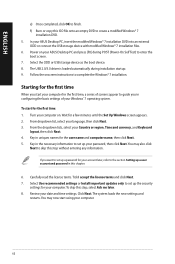
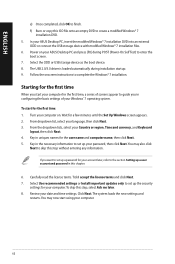
... to skip this step without entering any information. The USB 2.0/3.0 driver is loaded automatically during POST (Power-On Self Test) to set up a user account and password in this chapter.
6. If you in uniques names for your computer. Select Use recommended settings or Install important updates only to enter the
boot screen. 7. You may also click...
BP2CD users manual - Page 69
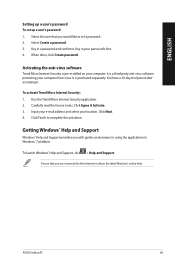
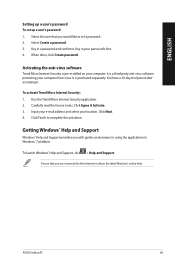
... you with guides and answers in using the applications in a password and confirm it . It is a third-party anti-virus software protecting your location. Input your e-mail address and select your computer from virus. Getting Windows® Help and Support
Windows® Help and Support provides you would like to set up a user's password To set a password. 2. Click...
BP2CD users manual - Page 70
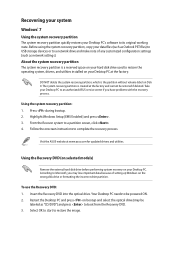
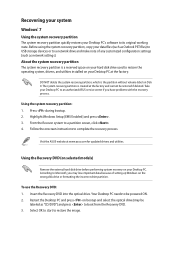
...ASUS service center if you may be
labeled as network settings... models)...settings (such as "CD/DVD") and press to be restored if deleted. Insert the Recovery DVD into the optical drive. Highlight Windows Setup...instructions to Microsoft, you have problems with the recovery process. The system recovery partition is a reserved space on your Desktop PC at www.asus.com for updated drivers...
Asus D320SF Reviews
Do you have an experience with the Asus D320SF that you would like to share?
Earn 750 points for your review!
We have not received any reviews for Asus yet.
Earn 750 points for your review!


