Asus ROG Phone Support and Manuals
Get Help and Manuals for this Asus item
This item is in your list!

View All Support Options Below
Free Asus ROG Phone manuals!
Problems with Asus ROG Phone?
Ask a Question
Free Asus ROG Phone manuals!
Problems with Asus ROG Phone?
Ask a Question
Asus ROG Phone Videos
Popular Asus ROG Phone Manual Pages
English Version E-Manual - Page 4


... alert sounds 29
Lock Screen...30 Customizing your lock screen...30
Fingerprint ID sensor 31 Starting your ROG Phone for the first time 31 Setting up fingerprint ID from Settings 32
Face Unlock...33 Setting up face unlock from Settings 33
3 Work hard, play harder
Chrome...36 Launching Chrome...36 Sharing pages...37 Bookmarking pages...37...
English Version E-Manual - Page 5


...call options...48 Managing multiple calls...49 Recording calls...49
Managing contacts...50 Contacts Settings...50 Setting up your profile...50 Adding contacts...51 Marking your favorite contacts...52 Social ...® ...64 Enabling Bluetooth®...64 Pairing your ROG Phone to a Bluetooth® device 65 Unpairing your ROG Phone from the Bluetooth® device 65
Tethering...66 Wi-Fi Hotspot...66...
English Version E-Manual - Page 7


....
Mobile Manager Mobile Manager provides an integrated interface for ROG Phones.
NOTE: Availability of your ROG Phone.
It provides you to check the apps available on the internal storage of ASUS ZenUI apps vary per region and ROG Phone model. File Manager File Manager allows you with your ROG Phone and its connected external storage devices. 1 Basics
Basics
1
Welcome...
English Version E-Manual - Page 8
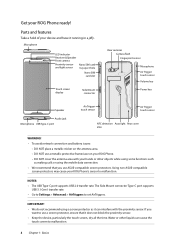
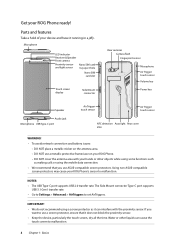
... connector Type-C port supports
USB 3.1 Gen1 transfer rate. • Go to Settings > Advanced > AirTriggers to malfunction.
8 Chapter 1: Basics If you use a screen protector, ensure that you
want to malfunction. Using non-ASUS-compatible
screen protectors may cause your hands or other liquids can interfere with your ROG Phone's sensor to use ASUS-compatible screen protectors.
English Version E-Manual - Page 10
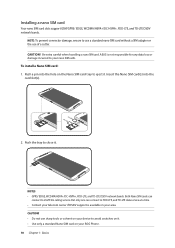
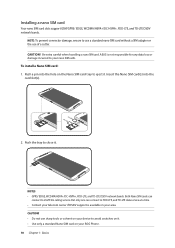
To install a Nano SIM card: 1. Nano-SIM2 Nano-SIM1
2. But only one can
connect to VoLTE 4G calling service. ASUS is available in your ROG Phone. 10 Chapter 1: Basics Insert the Nano SIM card(s) into ...SIM card on the Nano SIM card tray to your device to close it. Installing a nano SIM card
Your nano SIM card slots support GSM/GPRS/ EDGE, WCDMA/HSPA+/DC-HSPA+, FDD-LTE, and TD-LTE...
English Version E-Manual - Page 12


... the first time. Charging your ROG Phone
Your ROG Phone comes partially charged but you must be near
your device and easily accessible. • To conserve electricity, unplug the AC power adapter from your device and send the device, including the AC power adapter and cable to an ASUS-qualified service personnel. • To prevent any...
English Version E-Manual - Page 16
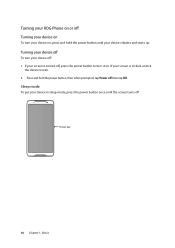
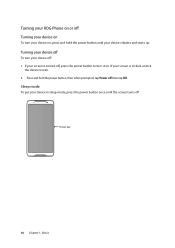
... vibrates and starts up.
Power key
16 Chapter 1: Basics Turning your device off
To turn your screen is locked, unlock
the device screen. 2. Turning your ROG Phone on or off Turning your device on
To turn it on , press and hold the power button, then when prompted, tap Power off then tap...
English Version E-Manual - Page 17
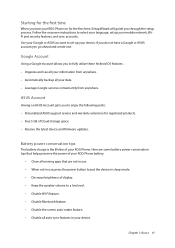
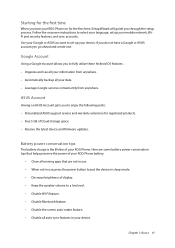
... the onscreen instructions to enjoy the following perks: • Personalized ASUS support service and warranty extension for the first time, Setup Wizard will guide you through the setup process. When not in sleep mode. - Use your Google or ASUS account to put the device in use . -
Starting for the first time
When you turn your ROG Phone on for registered...
English Version E-Manual - Page 22
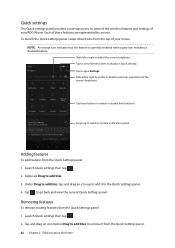
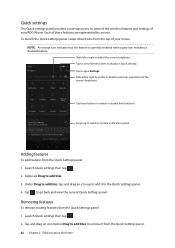
... features
To remove existing features from the top of your ROG Phone.
Tap to add tiles. 3.
Each of these buttons to enable or disable their functions.
Swipe up to switch to System notifications panel
Adding features
To add features from the Quick Settings panel. 22 Chapter 2: There's no place like Home Swipe up...
English Version E-Manual - Page 39


..., play harder 39 The Cloud
Back up your data, sync files among different devices, or share files via a Cloud account such as ASUS WebStorage, Drive, OneDrive, and Dropbox. For details, see Staying connected.
ASUS WebStorage
Register for instant sharing, sync files among different devices, and share files securely and privately via your ROG Phone.
English Version E-Manual - Page 48
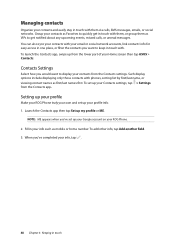
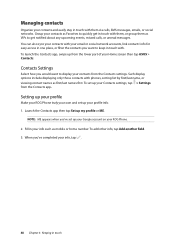
..., tap .
48 Chapter 4: Keeping in touch Setting up your profile
Make your ROG Phone truly your own and set up my profile or ME. To add other info, tap Add another field. 3. To set up from the lower part of your Home screen then tap ASUS > Contacts. Fill in your ROG Phone. 2. Group your contacts as Favorites to quickly...
English Version E-Manual - Page 59


...the files you have shared your Home screen then tap ASUS > Gallery.
A check mark appears on top of... Settings > Security & lock screen > Location > App-level permissions.
2. Tap the files you can display images in your ROG Phone ...using the Gallery app. From the Gallery screen, tap the folder where the files you select.
4. To launch Gallery, Swipe up from the lower part...
English Version E-Manual - Page 71


... your Home screen then tap ASUS > Sound Recorder. Launching Sound Recorder
To launch Sound Recorder, swipe up from the lower part of saved audio recording files
Tap to start audio recording
Chapter 9: Zen Everywhere 71 Tap to customize the Sound Recorder settings
Tap to view the list of your ROG Phone by enabling the Sound...
English Version E-Manual - Page 81
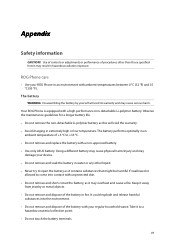
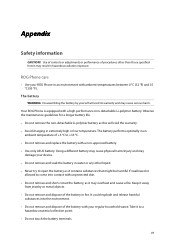
... to +35 °C. • Do not remove and replace the battery with unprotected skin. • Do not remove and...ASUS battery. Using a different battery may cause physical harm/injury and may result in fire. The battery
WARNING: Disassembling the battery by yourself will void the warranty. • Avoid charging in water or any other than those specified herein may
damage your ROG Phone...
English Version E-Manual - Page 87
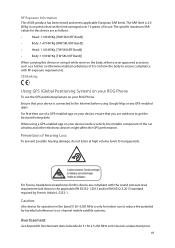
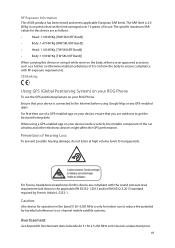
...ROG Phone:
Ensure that you are compliant with RF exposure requirements. When using Google Map or any GPS-enabled apps. Prevention of 0.5 cm from the body to get the best positioning data. Caution:
i.the device for operation in countries that set...
87 RF Exposure Information
This ASUS product has been tested and meets applicable European SAR limits. The specific maximum SAR values for indoor ...
Asus ROG Phone Reviews
Do you have an experience with the Asus ROG Phone that you would like to share?
Earn 750 points for your review!
We have not received any reviews for Asus yet.
Earn 750 points for your review!

