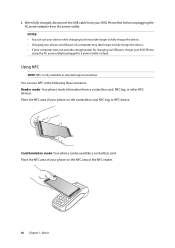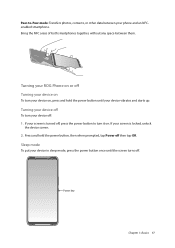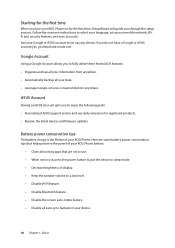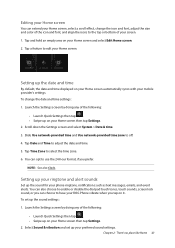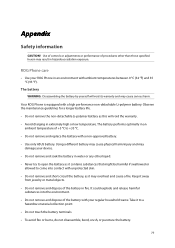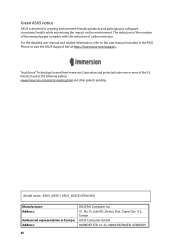Asus ROG Phone 3 Strix Support and Manuals
Get Help and Manuals for this Asus item

View All Support Options Below
Free Asus ROG Phone 3 Strix manuals!
Problems with Asus ROG Phone 3 Strix?
Ask a Question
Free Asus ROG Phone 3 Strix manuals!
Problems with Asus ROG Phone 3 Strix?
Ask a Question
Asus ROG Phone 3 Strix Videos
Popular Asus ROG Phone 3 Strix Manual Pages
Asus ROG Phone 3 Strix Reviews
We have not received any reviews for Asus yet.