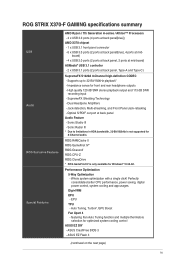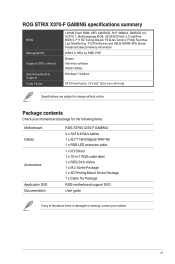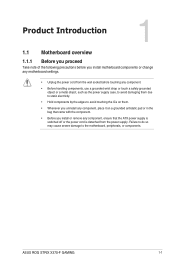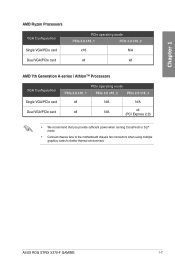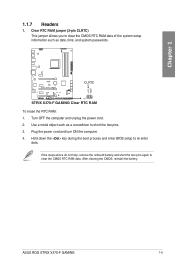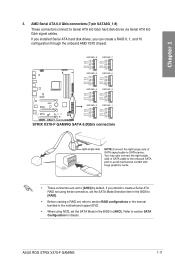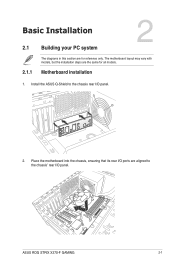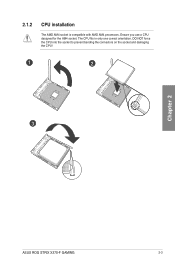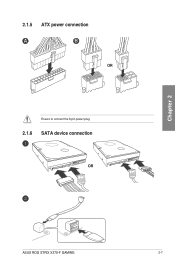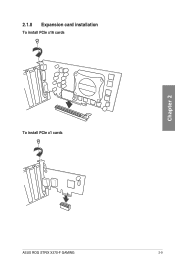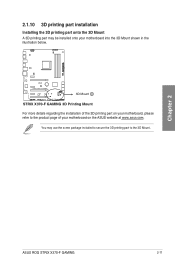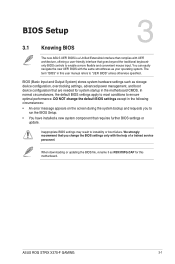Asus ROG STRIX X370-F GAMING Support and Manuals
Get Help and Manuals for this Asus item

View All Support Options Below
Free Asus ROG STRIX X370-F GAMING manuals!
Problems with Asus ROG STRIX X370-F GAMING?
Ask a Question
Free Asus ROG STRIX X370-F GAMING manuals!
Problems with Asus ROG STRIX X370-F GAMING?
Ask a Question
Asus ROG STRIX X370-F GAMING Videos

Asus ROG Strix X370-F Gaming 1700X G-Skill Trident Z RGB 1st 30 Days #PGNETWORK
Duration: 22:13
Total Views: 6,887
Duration: 22:13
Total Views: 6,887
Popular Asus ROG STRIX X370-F GAMING Manual Pages
Asus ROG STRIX X370-F GAMING Reviews
We have not received any reviews for Asus yet.