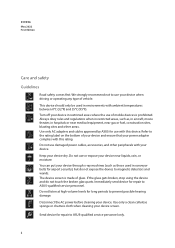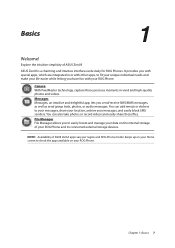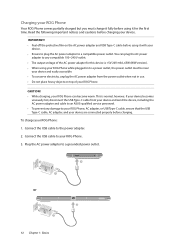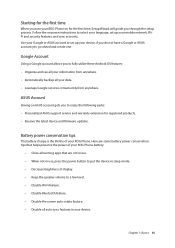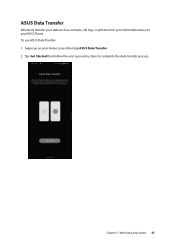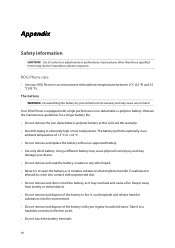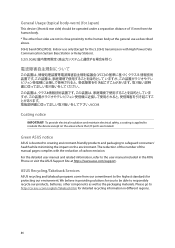Asus ROG Phone 6 Diablo Immortal Support and Manuals
Get Help and Manuals for this Asus item

View All Support Options Below
Free Asus ROG Phone 6 Diablo Immortal manuals!
Problems with Asus ROG Phone 6 Diablo Immortal?
Ask a Question
Free Asus ROG Phone 6 Diablo Immortal manuals!
Problems with Asus ROG Phone 6 Diablo Immortal?
Ask a Question
Asus ROG Phone 6 Diablo Immortal Videos

ASUS ROG PHONE 6 DIABLO IMMORTAL VS ASUS ROG PHONE 6 BATMAN FULL SPECIFICATIONS COMPARISON
Duration: 5:25
Total Views: 1,393
Duration: 5:25
Total Views: 1,393
Popular Asus ROG Phone 6 Diablo Immortal Manual Pages
Asus ROG Phone 6 Diablo Immortal Reviews
We have not received any reviews for Asus yet.